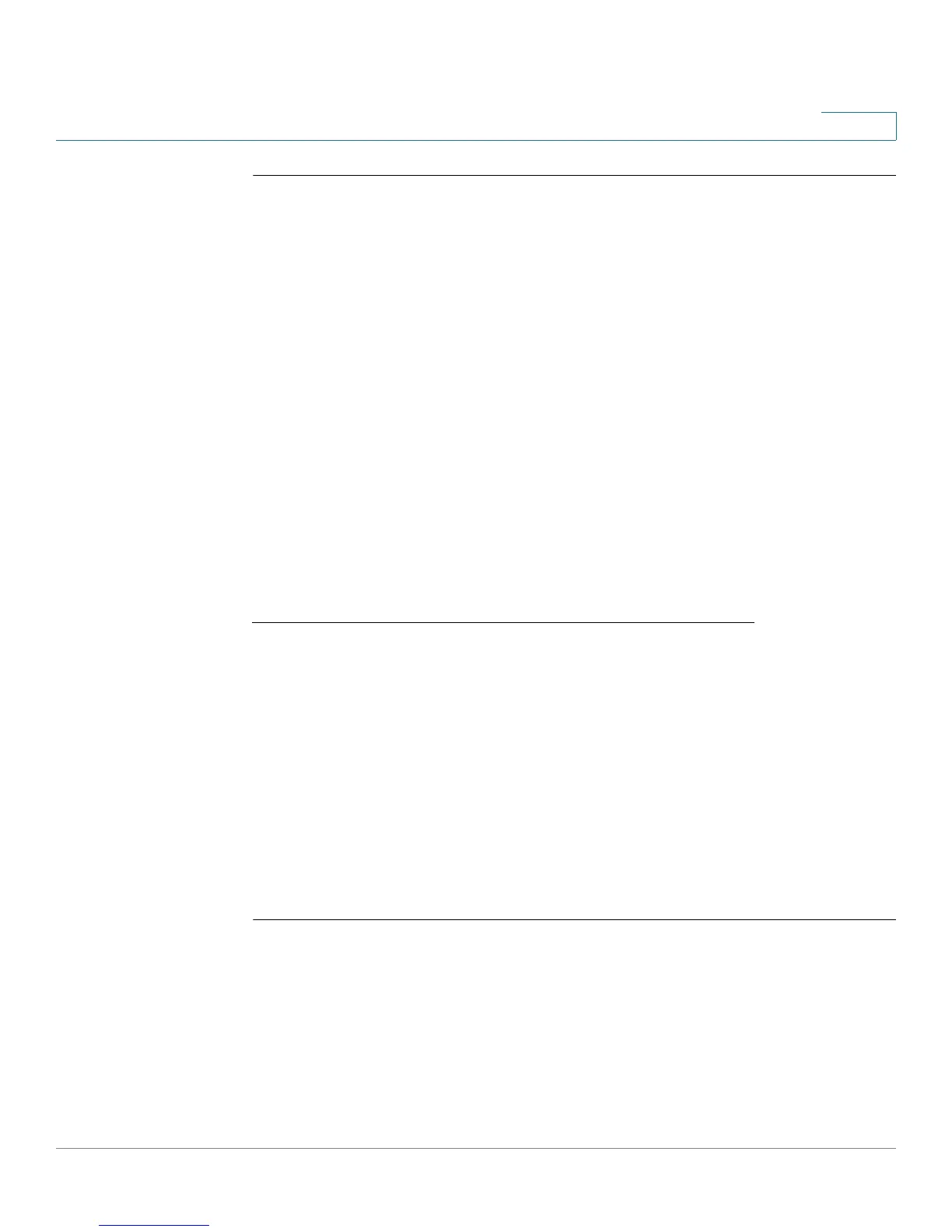DHCP Snooping Commands
OL-32830-01 Command Line Interface Reference Guide 324
13
13.16 show ip source-guard configuration
Use the show ip source-guard configuration EXEC mode command to display the
IP source guard configuration for all interfaces or for a specific interface.
Syntax
show ip source-guard configuration
[i
nterface-id
]
Parameters
•
interface-id
—Specifies an interface ID. The interface ID can be one of the
following types: Ethernet port or Port-channel.
Command Mode
User EXEC mode
Example
The following example displays the IP Source Guard configuration.
13.17 show ip source-guard status
Use the show ip source-guard status EXEC mode command to display the IP
Source Guard status.
Syntax
show ip source-guard status [mac-address
mac-address
] [ip-address
ip-address
]
[vlan
vlan
] [
interface-id
]
switchxxxxxx#
show ip source-guard configuration
IP source guard is globally enabled.
Interface
---------
gi11
gi12
gi13
gi14
State
-------
Enabled
Enabled
Enabled
Enabled