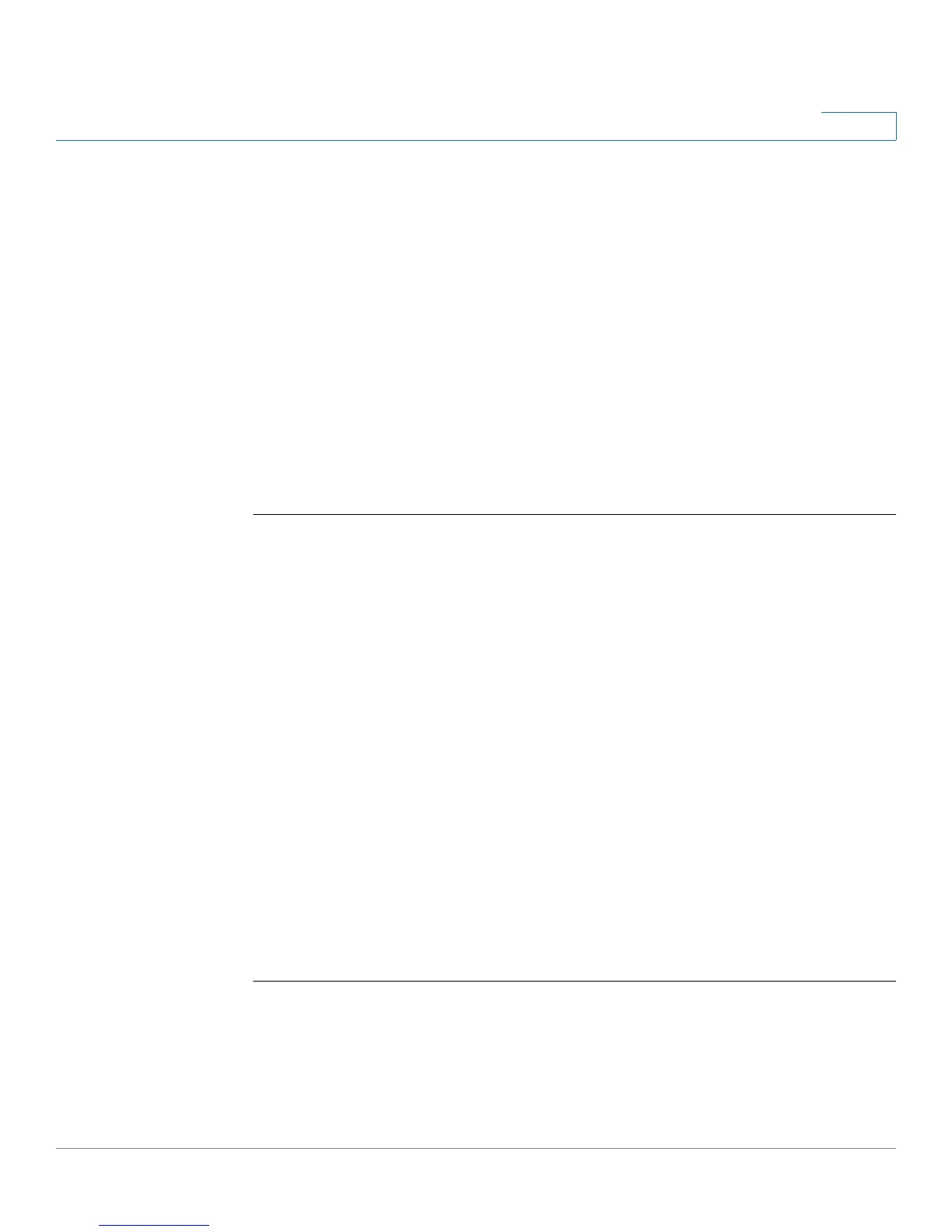System Management Commands
OL-32830-01 Command Line Interface Reference Guide 988
50
Syntax
show services tcp-udp
Parameters
This command has no arguments or keywords.
Command Mode
Privileged EXEC mode
User Guidelines
The output does not show sessions where the device is a TCP/UDP client.
Examples
switchxxxxxx> show services tcp-udp
Type Local IP Address Remote IP address Service Name State
---------------------- ------------------- ------------- -----------
TCP All:22 SSH LISTEN
TCP All:23 Telnet LISTEN
TCP All:80 HTTP LISTEN
TCP All:443 HTTPS LISTEN
TCP 172.16.1.1:23 172.16.1.18:8789 Telnet ESTABLISHED
TCP6 All-23 Telnet LISTEN
TCP6 fe80::200:b0ff:fe00:0-23 Telnet
fe80::200:b0ff:fe00:0-8999 ESTABLISHED
UDP All:161 SNMP
UDP6A ll-161 SNMP
50.19 show tech-support
To display system and configuration information that can be provided to the
Technical Assistance Center when reporting a problem, use the show
tech-support EXEC mode command.