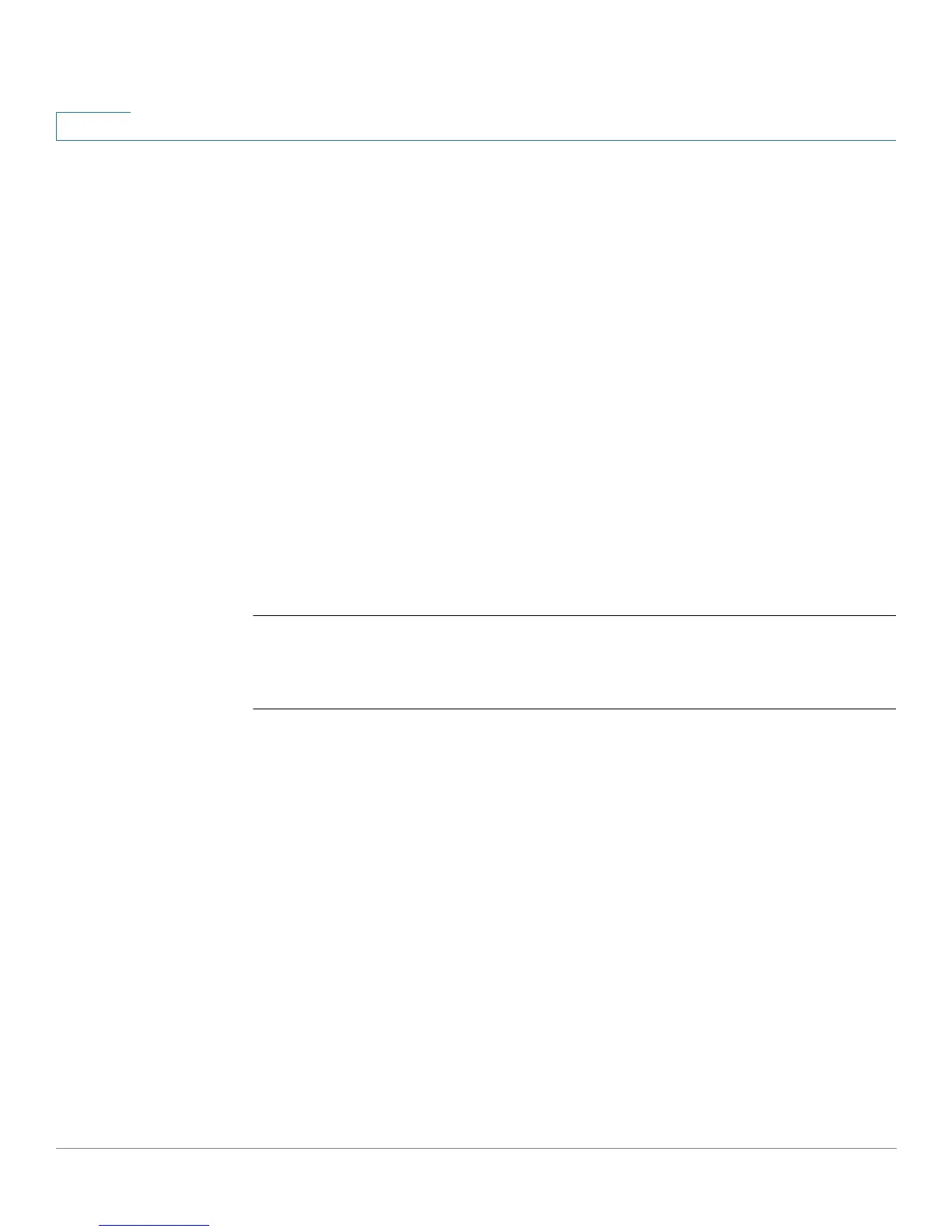Loopback Detection Commands
683 OL-32830-01 Command Line Interface Reference Guide
31
Syntax
loopback-detection interval
seconds
no loopback-detection interval
Parameters
seconds—Specifies the time interval in seconds between LBD packets. (Range:
10–60 seconds)
Default Configuration
The default time interval between LBD packets is
30
seconds.
Command Mode
Global Configuration mode
Example
The following example sets the time interval between LBD packets
to 45 seconds.
switchxxxxxx(config)#
loopback-detection interval
45
31.4 show loopback-detection
To display information about Loopback Detection, use the show
loopback-detection Privileged EXEC mode command.
Syntax
show loopback-detection [
interface-id |
detailed]
Parameters
• interface-id—(Optional) Specifies an interface ID. The interface ID can be
one of the following types: Ethernet port or Port-channel.
• detailed—(Optional) Displays information for non-present ports in addition
to present ports. If this is not set, the default is to display all present ports.
Default Configuration
All ports are displayed. If detailed is not used, only present ports are displayed.