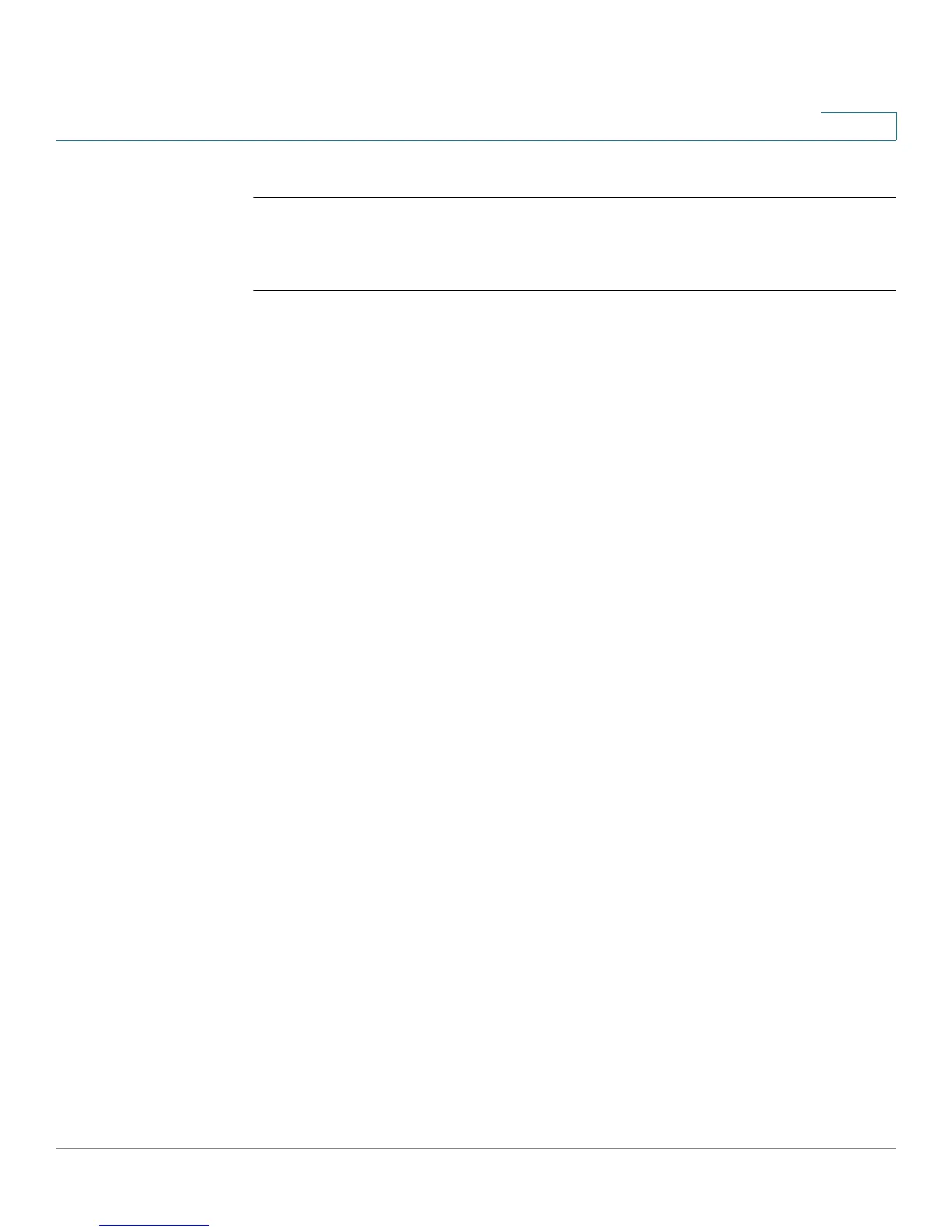Address Table Commands
OL-32830-01 Command Line Interface Reference Guide 168
5
Example
switchxxxxxx(config)#
mac address-table aging-time 600
5.22 port security
To enable port security learning mode on an interface, use the port security
Interface (Ethernet, Port Channel) Configuration mode command. To disable port
security learning mode on an interface, use the no form of this command.
Syntax
port security [forward
|
discard
|
discard
-
shutdown] [trap
seconds
]
no port security
Parameters
• forward—(Optional) Forwards packets with unlearned source addresses,
but does not learn the address.
• discard—(Optional) Discards packets with unlearned source addresses.
• discard-shutdown—(Optional) Discards packets with unlearned source
addresses and shuts down the port.
• trap
seconds
—(Optional) Sends SNMP traps and specifies the minimum
time interval in seconds between consecutive traps. (Range: 1–1000000)
Default Configuration
The feature is disabled by default.
The default mode is discard.
The default number of seconds is zero, but if traps is entered, a number of
seconds must also be entered.
Command Mode
Interface (Ethernet, Port Channel) Configuration mode
User Guidelines
The command may be used only when the interface in the regular (non-secure
with unlimited MAC learning) mode.