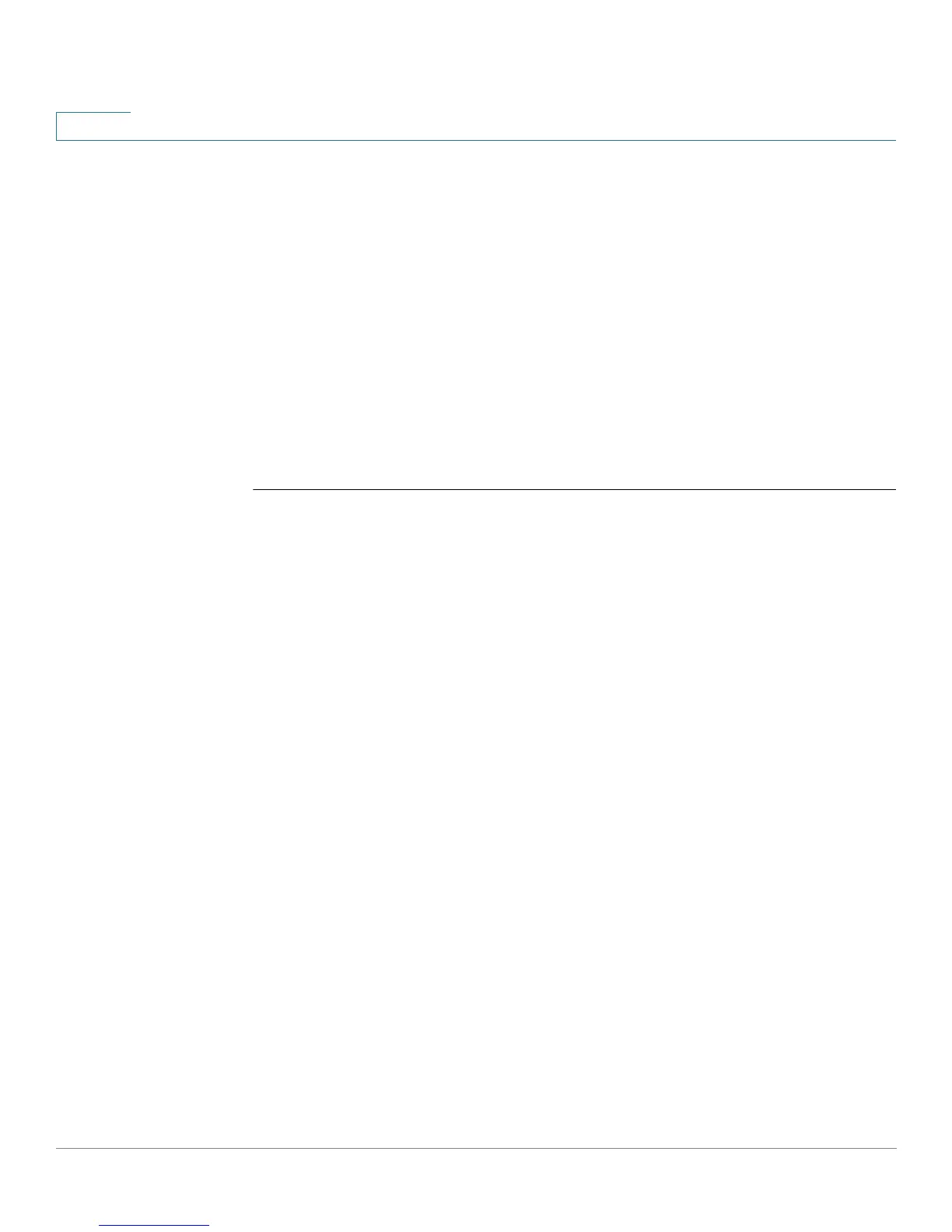IP System Management Commands
477 OL-32830-01 Command Line Interface Reference Guide
24
64 bytes from FF02::1: icmp_seq=2. time=1050 ms
64 bytes from FF02::1: icmp_seq=3. time=0 ms
64 bytes from FF02::1: icmp_seq=3. time=70 ms
64 bytes from FF02::1: icmp_seq=4. time=0 ms
64 bytes from FF02::1: icmp_seq=3. time=1050 ms
64 bytes from FF02::1: icmp_seq=4. time=70 ms
64 bytes from FF02::1: icmp_sq=4. time=1050 ms
---- FF02::1 PING Statistics----
4 packets transmitted, 12 packets received
24.2 telnet
The telnet EXEC mode command logs on to a host that supports Telnet.
Syntax
telnet {
ip-address
|
hostname
} [
port
] [
keyword
...]
Parameters
• ip-address
—
Specifies the destination host IP address (IPv4 or IPv6).
• hostname
—
Specifies the destination host name. (Length: 1-160 characters.
Maximum label size for each part of the host name: 58.)
• port
—
Specifies the decimal TCP port number or one of the keywords
listed in the Ports table in the User Guidelines.
• keyword—Specifies the one or more keywords listed in the Keywords
table in the User Guidelines.
Default Configuration
The default port is the Telnet port (23) on the host.
Command Mode
Privileged EXEC mode
User Guidelines
Telnet software supports special Telnet commands in the form of Telnet
sequences that map generic terminal control functions to operating