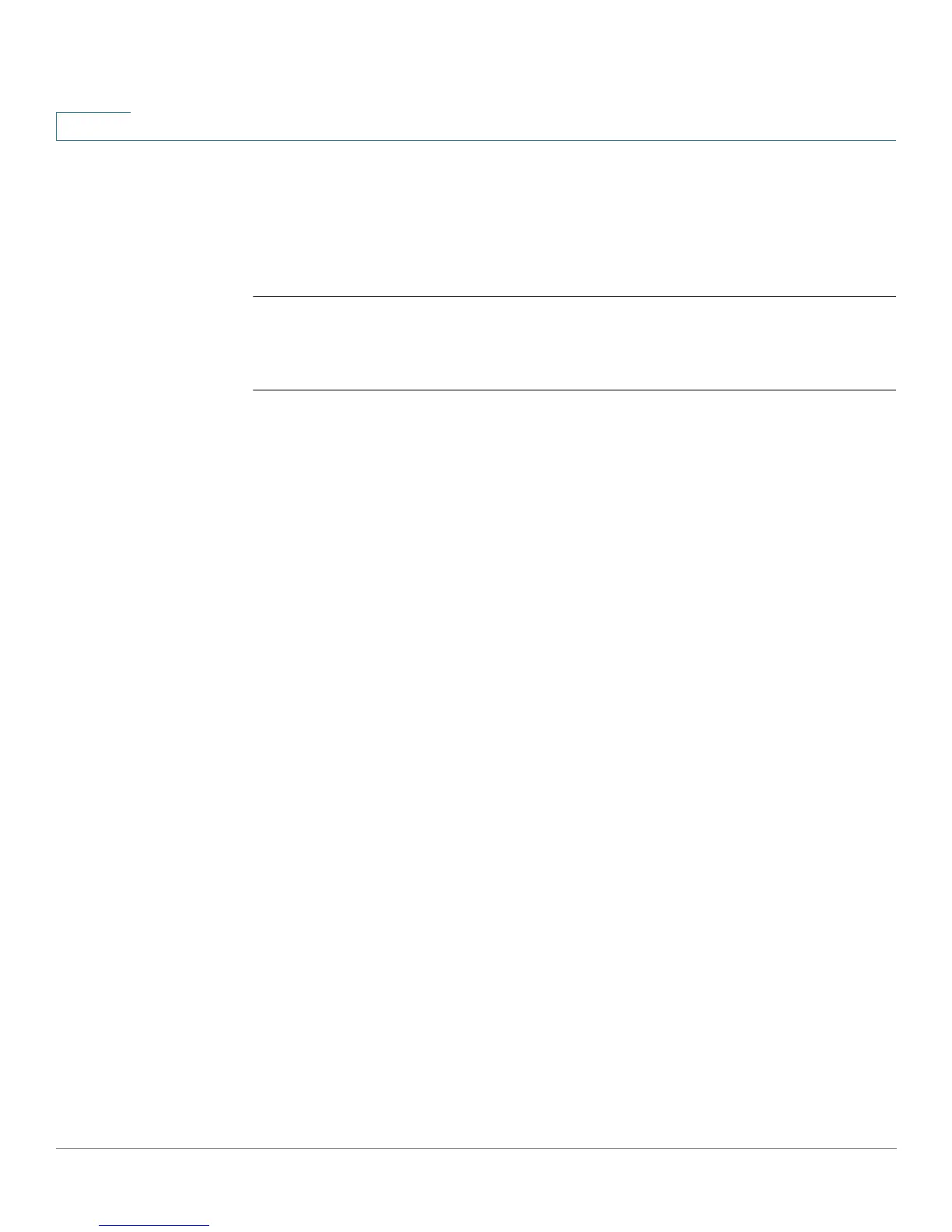Web Server Commands
1113 OL-32830-01 Command Line Interface Reference Guide
58
User Guidelines
After this command is used, you must generate a certificate using crypto
certificate generate. If no certificate is generated, this command has no effect.
Example
switchxxxxxx(config)#
ip http secure-server
58.5 ip http timeout-policy
To set the interval for the system to wait for user input in http/https sessions
before automatic logoff, use the ip http timeout-policy Global Configuration mode
command. To return to the default value, use the no form of this command.
Syntax
ip http timeout-policy
idle-seconds
[{http-only | https-only}]
no ip http timeout-policy
Parameters
• idle-seconds—Specifies the maximum number of seconds that a
connection is kept open if no data is received or response data cannot be
sent out. (Range: 0–86400)
• http-only—(Optional) The timeout is specified only for http
• https-only—(Optional) The timeout is specified only for https
Default Configuration
600 seconds
Command Mode
Global Configuration mode
User Guidelines
To specify no timeout, enter the ip http timeout-policy 0 command.
