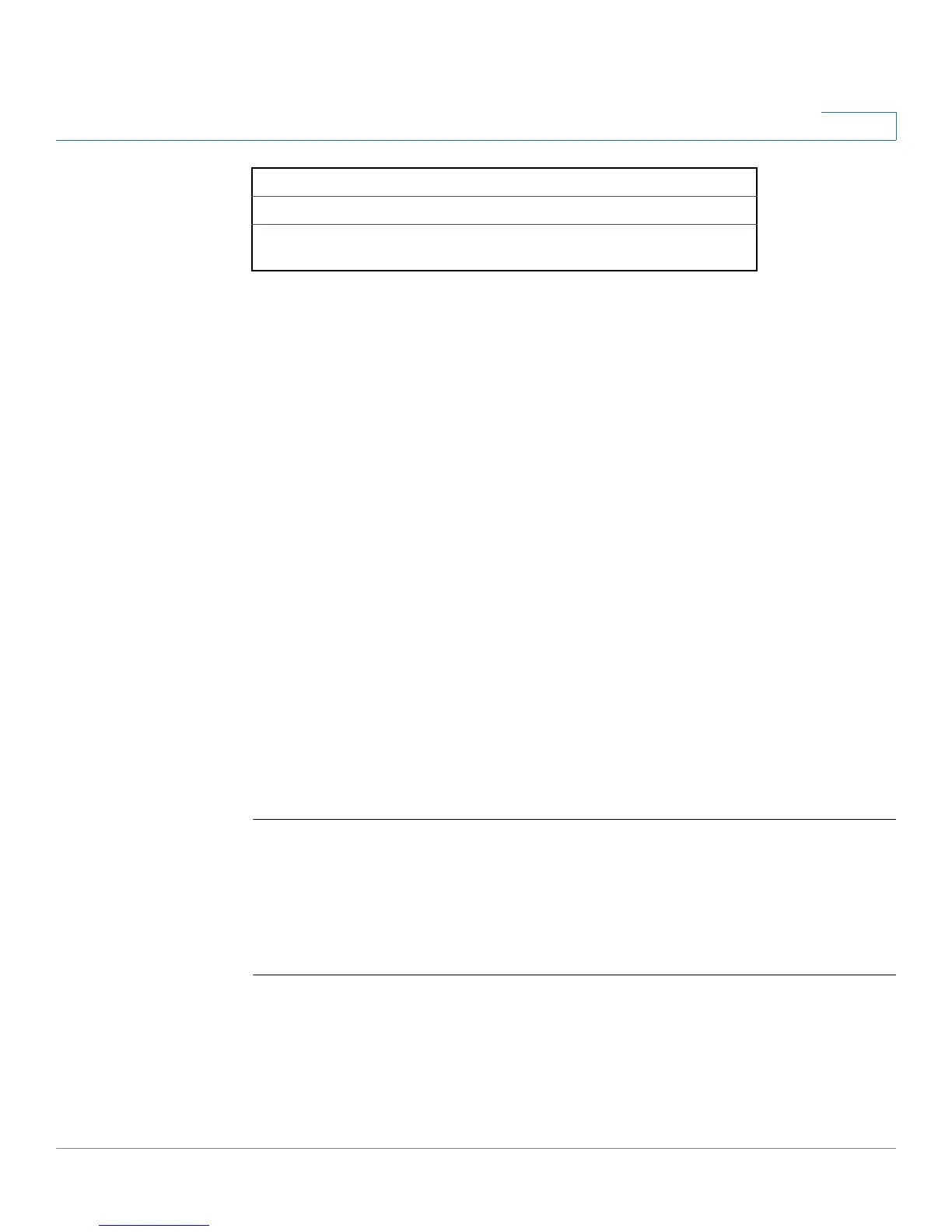Authentication, Authorization and Accounting (AAA) Commands
OL-32830-01 Command Line Interface Reference Guide 88
3
Default Configuration
If no methods are specified, the default are the locally-defined users and
passwords. This is the same as entering the command aaa authentication login
local.
Command Mode
Global Configuration mode
User Guidelines
Create a list of authentication methods by entering this command with the
list-name
parameter where
list-name
is any character string. The method
arguments identifies the list of methods that the authentication algorithm tries, in
the given sequence.
The default and list names created with this command are used with the login
authentication command.
no aaa authentication login
list-name
deletes a list-name only if it has not been
referenced by another command.
Example
The following example sets the authentication login methods for the console.
switchxxxxxx(config)#
aaa authentication login
authen-list
radius local none
switchxxxxxx(config)#
line console
switchxxxxxx(config-line)#
login authentication
authen-list
3.2 aaa authentication enable
The aaa authentication enable Global Configuration mode command sets one or
more authentication methods for accessing higher privilege levels. To restore the
default authentication method, use the no form of this command.
radius Uses the list of all RADIUS servers for authentication.
tacacs
Uses the list of all TACACS+ servers for
authentication.
Keyword Description