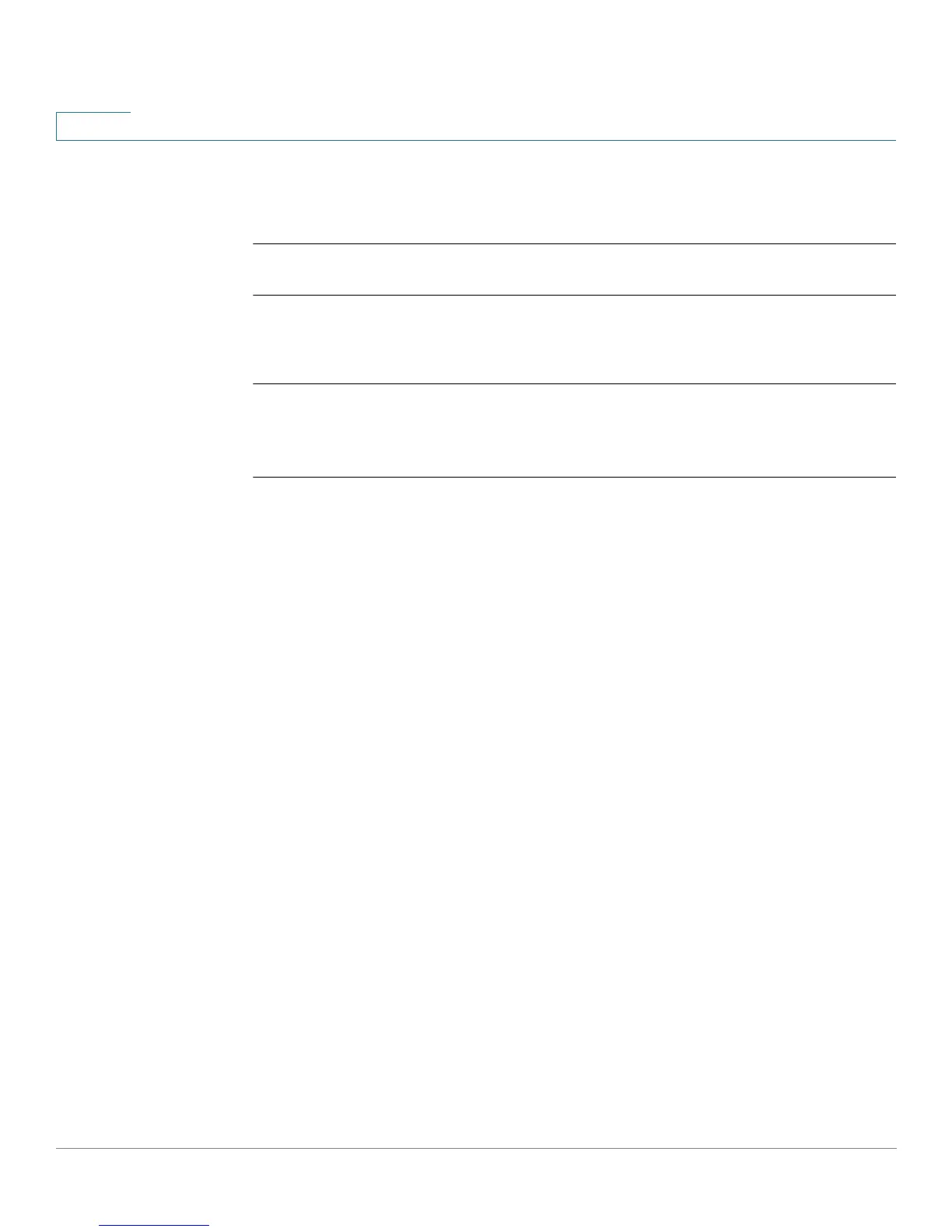Quality of Service (QoS) Commands
743 OL-32830-01 Command Line Interface Reference Guide
39
Examples
Example 1—The following example disables QoS on the device.
switchxxxxxx(config)#
no
qos
Example 2—The following example enables QoS advanced mode on the device
with the ports-not-trusted option.
switchxxxxxx(config)#
qos advanced
39.2 qos advanced-mode trust
Use the qos advanced-mode trust Global Configuration mode command to
configure the trust mode in advanced mode. Use the no form of this command to
return to default.
Syntax
qos advanced-mode trust {cos | dscp | cos-dscp}
no qos advanced-mode trust
Parameters
• cos—Classifies ingress packets with the packet CoS values. For untagged
packets, the port default CoS is used.
• dscp—Classifies ingress packets with the packet DSCP values.
• cos-dscp—Classifies ingress packets with the packet DSCP values for IP
packets. For other packet types, use the packet CoS values.
Default Configuration
cos-dscp
Command Mode
Global Configuration mode