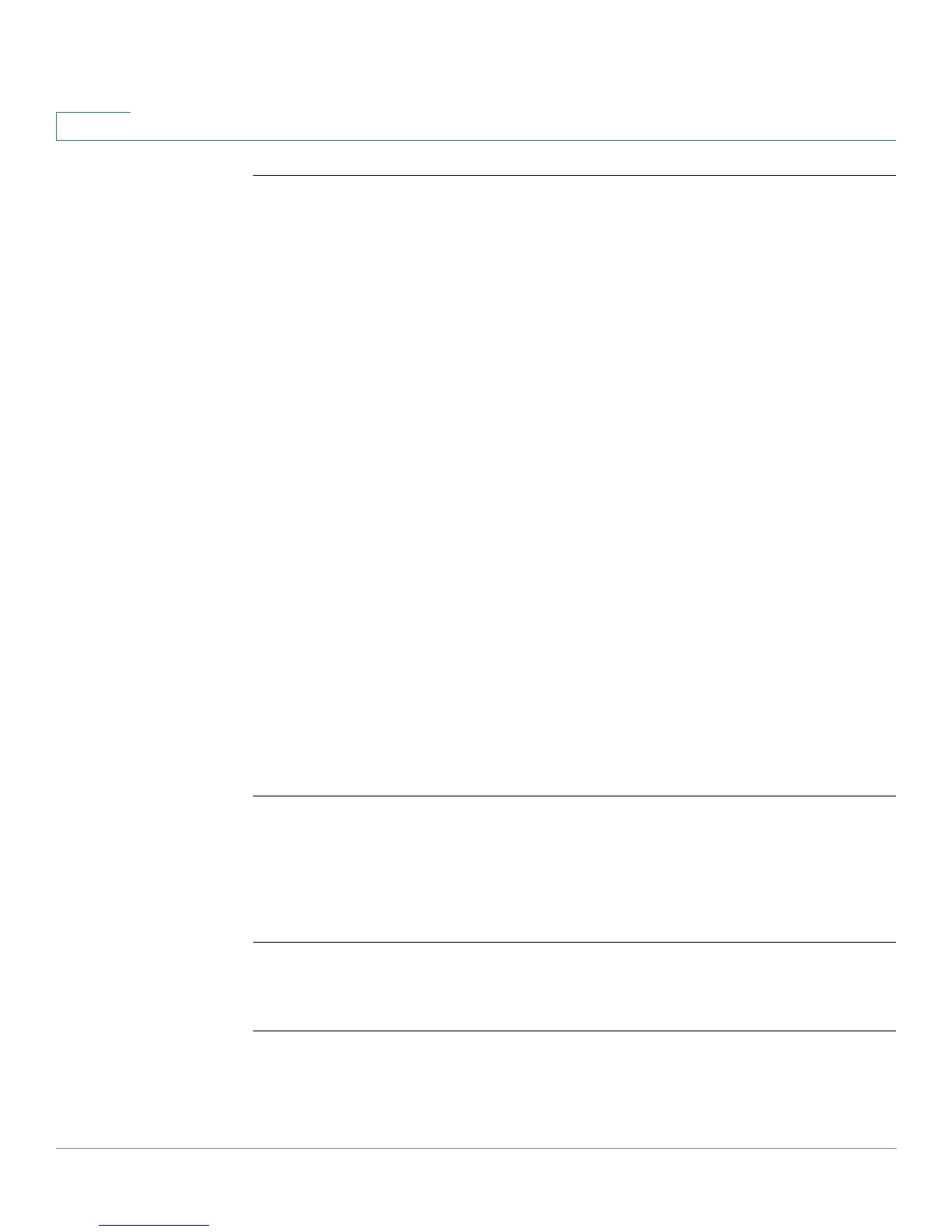Clock Commands
247 OL-32830-01 Command Line Interface Reference Guide
9
9.20 show clock
To display the time and date from the system clock, use the show clock command
in User EXEC mode.
Syntax
show clock [detail]
Parameters
• detail—(Optional) Displays the time zone and summer time configuration.
Command Mode
User EXEC mode
User Guidelines
Before the time, there is displayed either a star (*), period (.), or blank:
• star (*)—The clock is invalid.
• period (.)—The clock was set manually or by Browser.
• blank—The clock was set by SNTP.
Examples
Example 1 - The following example displays the system time and date.
switchxxxxxx#
show clock
15:29:03 PDT(UTC-7) Jun 17 2002
Time source is SNTP
Time from Browser is enabled
Example 2 - The following example displays the system time and date along with
the time zone and summer time configuration.
switchxxxxxx#
show clock detail
15:22:55 SUN Apr 23 2012