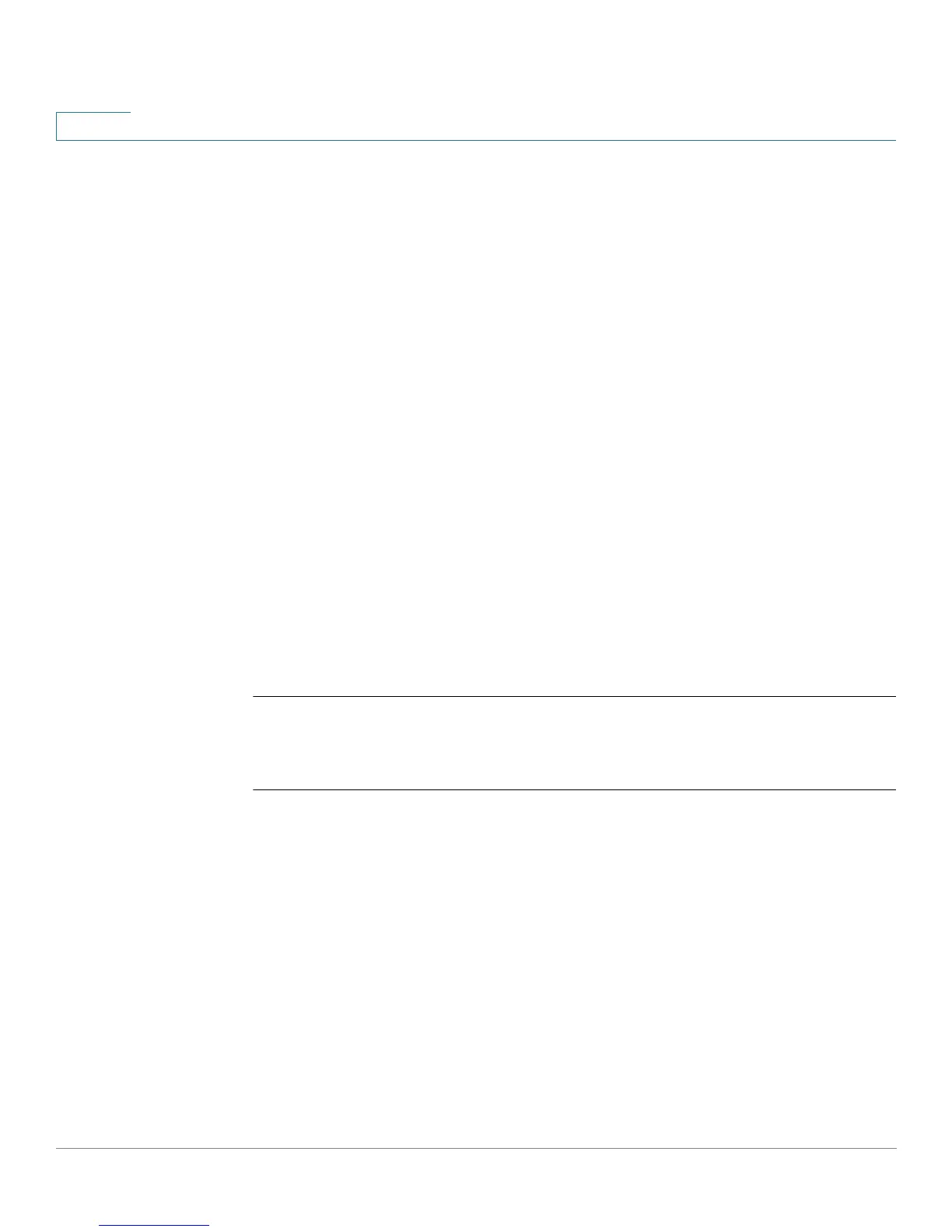User Interface Commands
1047 OL-32830-01 Command Line Interface Reference Guide
55
Parameters
number-of-commands—Specifies the number of commands the system maintains
in its history buffer. (Range: 10–207)
Default Configuration
The default configuration for all terminal sessions is defined by the history size
Line Configuration Mode command.
Command Mode
User EXEC mode
User Guidelines
The terminal history size EXEC command changes the command history buffer
size for the current terminal session. Use the history Line Configuration Mode
command to change the default history buffer size.
The maximum number of commands in all buffers is 207.
Example
The following example sets the command history buffer size to 20 commands for
the current terminal session.
switchxxxxxx# terminal history size 20
55.17 terminal prompt
To enable the terminal prompts, use the terminal prompt User EXEC mode
command. To disable the terminal prompts, use terminal no prompt command.
The command is per session and will not be saved in the configuration database.
Syntax
terminal prompt
terminal no prompt
Parameters
This command has no arguments or keywords