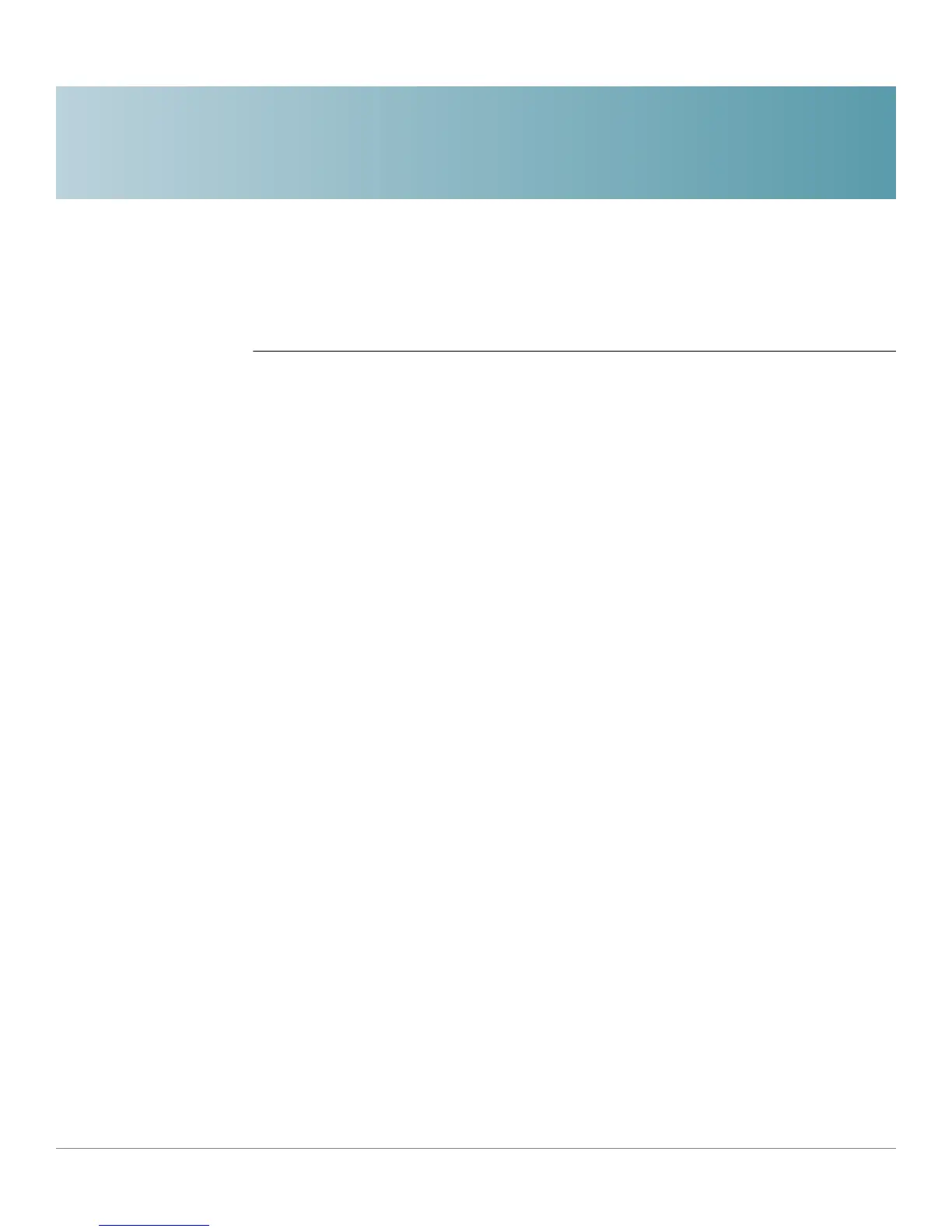8
OL-32830-01 Command Line Interface Reference Guide 201
CDP Commands
8.0
8.1 cdp run
The cdp run Global Configuration mode command enables CDP globally. The no
format of this command disabled CDP globally.
Syntax
cdp run
no cdp run
Parameters
N/A
Default Configuration
Enabled.
Command Mode
Global Configuration mode
User Guidelines
CDP is a link layer protocols for directly-connected CDP/LLDP-capable devices to
advertise themselves and their capabilities. In deployments where the CDP/LLDP
capable devices are not directly connected and are separated with CDP/LLDP
incapable devices, the CDP/LLDP capable devices may be able to receive the
advertisement from other device(s) only if the CDP/LLDP incapable devices flood
the CDP/LLDP packets they receives. If the CDP/LLDP incapable devices perform
VLAN-aware flooding, then CDP/LLDP capable devices can hear each other only if
they are in the same VLAN. It should be noted that a CDP/LLDP capable device
may receive advertisement from more than one device if the CDP/LLDP incapable
devices flood the CDP/LLDP packets.
To learn and advertise CDP information, it must be globally enabled (it is so by
default) and also enabled on interfaces (also by default).