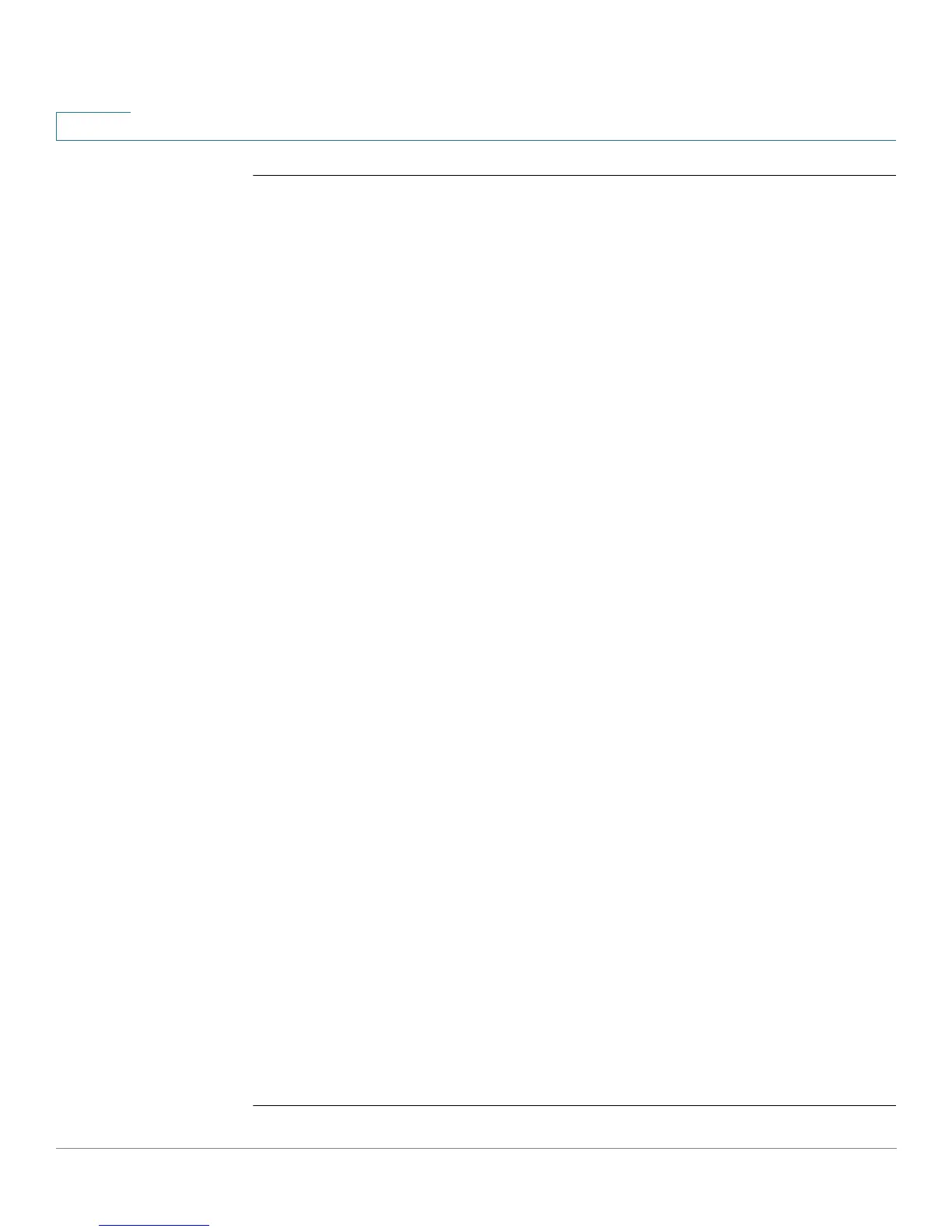DNS Client Commands
355 OL-32830-01 Command Line Interface Reference Guide
15
15.3 ip domain name
Use the ip domain name command in Global Configuration mode. to define a
default domain name that the switch uses to complete unqualified hostnames
(names without a dotted-decimal domain name).
To delete the static defined default domain name, use the no form of this
command.
Syntax
ip domain name
name
no ip domain name
Parameters
name
—Default domain name used to complete unqualified host names. Do not
include the initial period that separates an unqualified name from the domain
name. Length: 1–158 characters. Maximum label length of each domain level is 63
characters.
Default Configuration
No default domain name is defined.
Command Mode
Global Configuration mode
User Guidelines
Any IP hostname that does not contain a domain name (that is, any name without a
dot) will have the dot and the default domain name appended to it before being
added to the host table.
Domain names and host names are restricted to the ASCII letters A through Z
(case-insensitive), the digits 0 through 9, the underscore and the hyphen. A period
(.) is used to separate labels.
The maximum size of each domain level is 63 characters. The maximum name size
is 158 bytes.
Example
The following example defines the default domain name as ‘www.website.com’.