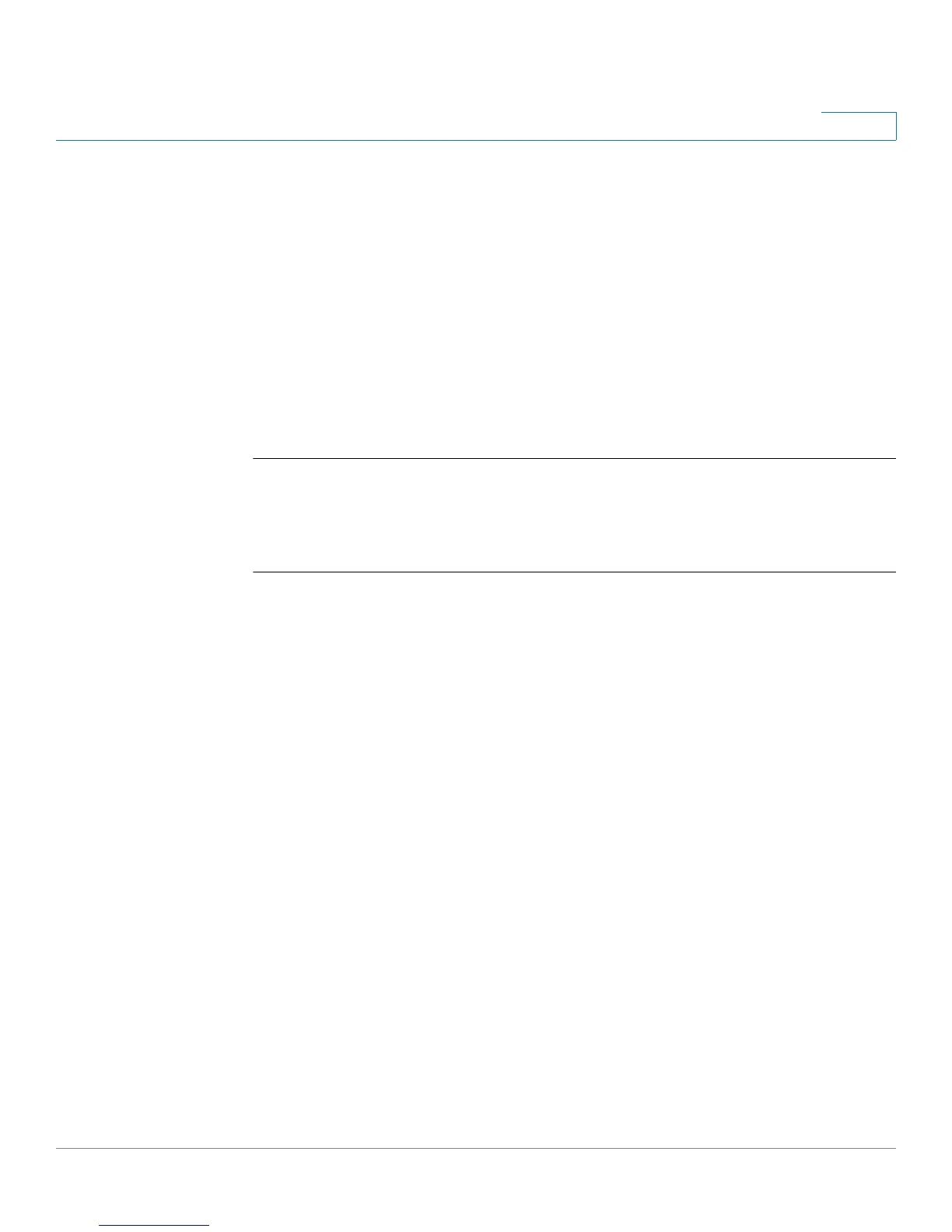IGMP Snooping Commands
OL-32830-01 Command Line Interface Reference Guide 438
21
Command Mode
Global Configuration mode
User Guidelines
Static Multicast addresses can only be defined on static VLANs.
You can execute the command before the VLAN is created.
You can register an entry without specifying an interface.
Using the no command without a port-list removes the entry.
Example
switchxxxxxx(config)#
ip
igmp snooping vlan
1
static
239.2.2.2
interface
gi1
1
21.7 ip igmp snooping vlan multicast-tv
To define the Multicast IP addresses that are associated with a Multicast TV VLAN,
use the ip igmp snooping vlan multicast-tv command in Global Configuration
mode. To return to the default, use the no form of this command.
Syntax
ip igmp snooping vlan
vlan-id
multicast-tv
ip-multicast-address
[count
number
]
no ip igmp snooping vlan
vlan-id
multicast-tv
ip-multicast-address
[count
number
]
Parameters
•
vlan-id
—Specifies the VLAN
•
ip-multicast-address
—Multicast IP address
• count
number
—(Optional) Configures multiple contiguous Multicast IP
addresses. If not specified, the default is 1. (Range: 1–256)
Default Configuration
No Multicast IP address is associated.