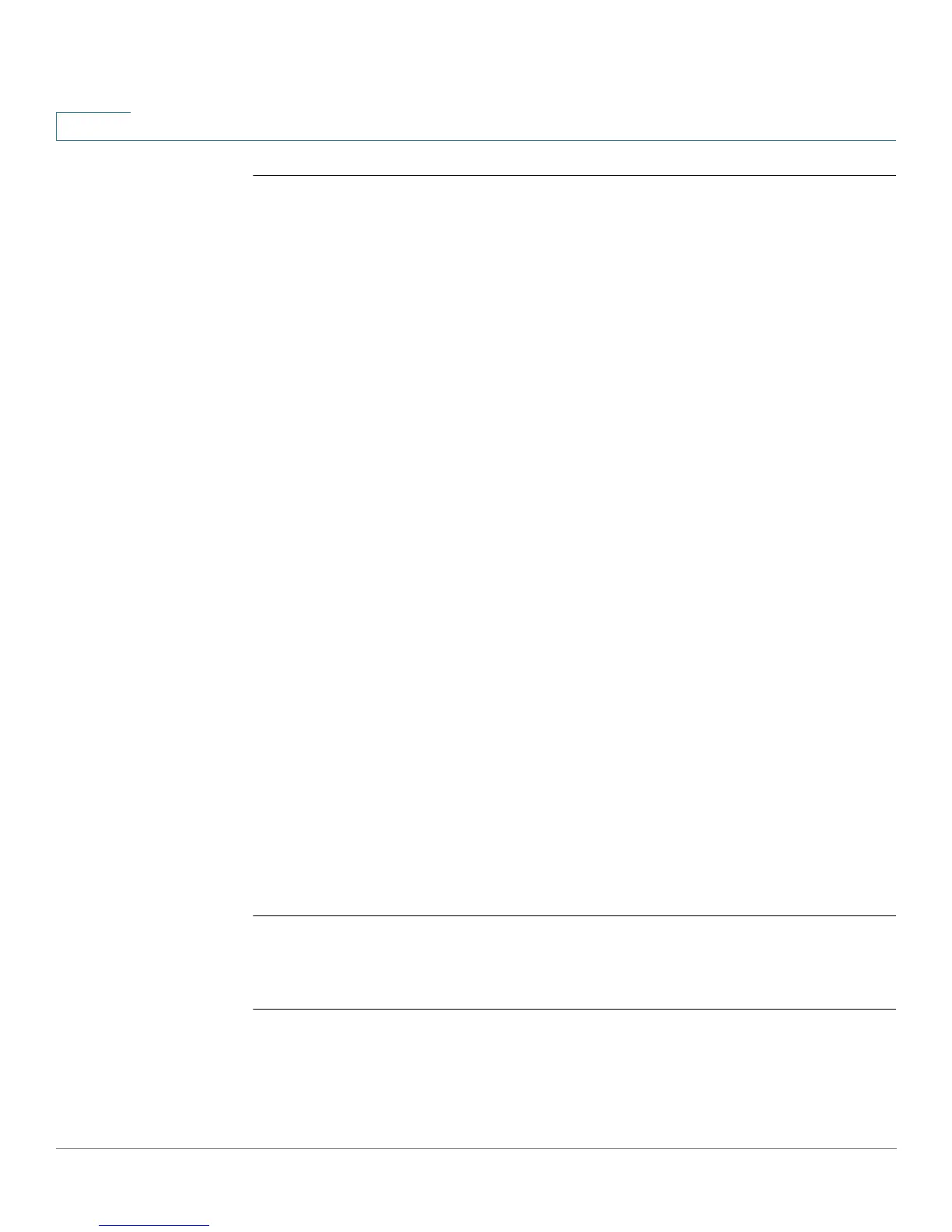DNS Client Commands
357 OL-32830-01 Command Line Interface Reference Guide
15
15.5 ip domain retry
Use the ip domain retry command in Global Configuration mode to specify the
number of times the device will send Domain Name System (DNS) queries when
there is no replay.
To return to the default behavior, use the no form of this command.
Syntax
ip domain retry
number
no ip domain retry
Parameters
number
—Number of times to retry sending a DNS query to the DNS server. The
range is from 0 to 16.
Default Configuration
The default value is 1.
Command Mode
Global Configuration mode
User Guidelines
The number argument specifies how many times the DNS query will be sent to a
DNS server until the switch decides that the DNS server does not exist.
Example
The following example shows how to configure the switch to send out 10 DNS
queries before giving up:
switchxxxxxx(config)#
ip domain retry 10
15.6 ip domain timeout
Use the ip domain timeout command in Global Configuration mode to specify the
amount of time to wait for a response to a DNS query.