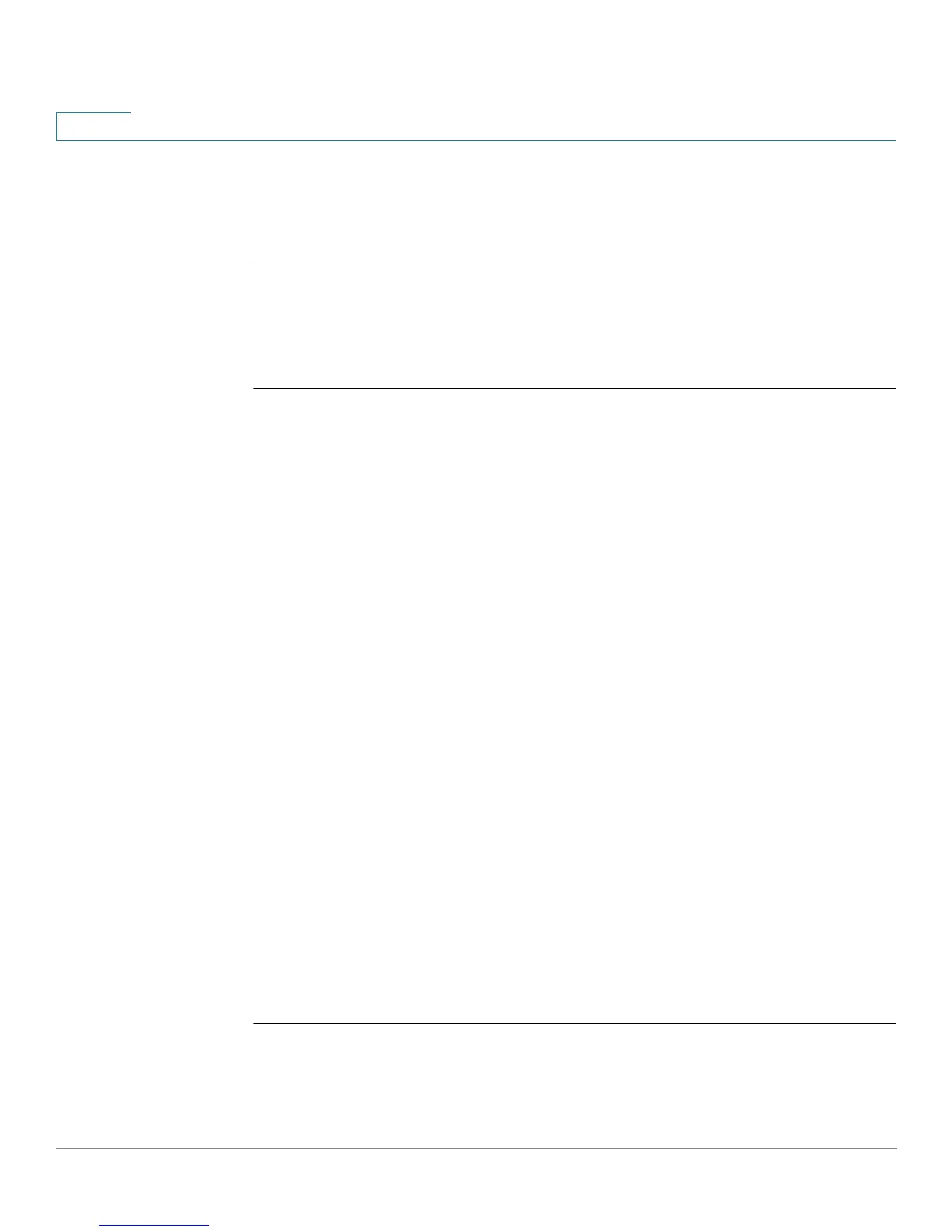Port Channel Commands
737 OL-32830-01 Command Line Interface Reference Guide
37
Example
The following example forces port
gi1
1 to join port-channel 1 without an LACP
operation.
switchxxxxxx(config)#
interface gi11
switchxxxxxx(config-if)#
channel-group 1 mode on
37.2 port-channel load-balance
To configure the load balancing policy of the port channeling, use the port-channel
load-balance Global Configuration mode command. To reset to default, use the no
form of this command.
Syntax
port-channel load-balance
{src-dst-mac
| src-dst-mac-ip}
no port-channel load-balance
Parameters
• src-dst-mac—Port channel load balancing is based on the source and
destination MAC addresses.
• src-dst-mac-ip—Port channel load balancing is based on the source and
destination of MAC and IP addresses.
Default Configuration
src-dst-mac is the default option.
Command Mode
Global Configuration mode
Example
switchxxxxxx(config)#
port-channel load-balance src-dst-mac