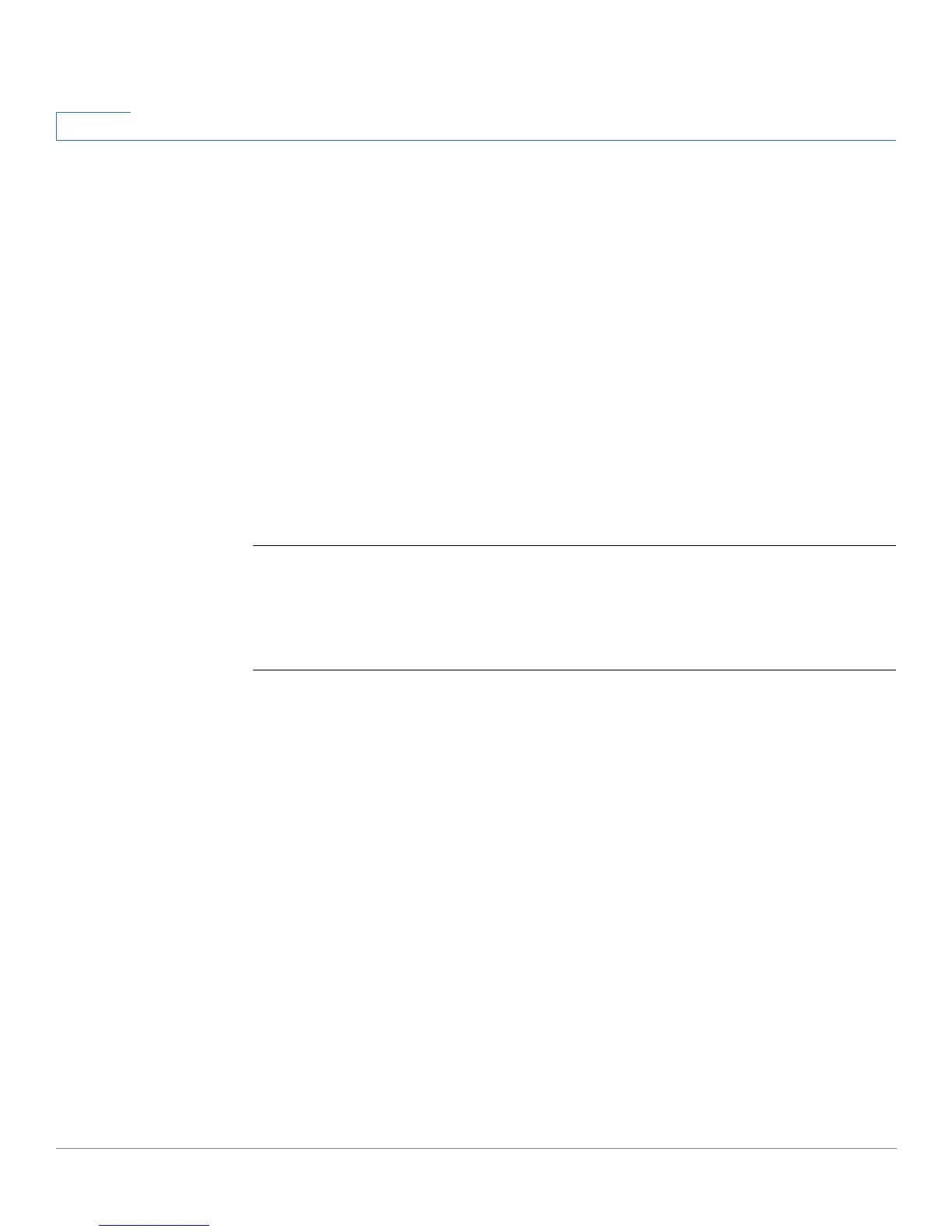IP Addressing Commands
453 OL-32830-01 Command Line Interface Reference Guide
22
Command Mode
Interface Configuration mode
User Guidelines
Use the ip address dhcp command to enable DHCP client on the interface.
In switch mode the ip address dhcp command removes the manually configured
address.
The default route (Default Gateway) received in DHCP Router option (Option 3) is
assigned a metric of 253.
Use the no form of the command to disable DHCP client on interface.
Example
The following example acquires an IP address for VLAN 100 from DHCP.
switchxxxxxx(config)#
interface vlan100
switchxxxxxx(config-if)#
ip address dhcp
22.3 renew dhcp
Use the renew dhcp Privileged EXEC mode command to renew an IP address that
was acquired from a DHCP server for a specific interface.
Syntax
In switch mode:
renew dhcp
[force-autoconfig]
In router mode:
renew dhcp
interface-id
[force-autoconfig]
Parameters
•
interface-id
—Specifies an interface ID. It is not required in switch mode.
• force-autoconfig - If the DHCP server holds a DHCP option 67 record for the
assigned IP address, the record overwrites the existing device
configuration.