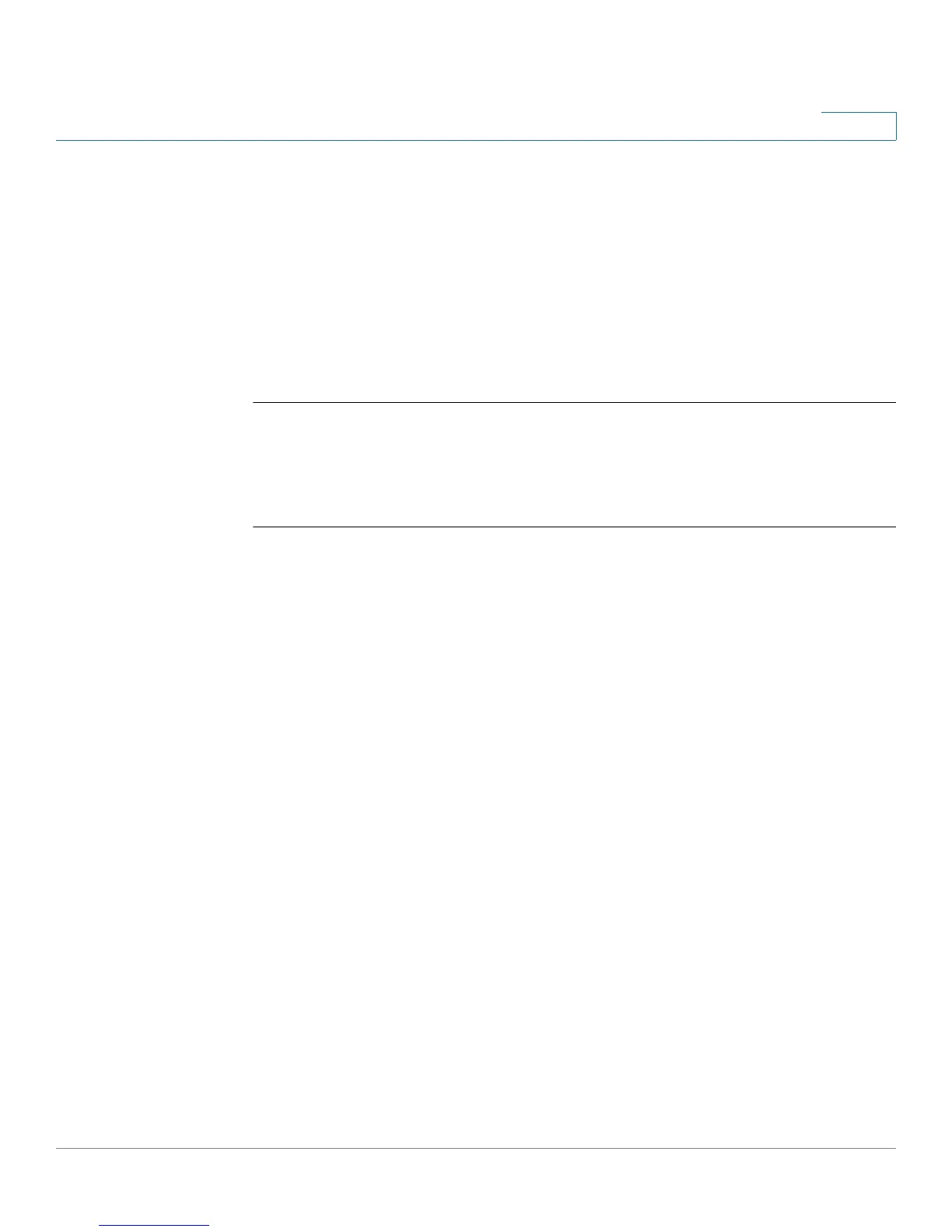Virtual Local Area Network (VLAN) Commands
OL-32830-01 Command Line Interface Reference Guide 1082
56
• The association of secondary VLANs with a primary VLAN cannot be
removed if there are private VLAN ports that are members in the secondary
VLAN.
• In MSTP mode, all the VLANs that are associated with a private VLAN must
be mapped to the same instance.
Example
The following example associate secondary VLAN 20,21,22 and 24 to primary
VLAN 2.
switchxxxxxx(config)#
interface vlan 2
switchxxxxxx(config-if)#
private-vlan association add 20-22,24
56.30 switchport private-vlan mapping
Use the switchport private-vlan mapping Interface Configuration mode command
to configure the VLANs of the private VLAN promiscuous port. Use the no form of
this command to reset to default.
Syntax
switchport private-vlan mapping
primary-vlan-id
[add | remove]
secondary-vlan-list
no switchport private-vlan mapping
Parameters
•
primary-vlan-id
—The VLAN ID of the primary VLAN.
• add
secondary-vlan-list
—Specifies one or more secondary VLANs to be
added to the port.
• remove
secondary-vlan-list
—Specifies one or more secondary VLANs to
be removed from the port.
Default Configuration
No VLAN is configured.
Command Mode
Interface (Ethernet, Port Channel) Configuration mode