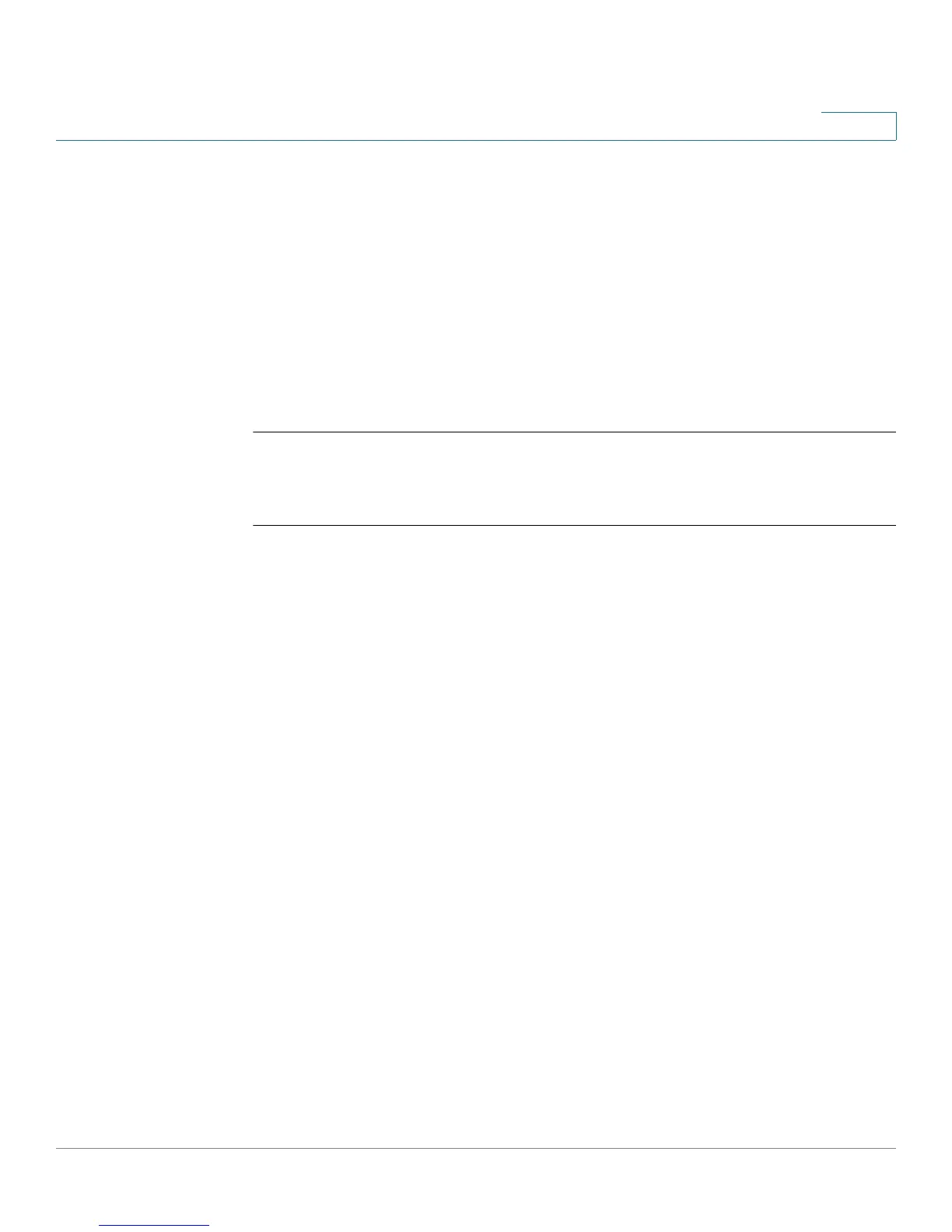802.1X Commands
OL-32830-01 Command Line Interface Reference Guide 74
2
User Guidelines
The traps are sent after the client is set to the quiet state after the maximum
sequential attempts of login.
The command is only applied to the web-based authentication.
A rate limit is applied to the traps: not more than one trap of this type can be sent in 10
seconds.
Example
The following example enables
sending traps when a host is set in the quiet state:
switchxxxxxx(config)#
dot1x traps authentication quiet
2.28 dot1x traps authentication success
Use the dot1x traps authentication success Global Configuration mode command
to enable sending traps when a host is successfully
authorized by an 802.1X
authentication method. Use the no form of this command to disable the traps.
Syntax
dot1x traps authentication success {[802.1x] [mac] [web]}
no dot1x traps authentication success
Parameters
• 802.1x—Enables traps for 802.1X-based authentication.
• mac—Enables traps for MAC-based authentication.
• web—Enables traps for WEB-based authentication.
Default Configuration
Success traps are disabled.
Command Mode
Global Configuration mode
