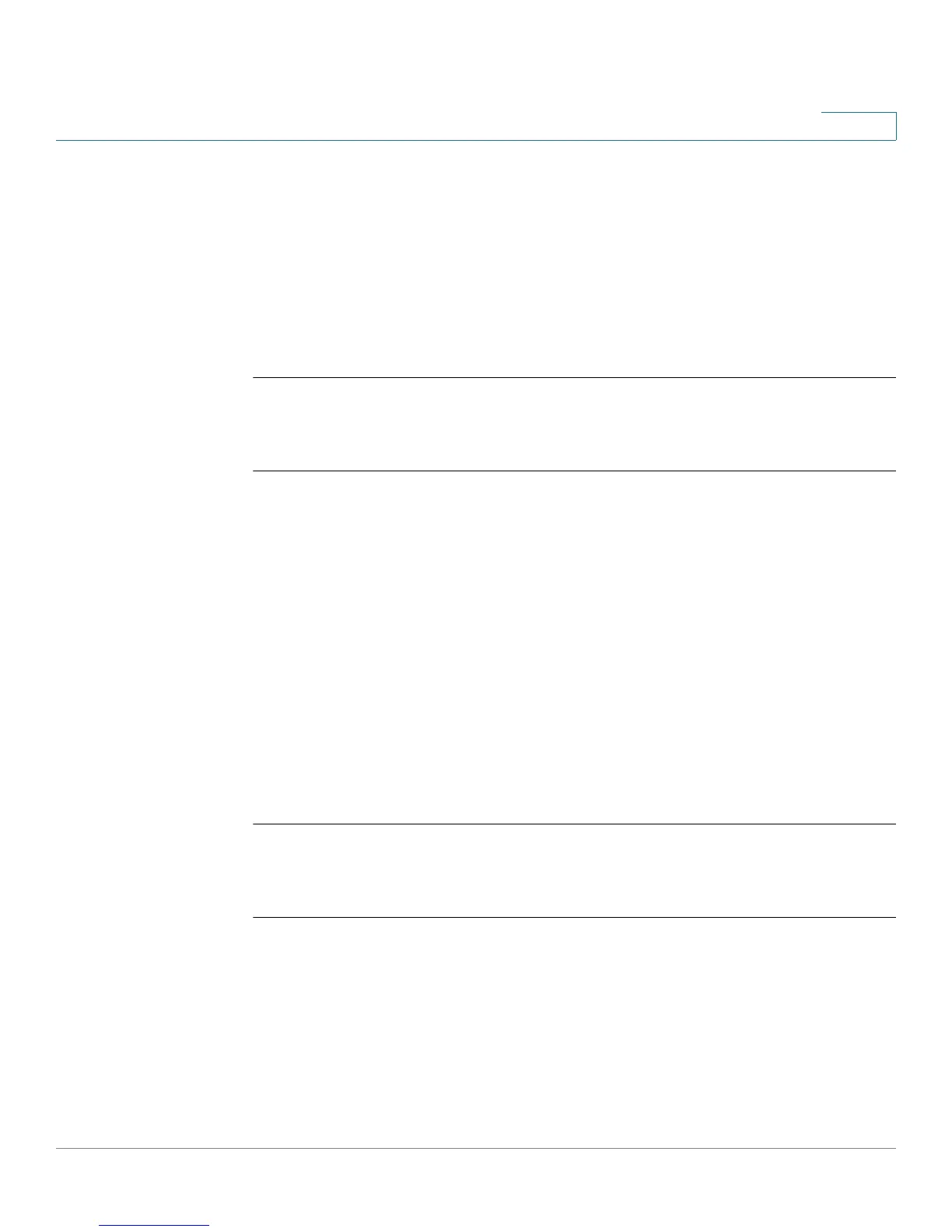IP Addressing Commands
OL-32830-01 Command Line Interface Reference Guide 460
22
User Guidelines
This configuration can be applied only if at least one IP address is defined on a
specific interface.
The command is supported only in router mode.
Example
The following example enables ARP proxy when the switch is in router mode.
switchxxxxxx(config-if)#
ip proxy-arp
22.10 clear arp-cache
Use the clear arp-cache Privileged EXEC mode command to delete all dynamic
entries from the ARP cache.
Syntax
clear arp-cache
Command Mode
Privileged EXEC mode
Example
The following example deletes all dynamic entries from the ARP cache.
switchxxxxxx#
clear arp-cache
22.11 show arp
Use the show arp Privileged EXEC mode command to display entries in the ARP
table.
Syntax
show arp
[ip-address ip-address] [mac-address mac-address] [interface-id]