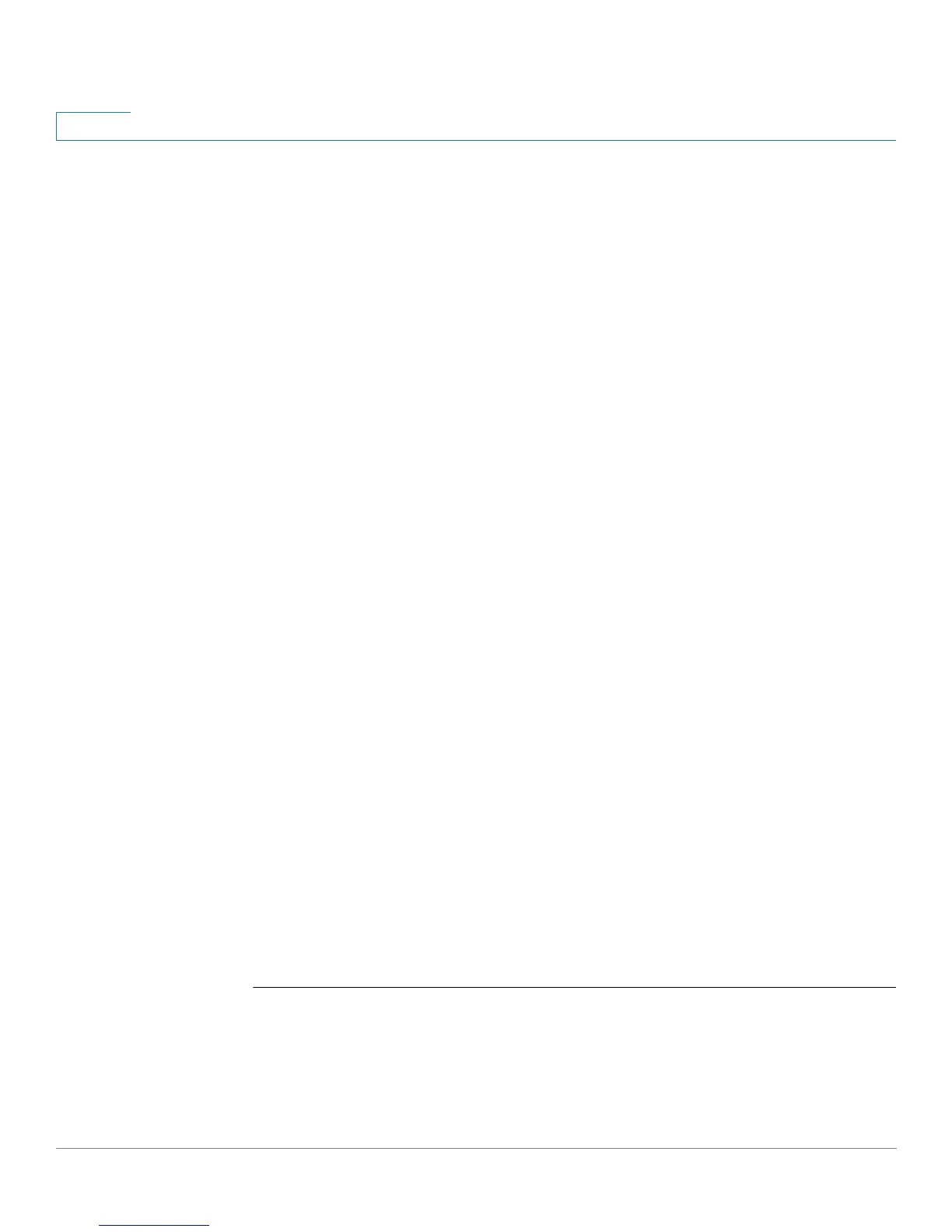Link Layer Discovery Protocol (LLDP) Commands
669 OL-32830-01 Command Line Interface Reference Guide
30
802.1 Protocol: 88 8E 01
LLDP-MED capabilities: Network Policy, Location Identification
LLDP-MED Device type: Network Connectivity
LLDP-MED Network policy
Application type: Voice
Flags: Tagged VLAN
VLAN ID: 2
Layer 2 priority: 0
DSCP: 0
LLDP-MED Power over Ethernet
Device Type: Power Sourcing Entity
Power source: Primary Power Source
Power priority: High
Power value: 9.6 Watts
LLDP-MED Location
Coordinates: 54:53:c1:f7:51:57:50:ba:5b:97:27:80:00:00:67:01
Hardware Revision: B1
Firmware Revision: A1
Software Revision: 3.8
Serial number: 7978399
Manufacturer name: Manufacturer
Model name: Model 1
Asset ID: Asset 123
switchxxxxxx#
show lldp local
gi12
LLDP is disabled.
30.25 show lldp local tlvs-overloading
When an LLDP packet contains too much information for one packet, this is called
overloading. To display the status of TLVs overloading of the LLDP on all ports or
on a specific port, use the show lldp local tlvs-overloading EXEC mode command.