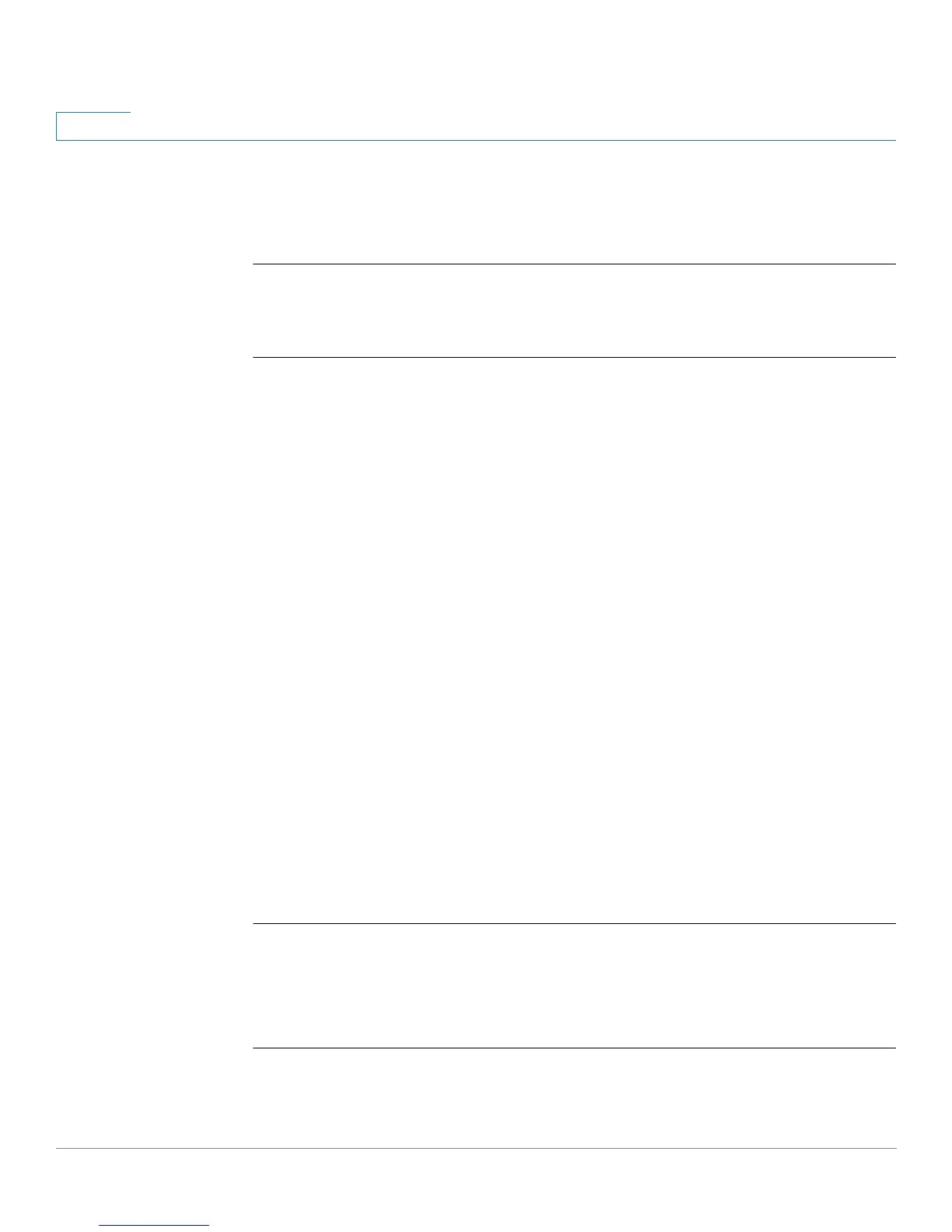Network Management Protocol (SNMP) Commands
885 OL-32830-01 Command Line Interface Reference Guide
45
Example
The following example configures the scalar MIB sysName with the value
TechSupp.
switchxxxxxx(config)#
snmp-server set
sysName sysname TechSupp
45.23 snmp trap link-status
To enable link-status generation of SNMP traps, use the snmp trap link-status
Interface Configuration mode command. To disable generation of link-status
SNMP traps, use the no form of this command.
Syntax
snmp trap link-status
no snmp trap link-status
Parameters
This command has no arguments or keywords.
Default Configuration
Generation of SNMP link-status traps is enabled
Command Mode
Interface Configuration mode
Example
The following example disables generation of SNMP link-status traps.
switchxxxxxx(config)#
interface gi11
switchxxxxxx(config-if)# #
no snmp trap link-status
45.24 show snmp
To display the SNMP status, use the show snmp Privileged EXEC mode command.