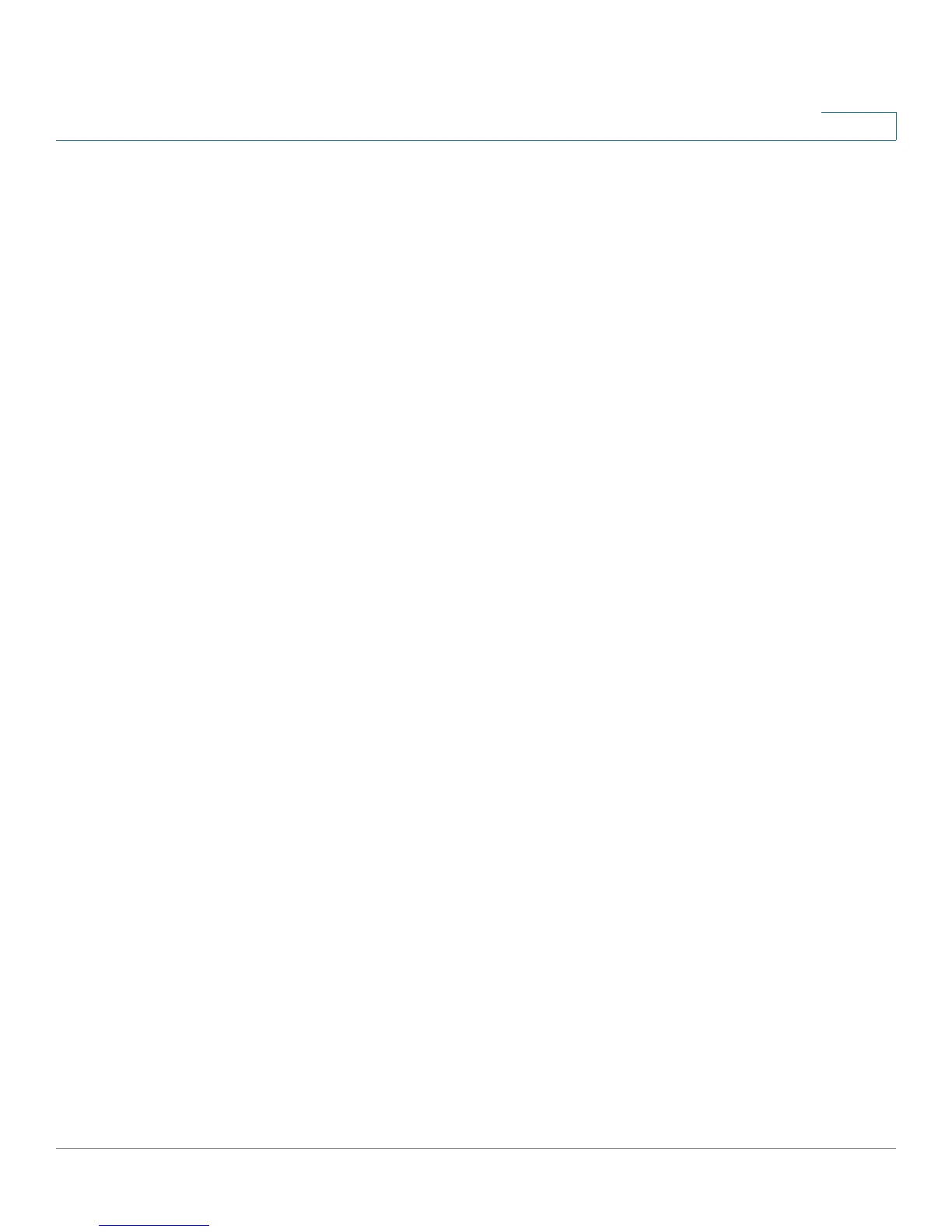Network Management Protocol (SNMP) Commands
OL-32830-01 Command Line Interface Reference Guide 886
45
Syntax
show snmp
Parameters
This command has no arguments or keywords
Default Configuration
None
Command Mode
Privileged EXEC mode
Example
The following example displays the SNMP communications status.
switchxxxxxx#
show snmp
SNMP is enabled
SNMP traps Source IPv4 interface: vlan 1
SNMP informs Source IPv4 interface: vlan 11
SNMP traps Source IPv6 interface: vlan 10
SNMP informs Source IPv6 interface:
Community-String
----------------
public
private
private
Community-Access
----------------
read only
read write
su
View name
------------
user-view
Default
DefaultSuper
IP Address
----------
All
172.16.1.1/10
172.16.1.1
Mask
----
Community-string
----------------
public
Group name
----------
user-group
IP Address
----------
All
Mask Type
------
Router
Traps are enabled.
Authentication trap is enabled.
Version 1,2 notifications