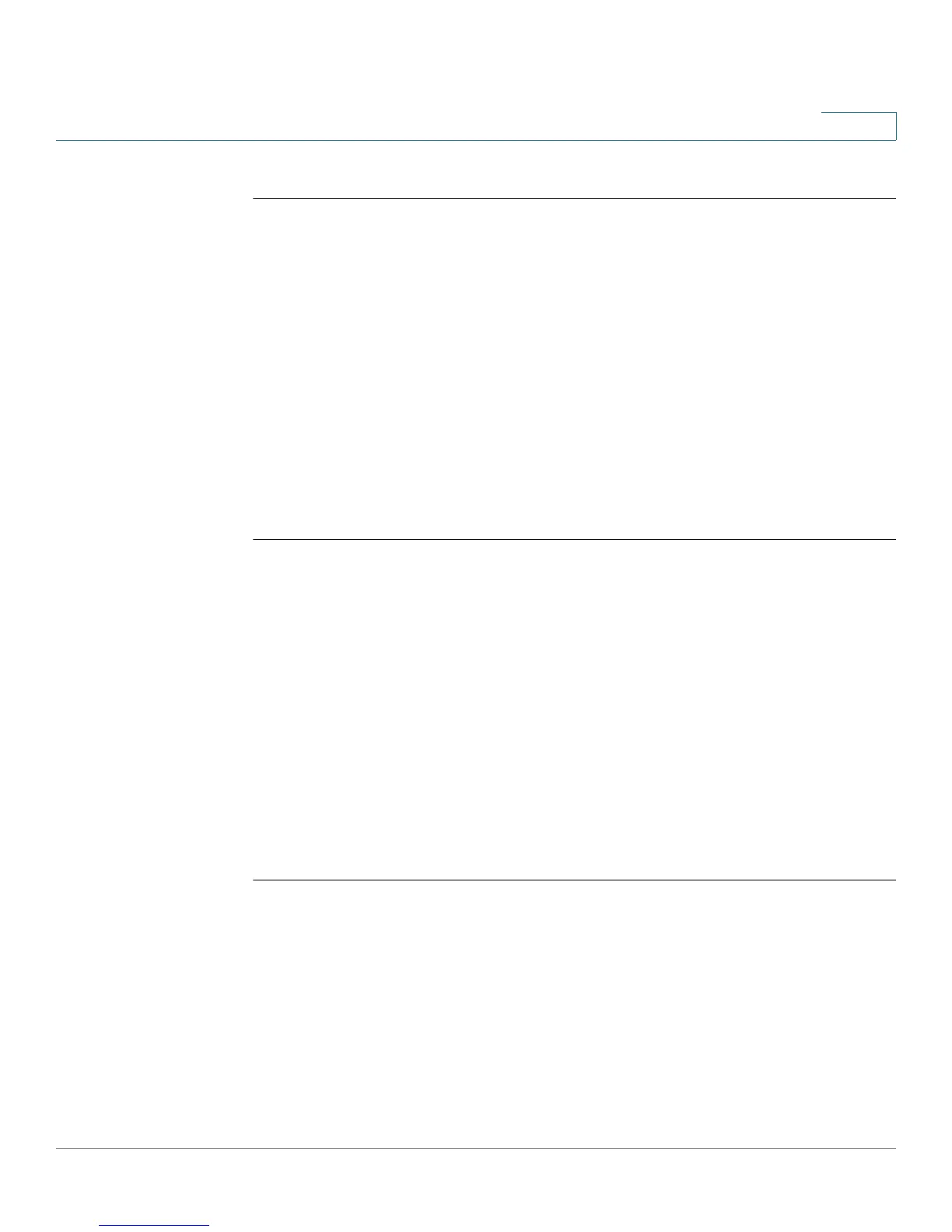IP System Management Commands
OL-32830-01 Command Line Interface Reference Guide 476
24
round-trip (ms) min/avg/max = 7/8/11
Example 2 - Ping a site.
switchxxxxxx> ping ip
yahoo.com
Pinging yahoo.com [66.218.71.198] with 64 bytes of data:
64 bytes from 66.218.71.198: icmp_seq=0. time=11 ms
64 bytes from 66.218.71.198: icmp_seq=1. time=8 ms
64 bytes from 66.218.71.198: icmp_seq=2. time=8 ms
64 bytes from 66.218.71.198: icmp_seq=3. time=7 ms
----10.1.1.1 PING Statistics----
4 packets transmitted, 4 packets received, 0% packet loss
round-trip (ms) min/avg/max = 7/8/11
Example 3 - Ping an IPv6 address.
switchxxxxxx> ping ipv6
3003::11
Pinging 3003::11 with 64 bytes of data:
64 bytes from 3003::11: icmp_seq=1. time=0 ms
64 bytes from 3003::11: icmp_seq=2. time=50 ms
64 bytes from 3003::11: icmp_seq=3. time=0 ms
64 bytes from 3003::11: icmp_seq=4. time=0 ms
----3003::11 PING Statistics----
4 packets transmitted, 4 packets received, 0% packet loss
round-trip (ms) min/avg/max = 0/12/50
switchxxxxxx> ping ipv6
FF02::1
Pinging FF02::1 with 64 bytes of data:
64 bytes from FF02::1: icmp_seq=1. time=0 ms
64 bytes from FF02::1: icmp_seq=1. time=70 ms
64 bytes from FF02::1: icmp_seq=2. time=0 ms
64 bytes from FF02::1: icmp_seq=1. time=1050 ms
64 bytes from FF02::1: icmp_seq=2. time=70 ms