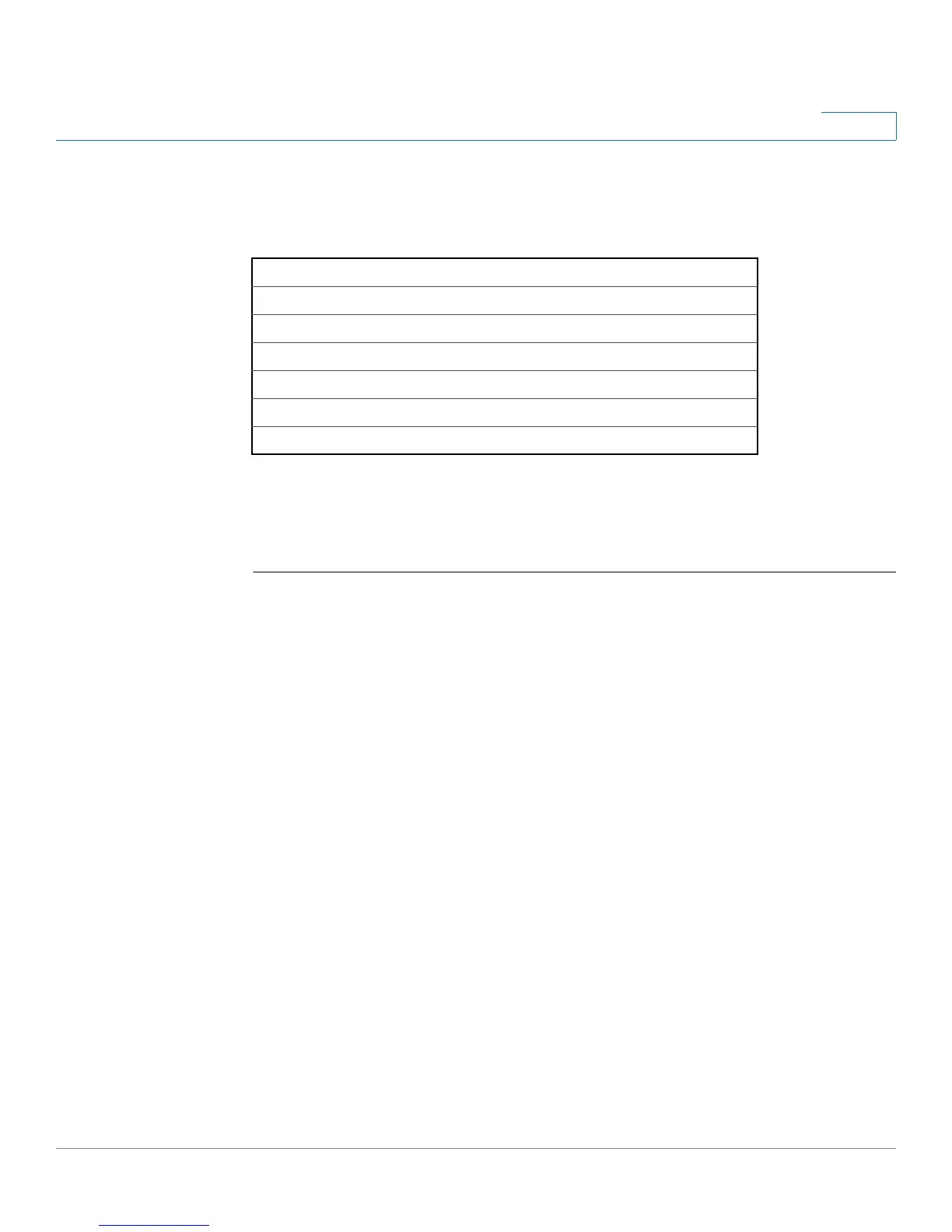IP System Management Commands
OL-32830-01 Command Line Interface Reference Guide 478
24
system-specific functions. To enter a Telnet sequence, press the escape
sequence keys (Ctrl-shift-6) followed by a Telnet command character.
Special Telnet Sequences
At any time during an active Telnet session, available Telnet commands can be
listed by pressing the
?/help
keys at the system prompt.
A sample of this list follows.
switchxxxxxx>
?
/help
[Special telnet escape help]
^^ B sends telnet BREAK
^^ C sends telnet IP
^^ H sends telnet EC
^^ O sends telnet AO
^^ T sends telnet AYT
^^ U sends telnet EL
?/help suspends the session (return to system command prompt)
Several concurrent Telnet sessions can be opened, enabling switching between
the sessions. To open a subsequent session, the current connection has to be
suspended by pressing the escape sequence keys (Ctrl-shift-6) and x to return to
the system command prompt. Then open a new connection with the telnet EXEC
mode command.
This command lists concurrent Telnet connections to remote hosts that were
opened by the current Telnet session to the local device. It does not list Telnet
connections to remote hosts that were opened by other Telnet sessions.
Telnet Sequence Purpose
Ctrl-shift-6-b Break
Ctrl-shift-6-c Interrupt Process (IP)
Ctrl-shift-6-h Erase Character (EC)
Ctrl-shift-6-o Abort Output (AO)
Ctrl-shift-6-t Are You There? (AYT)
Ctrl-shift-6-u Erase Line (EL)