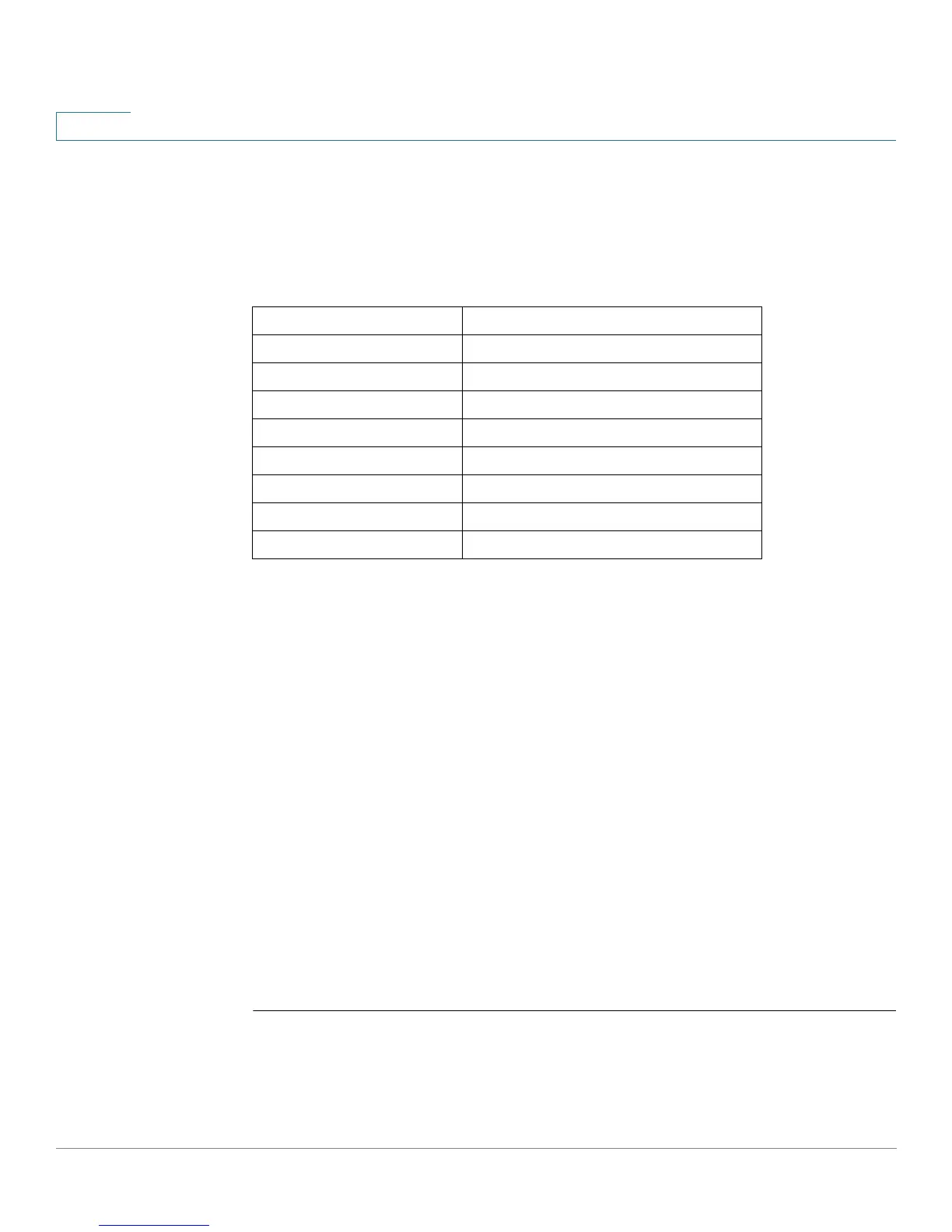Voice VLAN Commands
1105 OL-32830-01 Command Line Interface Reference Guide
57
• text—(Optional) Adds the specified text as a description of the specified
MAC address to the voice VLAN OUI table (length: 1–32 characters).
Default Configuration
The default voice VLAN OUI table is:
Command Mode
Global Configuration mode
User Guidelines
The classification of a packet from VoIP equipment/phones is based on the
packet’s OUI in the source MAC address. OUIs are globally assigned
(administered) by the IEEE.
In MAC addresses, the first three bytes contain a manufacturer ID
(Organizationally Unique Identifiers (OUI)) and the last three bytes contain a unique
station ID.
Since the number of IP phone manufacturers that dominates the market is limited
and well known, the known OUI values are configured by default and OUIs can be
added/removed by the user when required.
Example
The following example adds an entry to the voice VLAN OUI table.
switchxxxxxx(config)#
voice vlan oui-table add 00:AA:BB experimental
OUI Description
00:01:e3 Siemens AG Phone
00:03:6b Cisco Phone
00:09:6e Avaya Phone
00:0f:e2 Huawei-3COM Phone
00:60:b9 NEC/Philips Phone
00:d0:1e Pingtel Phone
00:e0:75 Veritel Polycom Phone
00:e0:bb 3COM Phone