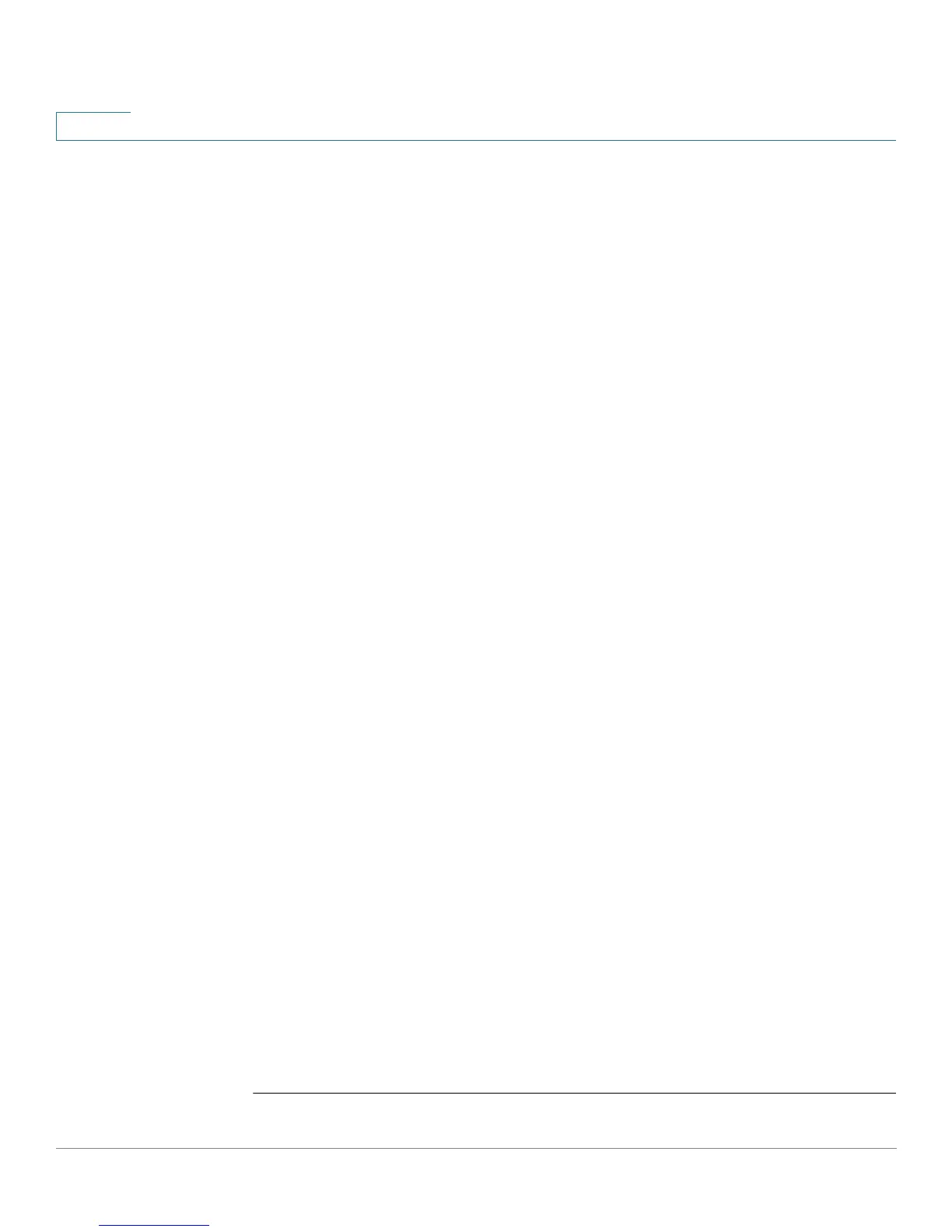Address Table Commands
187 OL-32830-01 Command Line Interface Reference Guide
5
• ethernet-v2
ethtype
—(Optional) Specifies that the packet type is Ethernet
v2 and the Ethernet type field (16 bits in hexadecimal format). (Range:
0x0600–0xFFFF)
• llc
sap
—(Optional) Specifies that the packet type is LLC and the
DSAP-SSAP field (16 bits in hexadecimal format). (Range: 0xFFFF)
• llc-snap
pid
—(Optional) Specifies that the packet type is LLC-SNAP and
the PID field (40 bits in hexadecimal format). (Range: 0x0000000000 -
0xFFFFFFFFFF)
• discard—Specifies discarding the packets.
• bridge—Specifies bridging (forwarding) the packets
Default Configuration
• If the user-supplied MAC Multicast address, ethertype and encapsulation
(LLC) specifies a protocol supported on the device (called Peer), the default
action (discard or bridge) is determined by the protocol.
• If not, the default action is as follows:
- For MAC addresses in the range 01-80-C2-00-00-00,
01-80-C2-00-00-02– 01-80-C2-00-00-0F, the default is discard.
- For MAC addresses in the range 00-80-C2-00-00-10–
01-80-C2-00-00-2F, the default is bridge.
Command Mode
Global Configuration mode
User Guidelines
If the packet/service type (ethertype/encapsulation) is not specified, the
configuration is relevant to all the packets with the configured MAC address.
Specific configurations (that contain service type) have precedence over less
specific configurations (contain only MAC address).
The packets that are bridged are subject to security ACLs.
The actions define by this command has precedence over forwarding rules
defined by applications/protocols (STP, LLDP etc.) supported on the device.
Example