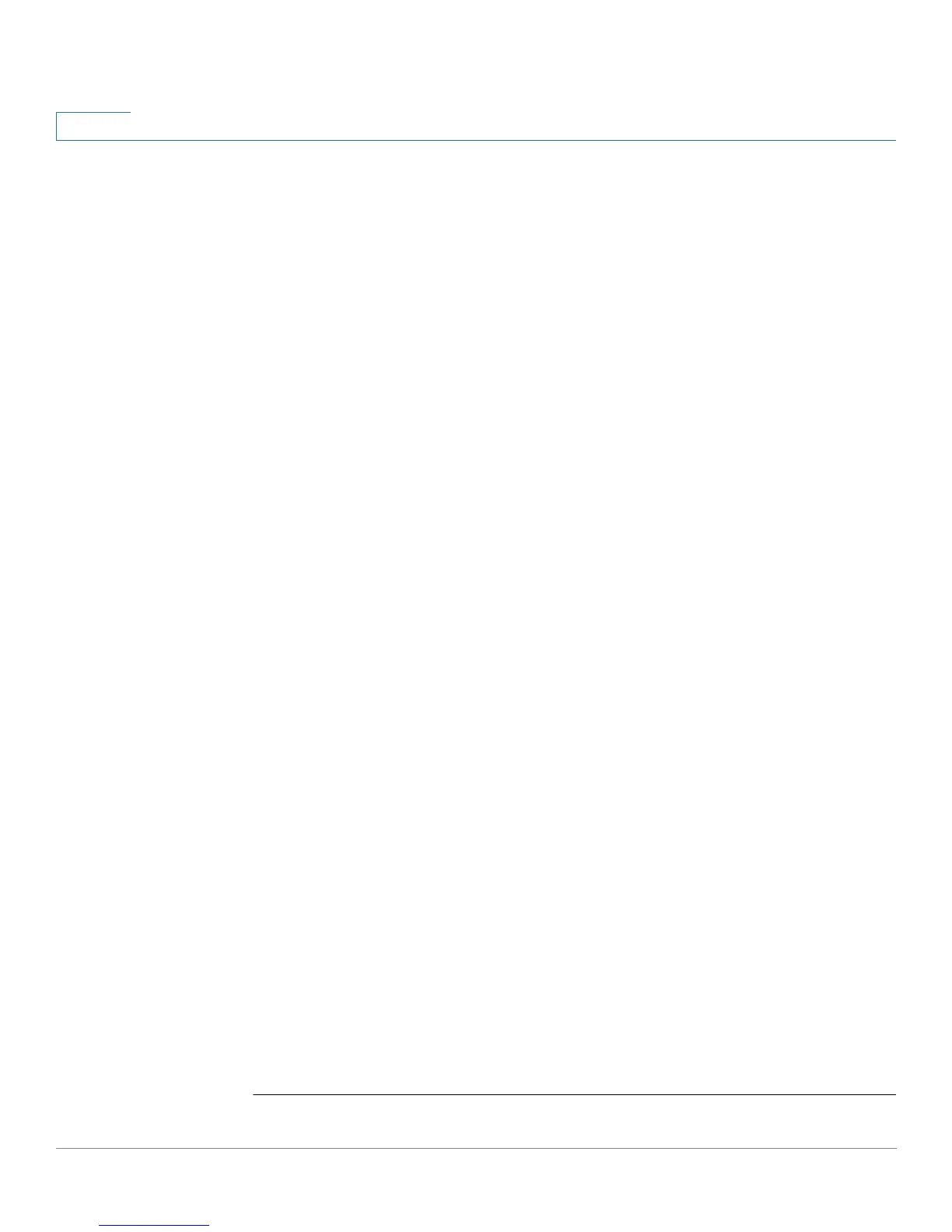Denial of Service (DoS) Commands
373 OL-32830-01 Command Line Interface Reference Guide
16
• show security-suite configuration
• show security-suite configuration
• show security-suite configuration
• show security-suite configuration
• show security-suite configuration
Syntax
security-suite enable
[global-rules-only]
no security-suite enable
Parameters
global-rules-only—(Optional) Specifies that all the security suite commands are
global commands only (they cannot be applied per-interface). This setting saves
space in the Ternary Content Addressable Memory (TCAM). If this keyword is not
used, security-suite commands can be used both globally on per-interface.
Default Configuration
The security suite feature is disabled.
If global-rules-only is not specified, the default is to enable security-suite globally
and per interfaces.
Command Mode
Global Configuration mode
User Guidelines
MAC ACLs must be removed before the security-suite is enabled. The rules can
be re-entered after the security-suite is enabled.
If ACLs or policy maps are assigned on interfaces, per interface security-suite
rules cannot be enabled.
Examples
Example 1—The following example enables the security suite feature and
specifies that security suite commands are global commands only. When an
attempt is made to configure security-suite on a port, it fails.