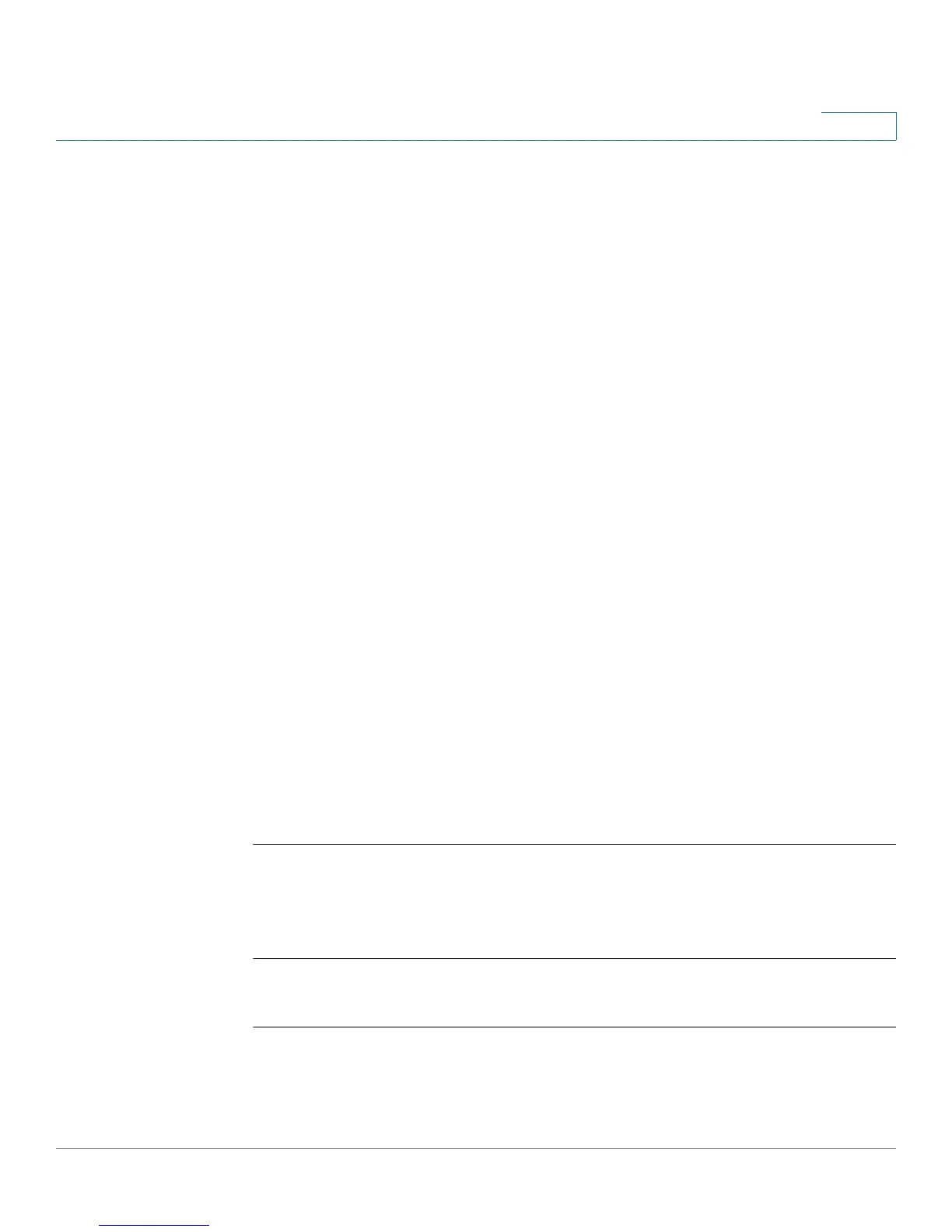Ethernet Configuration Commands
OL-32830-01 Command Line Interface Reference Guide 390
18
Parameters
This command has no arguments or keywords.
Default Configuration
The interface is enabled.
Command Mode
Interface Configuration mode
User Guidelines
The shutdown command set a value of ifAdminStatus (see RFC 2863) to DOWN.
When ifAdminStatus is changed to DOWN, ifOperStatus will be also changed to
DOWN.
The DOWN state of ifOperStatus means that the interface does not
transmit/receive messages from/to higher levels. For example, if you shut down a
VLAN, on which an IP interface is configured, bridging into the VLAN continues, but
the switch cannot transmit and receive IP traffic on the VLAN.
Notes:
• If the switch shuts down an Ethernet port it additionally shuts down the port
MAC sublayer too.
• If the switch shuts down a port channel it additionally shuts down all ports
of the port channel too.
Examples
Example 1—The following example disables gi14 operations.
switchxxxxxx(config)#
interface gi14
switchxxxxxx(config-if)#
shutdown
switchxxxxxx(config-if)#
Example 2—The following example restarts the disabled Ethernet port.
switchxxxxxx(config)#
interface gi14
switchxxxxxx(config-if)#
no shutdown