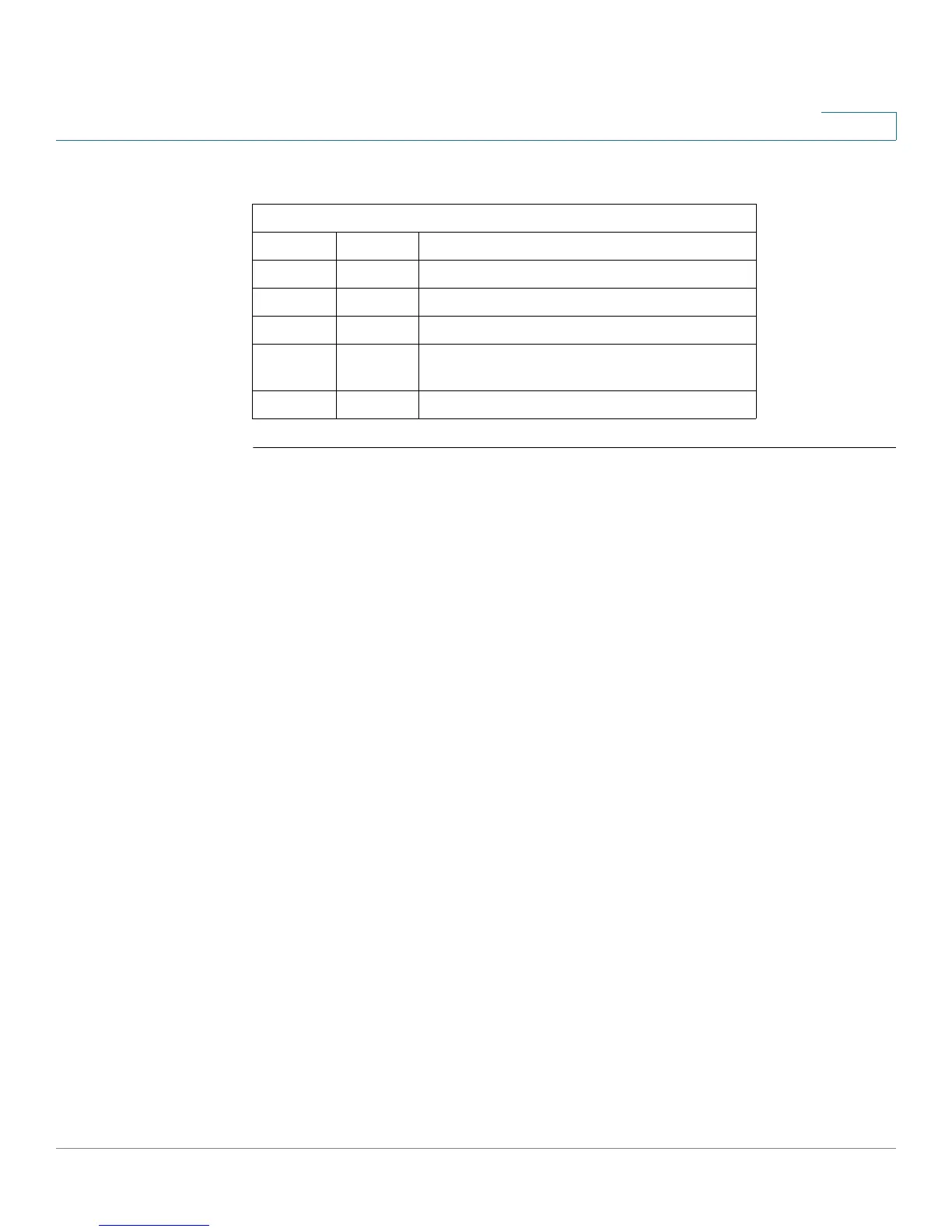Green Ethernet
OL-32830-01 Command Line Interface Reference Guide 424
19
Example
switchxxxxxx#
show green-ethernet
Energy-Detect mode: Enabled
Short-Reach mode: Disabled
Disable Port LEDs mode: Enabled
Power Savings: 24% (1.08W out of maximum 4.33W)
Cumulative Energy Saved: 33 [Watt*Hour]
Short-Reach cable length threshold: 50m
Port Energy-Detect Short-Reach VCT Cable
Admin Oper Reason Admin Force Oper Reason Length
---- ----- ---- ------- ----- ----- ---- ------- ------
gi11 on on off off off
gi12 on off LU on off off < 50
gi13 on off LU off off off
Short-Reach Non-Operational Reasons
Priority Reason Description
1NP Port is not present
2 LT Link Type is not supported (fiber)
3 LS Link Speed Is not Supported (100M,10M)
4 LL Link Length received from VCT test exceeds
threshold
6 LD Port Link is Down – NA