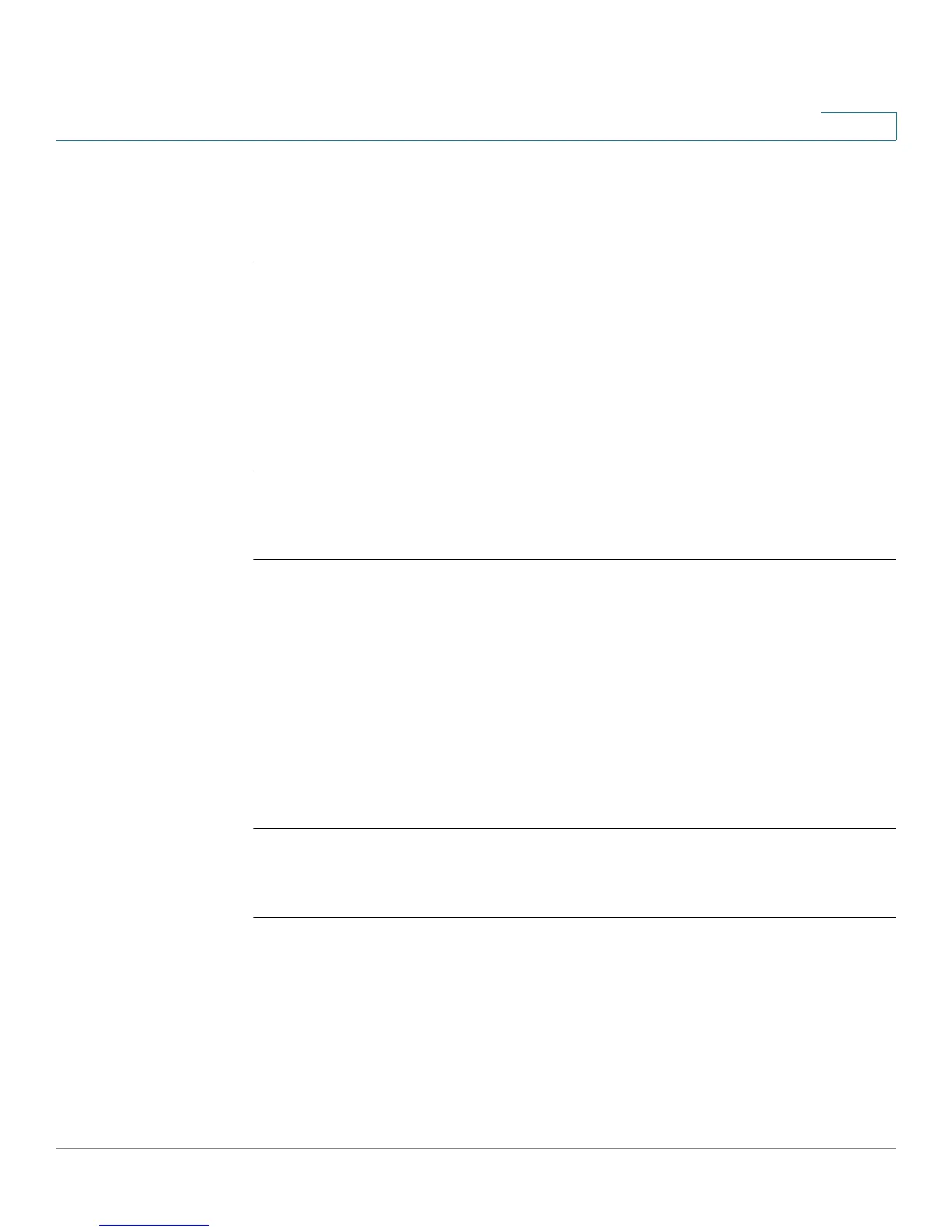IP Addressing Commands
OL-32830-01 Command Line Interface Reference Guide 456
22
Examples
Example 1 - The following example displays the configured IP addresses and their
types in switch mode:
switchxxxxxx#
show ip interface
IP Address I/F I/F Status Type Status
admin/oper
------------- ------ ----------- ------- ------
10.5.234.232/24 vlan 1 UP/UP Static Valid
Default Gateway:
10.5.234.254, Static
Example 2 - The following example displays all configured IP addresses and their
types in router mode:
switchxxxxxx#
show ip interface
!source_precedence_is_supported &&
!broadcast_address_configuration_is_supported && ip_redirects_is_supported
IP Address I/F I/F Status Type Directed Redirect Status
admin/oper Broadcast
------------- ------ ----------- ------- -------- --------- -----
10.5.230.232/24 vlan 1 UP/UP Static disable Enabled Valid
10.5.234.202/24 vlan 4 UP/DOWN Static disable Disabled Valid
Example 2 - The following example displays the IP addresses configured on the
given L2 interfaces and their types in router mode:
switchxxxxxx#
show ip interface vlan 1
!source_precedence_is_supported &&
!broadcast_address_configuration_is_supported && ip_redirects_is_supported
IP Address I/F I/F Status Type Directed Redirect Status
admin/oper Broadcast
------------- ------ ----------- ------- -------- --------- -----