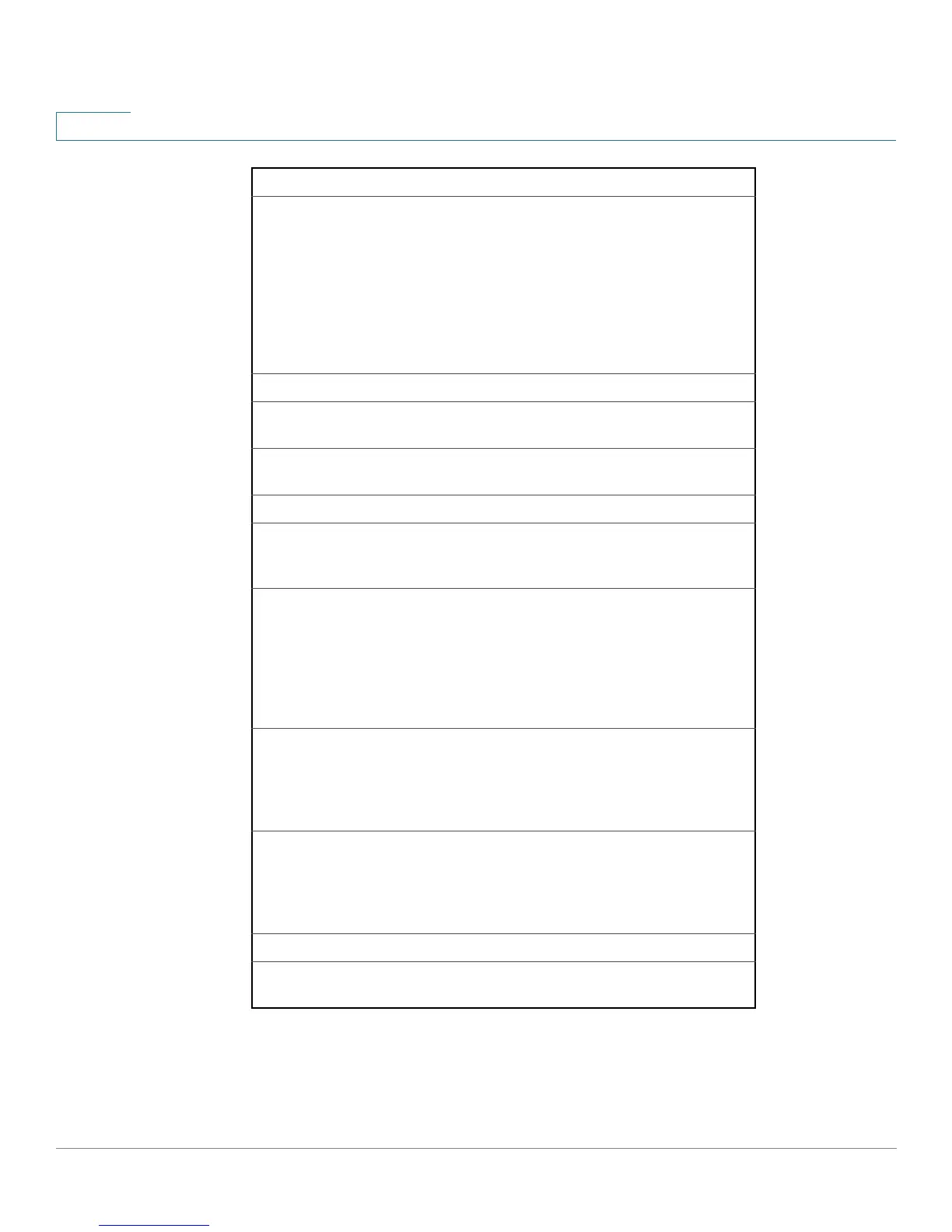Link Layer Discovery Protocol (LLDP) Commands
677 OL-32830-01 Command Line Interface Reference Guide
30
Flags Flags. The possible values are:
Unknown policy: Policy is required by the
device, but is currently unknown.
Tagged VLAN: The specified application
type is using a tagged VLAN.
Untagged VLAN: The specified application
type is using an Untagged VLAN
VLAN ID The VLAN identifier for the application
Layer 2 priority The Layer 2 priority used for the specified
application.
DSCP The DSCP value used for the specified
application.
LLDP MED - Power Over Ethernet
Power type The device power type. The possible values
are: Power Sourcing Entity (PSE) or Power
Device (PD).
Power Source The power source utilized by a PSE or PD
device. A PSE device advertises its power
capability. The possible values are: Primary
power source and Backup power source. A
PD device advertises its power source. The
possible values are: Primary power, Local
power, Primary and Local power.
Power priority The PD device priority. A PSE device
advertises the power priority configured for
the port. A PD device advertises the power
priority configured for the device. The
possible values are: Critical, High and Low.
Power value The total power in watts required by a PD
device from a PSE device, or the total power
a PSE device is capable of sourcing over a
maximum length cable based on its current
configuration.
LLDP MED - Location
Coordinates, Civic
address, ECS ELIN.
The location information raw data.
Field Description