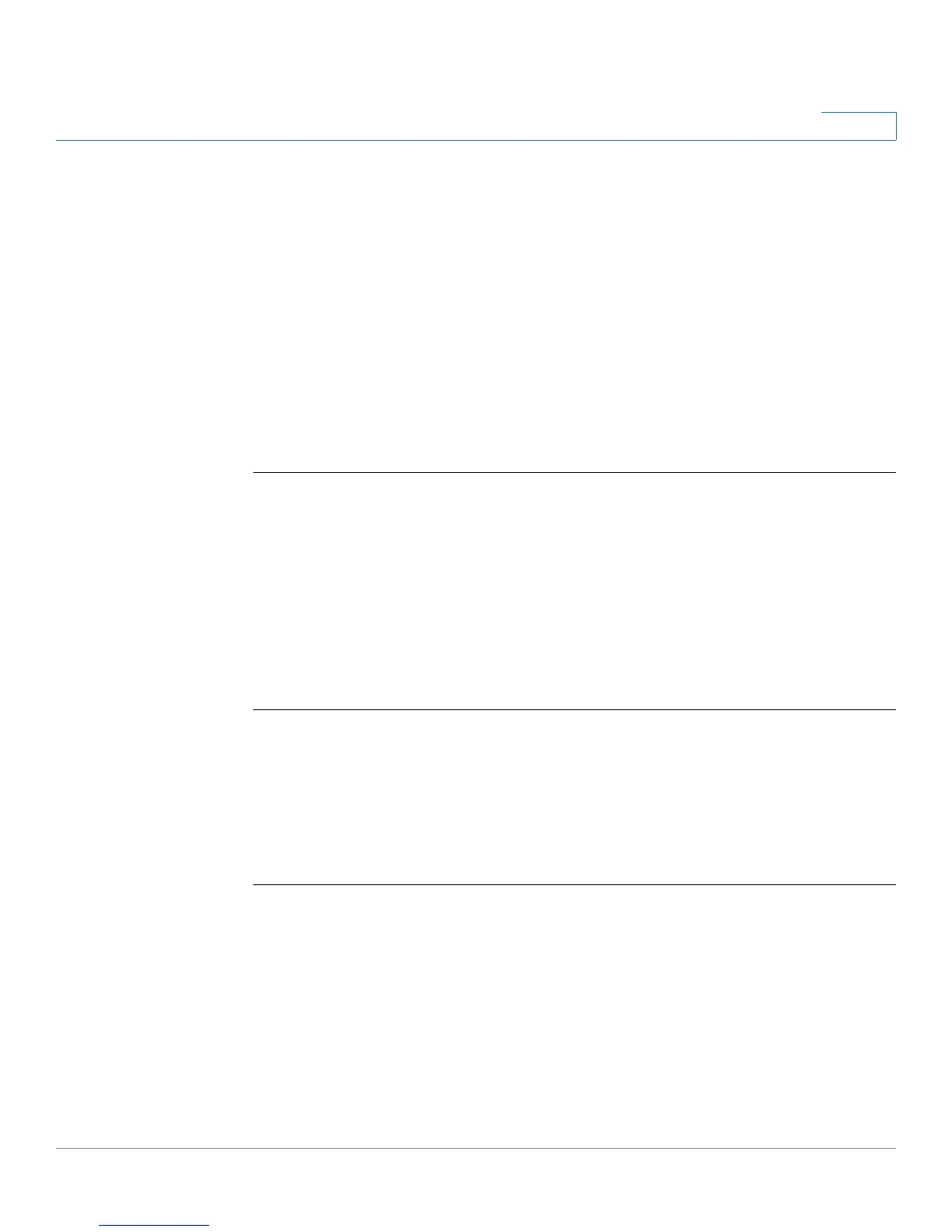Macro Commands
OL-32830-01 Command Line Interface Reference Guide 690
32
if it is part of a large string, is considered a match and replaced by the
corresponding value.
When you apply a macro to an interface, the switch automatically generates a
macro description command with the macro name. As a result, the macro name is
appended to the macro history of the interface. The show parser macro command
displays the macro history of an interface.
A macro applied to an interface range behaves the same way as a macro applied
to a single interface. When a macro is applied to an interface range, it is applied
sequentially to each interface within the range. If a macro command fails on one
interface, it is nonetheless attempted to be applied and may fail or succeed on the
remaining interfaces.
Examples
Example 1 - The following is an example of a macro being applied to an interface
with the trace option.
switchxxxxxx(config)#
interface
gi12
switchxxxxxx(config-if)#
macro trace dup $DUPLEX full $SPEED 100
Applying command… ‘duplex full’
Applying command… ‘speed 100’
switchxxxxxx(config-if)#
Example 2 - The following is an example of a macro being applied without the
trace option.
switchxxxxxx(config)#
interface
gi12
switchxxxxxx(config-if)#
macro apply
dup $DUPLEX full $SPEED 100
switchxxxxxx(config-if)#
Example 3 - The following is an example of an incorrect macro being applied.
switchxxxxxx(config)#
interface
gi11
switchxxxxxx(config-if)#
macro trace dup
Applying command...'duplex full'
Applying command...'speed auto'
% bad parameter value
switchxxxxxx(config-if)#