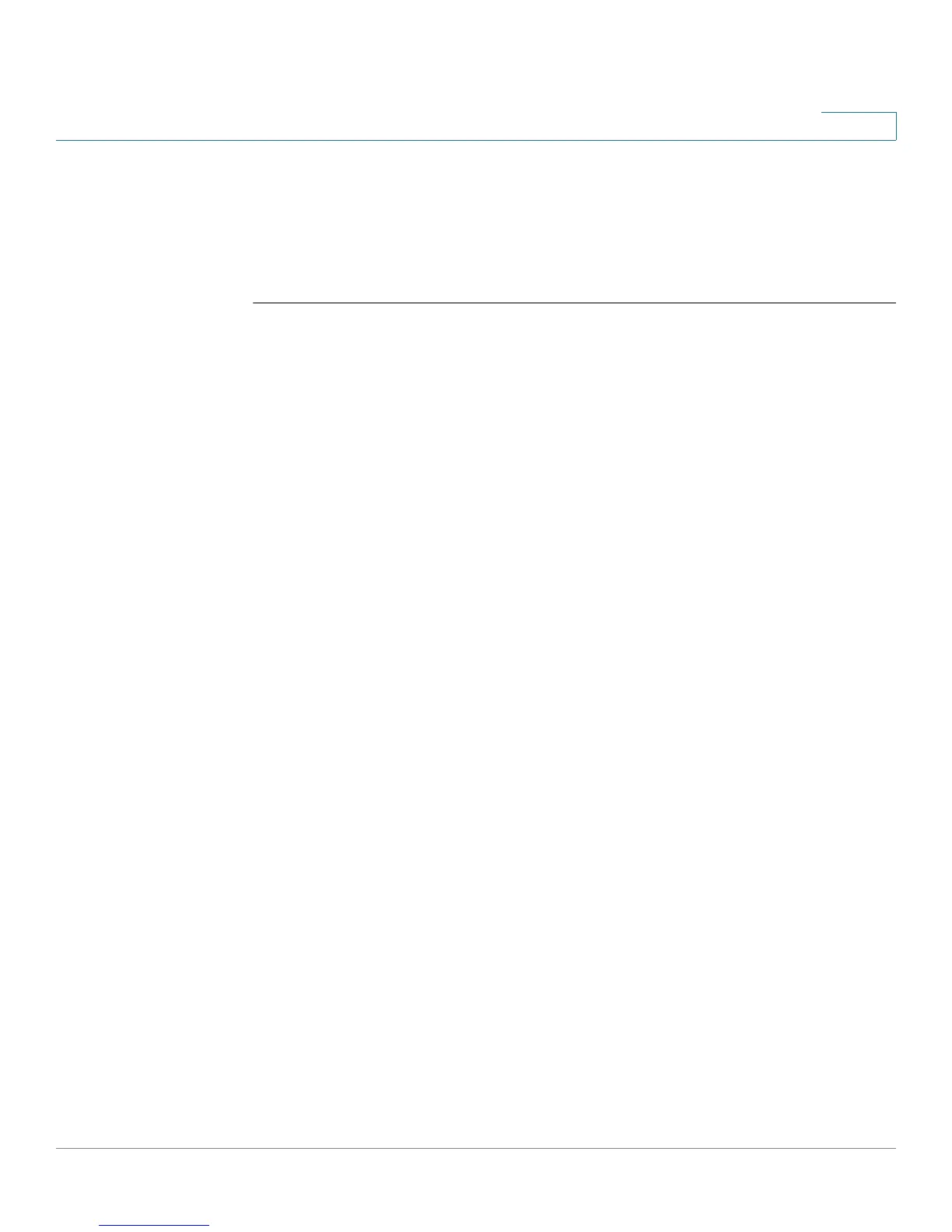SSD Commands
OL-32830-01 Command Line Interface Reference Guide 936
47
A device determines whether the integrity of a configuration file is protected by
examining the File Integrity Control command in the file. If a file in
integrity-protected, but a device finds the integrity of the file is not intact, the
device rejects the file. Otherwise, the file is accepted for further processing.
Examples
switchxxxxxx(config-ssd)#
ssd file integrity control enabled
When File Integrity is enabled, an internal digest command is added to the end of
the entire configuration file. This is used in downloading the configuration file to
the startup configuration.
config-file-digest 0AC78001122334400AC780011223344