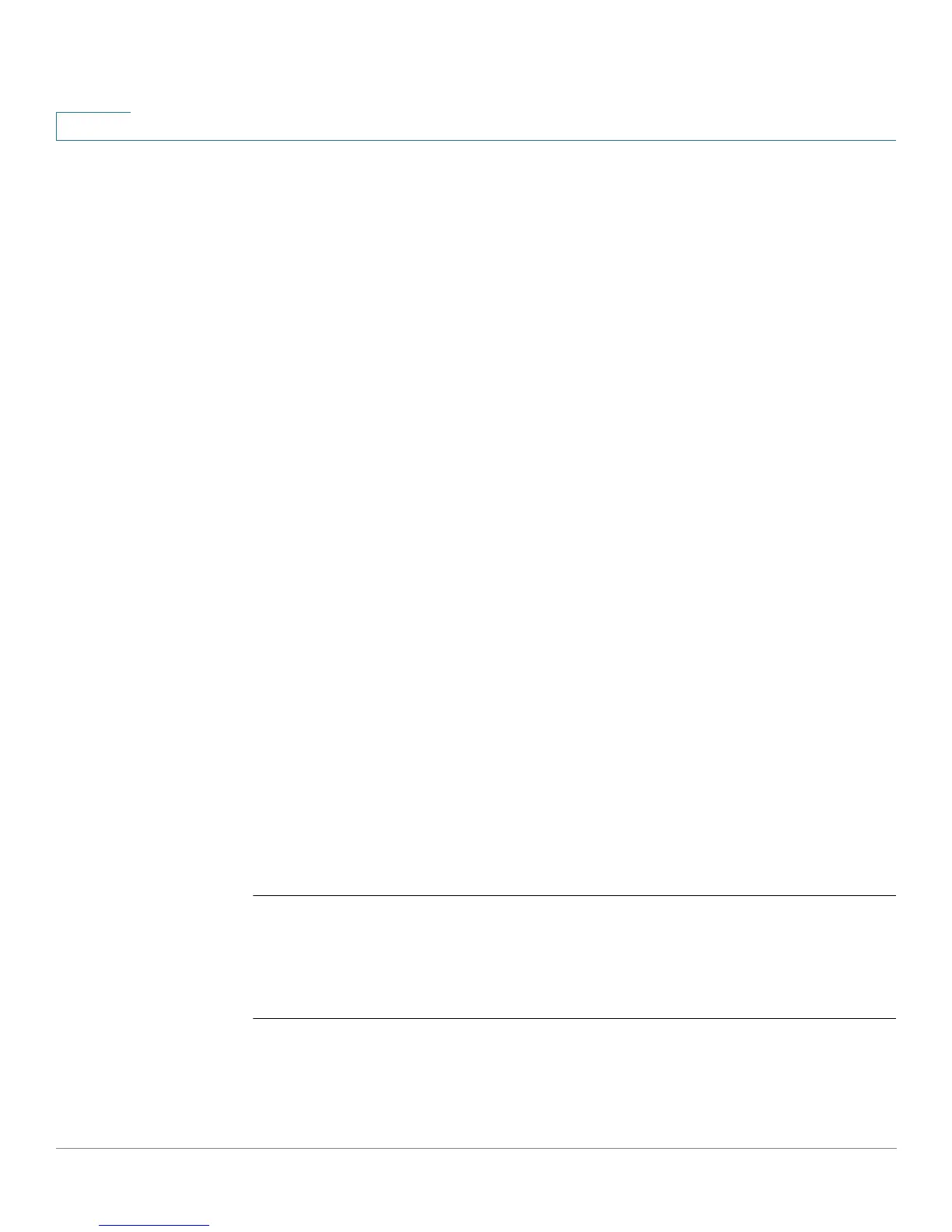System Management Commands
981 OL-32830-01 Command Line Interface Reference Guide
50
User Guidelines
The fan and temperature status parameters are available only on devices on which
FAN and/or temperature sensor are installed.
Fan status can be one of:
• OK - The fan/s functions correctly.
• Failure - The fan failed.
• NA - No fan is installed.
Sensor status can be one of:
• OK - The sensor/s functions correctly.
• Failure - The sensor/s failed.
• NA - No sensor is installed.
Temperature can be one of:
• OK - The temperature is below the warning threshold.
• Warning- The temperature is between the warning threshold to the critical
threshold.
• Critical - the temperature is above the critical threshold.
Examples
Example 1 - The following example displays the general environment status of a
device.
switchxxxxxx> show environment all
FAN is OK
TEMPERATURE is OK
Example 2 - The following example displays the general FAN status of a device.
switchxxxxxx> show environment fan
FAN is OK
Example 3 - The following example displays the detailed temperature status of a
device.
switchxxxxxx>
show environment temperature status