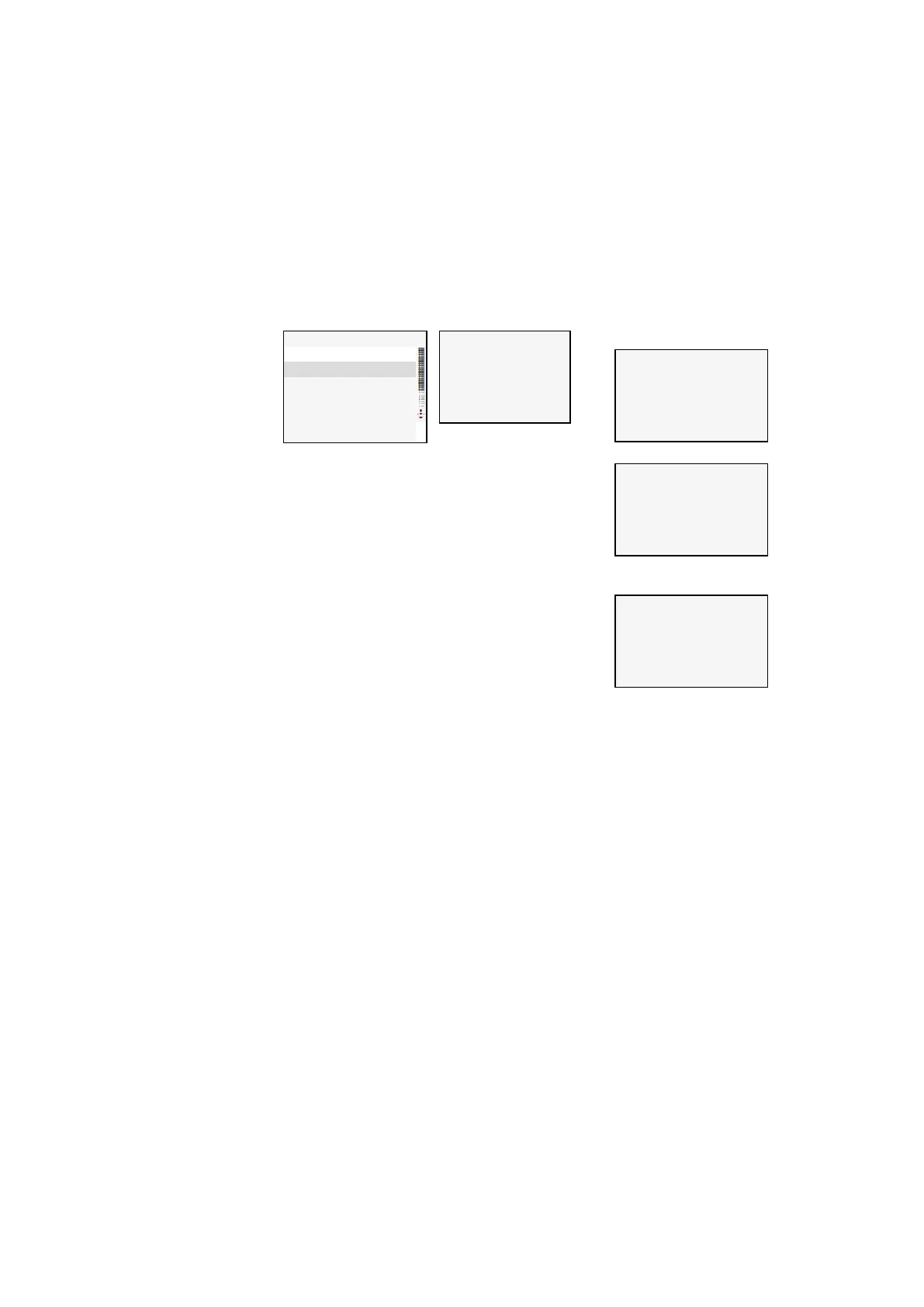4. Operation
4.4 Overview of the menus on the device
4.4.4 Set clock menu
This submenu can be used to set the date and time, select the display format for the
date, and adjust the daylight saving time and radio clock settings on the easyE4 device.
Opens additional menus
STOP ✓ RUN
PARAMETERS
SETCLOCK
CARD
INFORMATION
SYSTEM-OPT.
PROGRAM
Table 16: Set clock
SET CLOCK
DST
RADIO CLOCK
Table 17: Set clock
DD-MM-YYYY
FR 13.08.2018
12:03:04
Table 18: Set Clock-
\Date&Time
NONE ✓
CEST
US
RULE
Table 19: Set clock\DST
RADIO CLOCK
ACTIVE : YES
INPUT : I001
OFFSET : +000'
Table 20: Set Clock\Radio
Clock
See also
→ Section "Time and Date setting", page 482
easyE4 11/18 MN050009 EN www.eaton.com
97