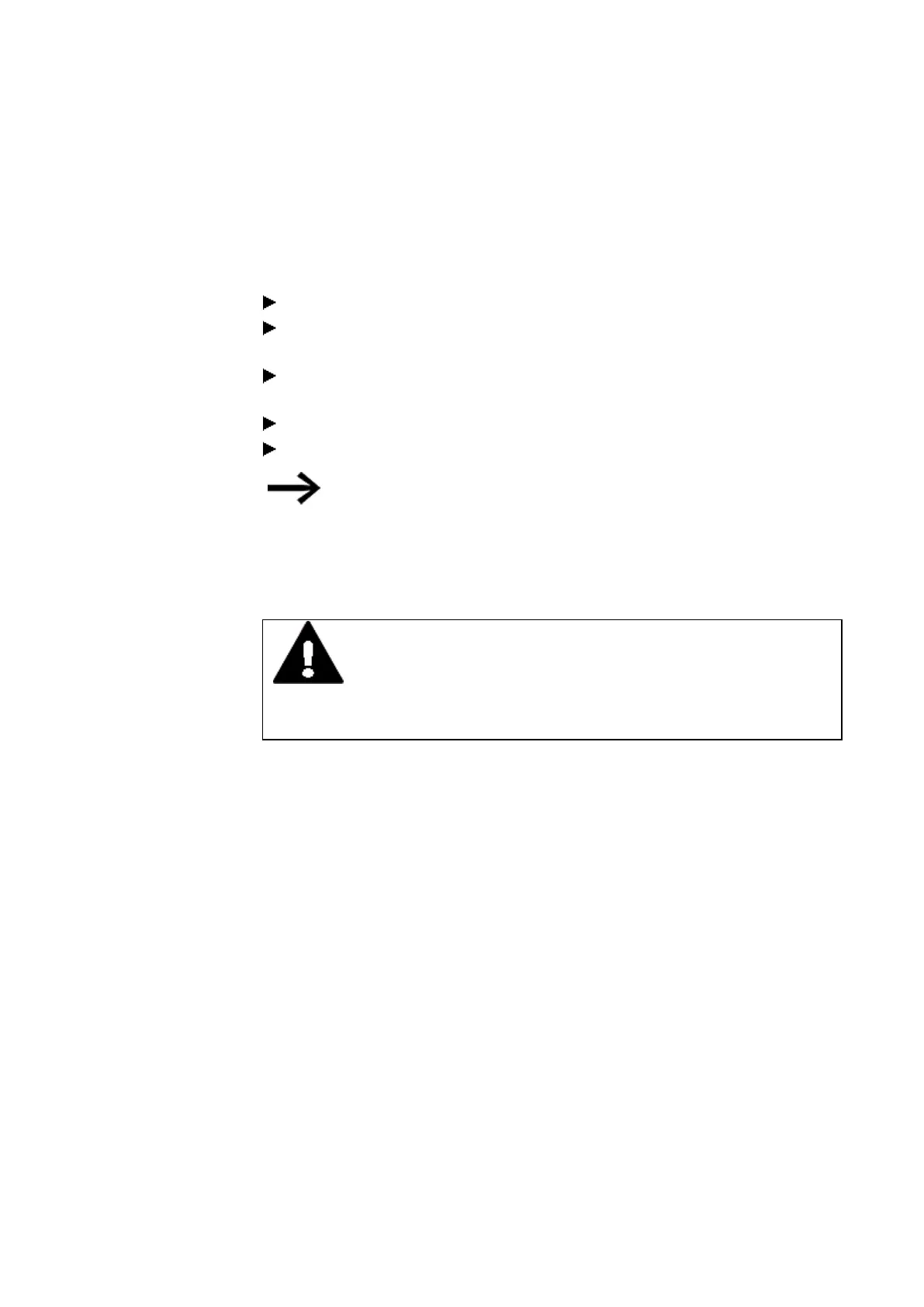3. Commissioning
3.3 Switch on
3.3.3 Startup behavior of base devices with connected expansion devices
Make sure that all required expansion devices are connected to the expansion bus and
to the base device.
As far as possible, switch all easyE4 devices on at the same time.
Check whether the program you want is found on the base device (display or
easySoft 7)
If there is no program on the base device, load the program you want (with the
memory card or easySoft 7) onto the base device.
Start the base device in RUN mode.
Find out what the operating state of the base device and the expansions is.
All expansion devices must be selected in the program. The
expansion devices must be connected in the same order in the
program and in the physical block.
If a device is missing, or if a device different from the one in the program is being used,
the easyE4 base device will remain in STOP mode. The easyE4 base device will also do
this if you install more devices than the ones found in the program.
DANGER
If you have already integrated devices into a system, secure any parts
of the system connected to the working area to prevent access and
ensure that no-one can be injured if, for example, motors start up unex-
pectedly.
80
easyE4 11/18 MN050009 EN www.eaton.com