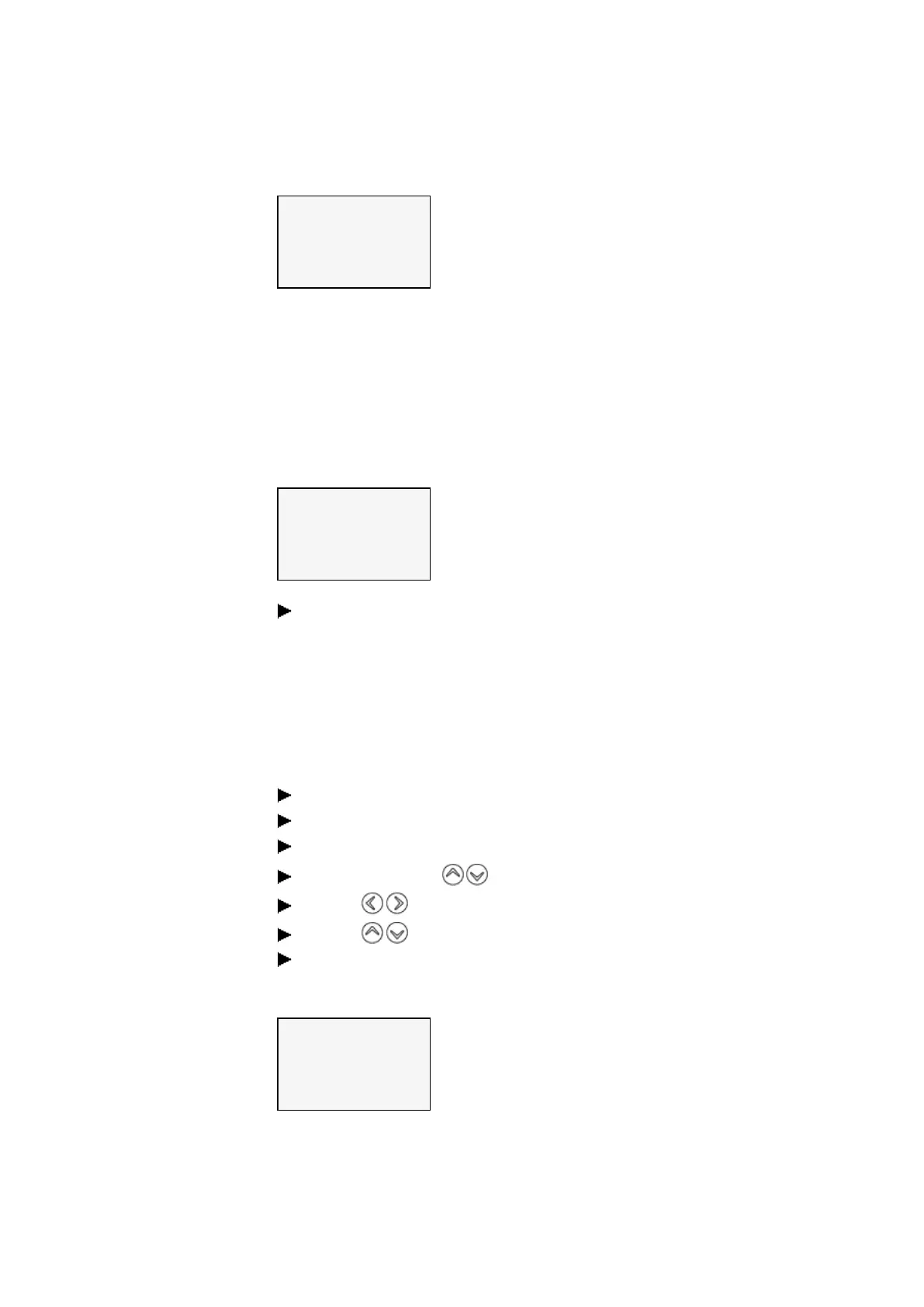7. System settings
7.16 Time and Date setting
NONE ✓
CEST
US
RULE
Table 80: Set clock\DST
The following will be available for selection: None, CEST,US, and Rule. A checkmark ✓
will indicate which setting is currently selected.
If you select "None," no daylight saving time schedule will be applied. "CEST" will apply
the Central European Summer Time schedule, while "US" will apply the daylight saving
time schedule used in the United States. Finally, selecting "Rule" will enable you to
define your own custom schedule.
SUMMERTIME START
SUMMERTIME END
Table 81: Set Clock\Daylight
Saving\Rule
In "Rule,"
select when you want daylight saving time to start and when you want it to end.
The easyE4 will apply your settings and will automatically change the clock on the
dates you selected.
Setting radio clock
Alternatively, you can also have the system synchronize its clock with a radio time sig-
nal.
Go to the main menu.
Go to SET CLOCK.
Select the RADIO CLOCK menu option.
To enable it, use the cursor buttons to select the YES option.
Use the cursor buttons to select the input you want.
Use the cursor buttons to define the value you want.
If you want to set an offset for the time, follow the same steps.
RADIO CLOCK
ACTIVE : YES
INPUT : I001
OFFSET : +000'
Table 82: Set Clock\Radio
Clock
easyE4 11/18 MN050009 EN www.eaton.com
483