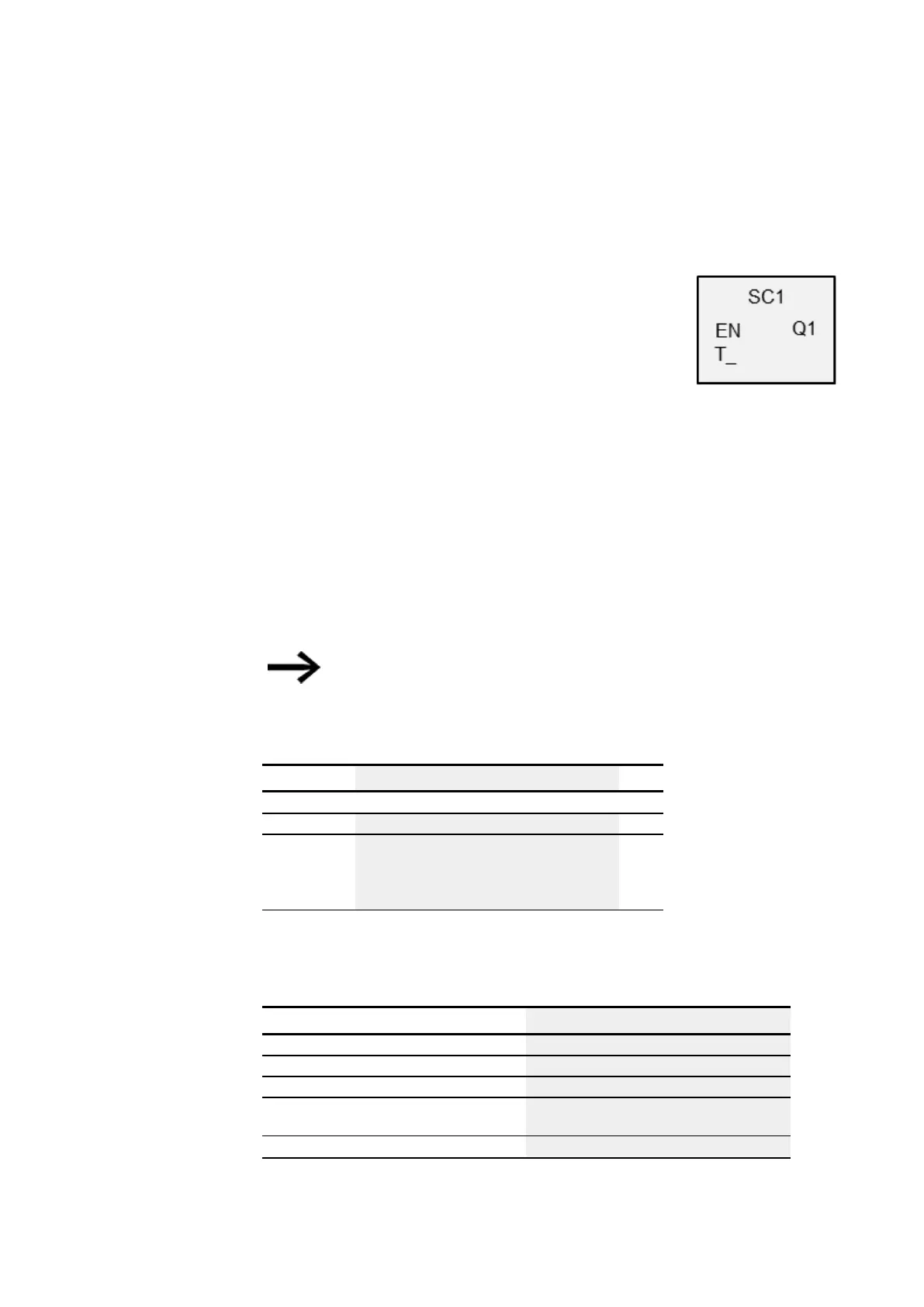6. Function blocks
6.1 Manufacturer function blocks
6.1.6.3 SC - Synchronizing clock via NET
General
easyE4 base devices provide exactly one function block SC01
(Send Clock).
This function block allows you to selectively place the date and
time onto the network. All other NET stations accept the date
and time of the transmitting station and set their device real-
time clock accordingly.
Operating principle
If the function block's trigger coil is activated, the current date, day of the week, and
time of the transmitting station will be sent to the NET network. The transmitting station
will perform this operation as soon as the seconds counter of the device's real-time
clock goes through zero to the next minute. The other stations accept this value. This
process can be repeated as often as desired. In this case, the function block input trig-
ger coil must be changed from a state of "0" to a state of "1" again.
Accuracy of time synchronization
The maximum time deviation between the functional stations is 5 s.
The SC function block only functions if the NET is running properly.
The function block and its parameters
Function block inputs
Description Note
(Bit)
EN 1: Activates the function block.
T_ Trigger coil
When there is a rising edge, the function block
will transmit the current date, day of the week,
and time to the NET.
Assigning operands
You can assign the following operands to the function block inputs that are numeric
inputs.
Operands Value inputs
Constant, timer constant x
MD, MW, MB - Markers x
NB, NW, ND - NET markers x
nNB, nND, nND- NET markers
NET stations n
x
IA - Analog input x
346
easyE4 11/18 MN050009 EN www.eaton.com