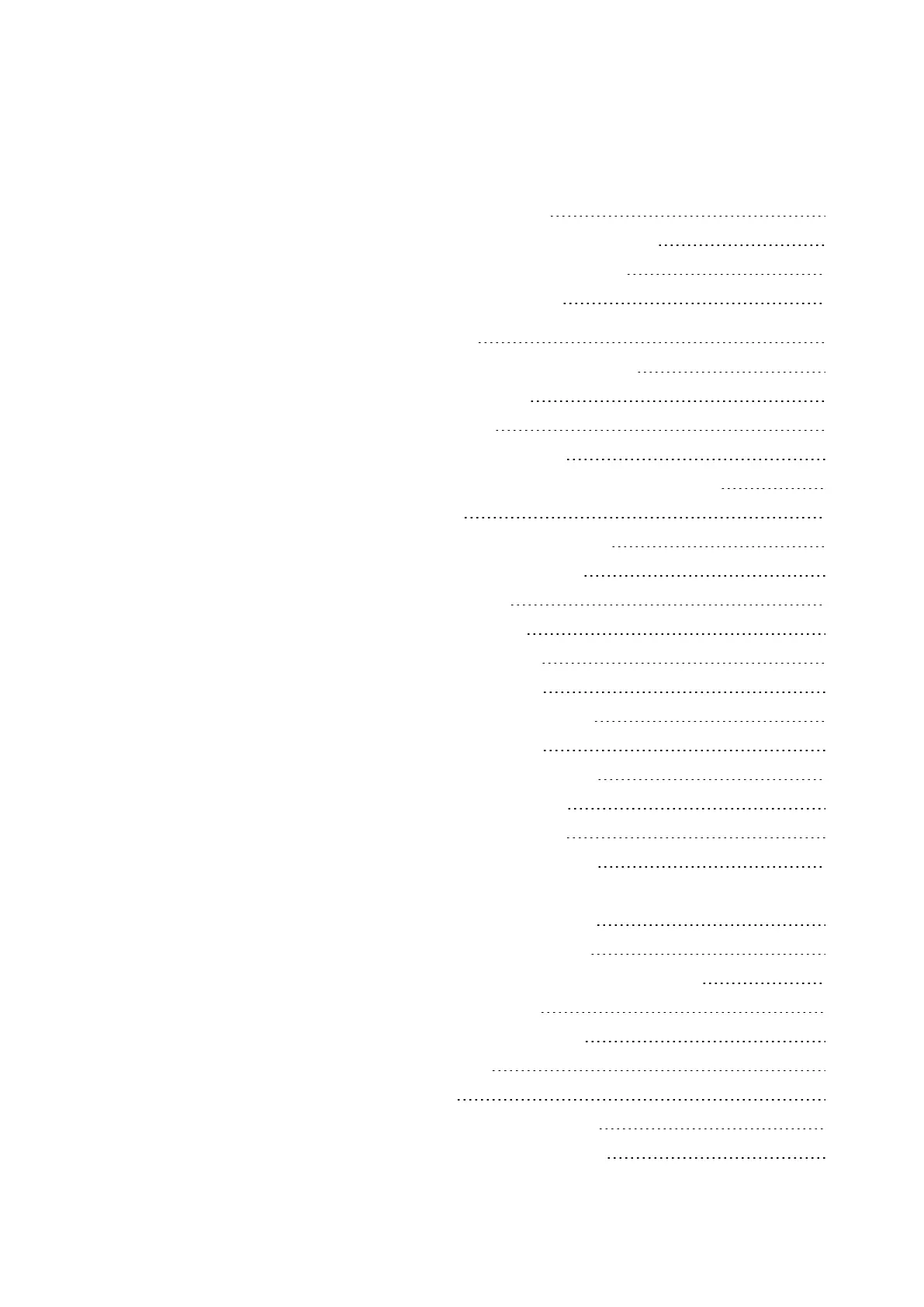1.10.2.3 Device documentation 30
1.10.2.4 Installation, maintenance, and disposal 30
1.10.2.5 Prerequisites for proper operation 31
1.10.3 Device-specific hazards 32
2. Installation 37
2.1 Prerequisites for the location of use 38
2.1.1 Installation position 38
2.1.1.1 Temperatures 38
2.1.1.2 Aeration and de-aeration 39
2.2 Unpacking and checking the equipment supplied 40
2.3 Mounting 41
2.3.1 Mounting easyE4 control relays 41
2.3.1.1 Installation on mounting rail 44
2.3.1.2 Screw mounting 46
2.3.1.3 Removing a device 47
2.4 Connection terminals 48
2.4.1 Cable cross-sections 48
2.4.2 Connecting the power supply 49
2.4.3 Connect digital inputs 50
2.4.3.1 Connect digital counter inputs 51
2.4.4 Connecting analog inputs 52
2.4.5 Connecting relay outputs 54
2.4.6 Connecting transistor outputs 55
2.4.6.1 Transistor output behavior in the event of a short circuit/overload57
2.4.6.2 Connecting outputs in parallel 57
2.4.7 Analog I/O expansion device 58
2.4.8 Terminal configurations for individual devices 60
2.5 External connections 61
2.5.1 External connection layouts 61
2.5.2 Memory card 62
2.5.3 Ethernet 64
2.5.3.1 Connecting the Ethernet cable 65
2.6 Programming software license 66
2
easyE4 11/18 MN050009 EN www.eaton.com