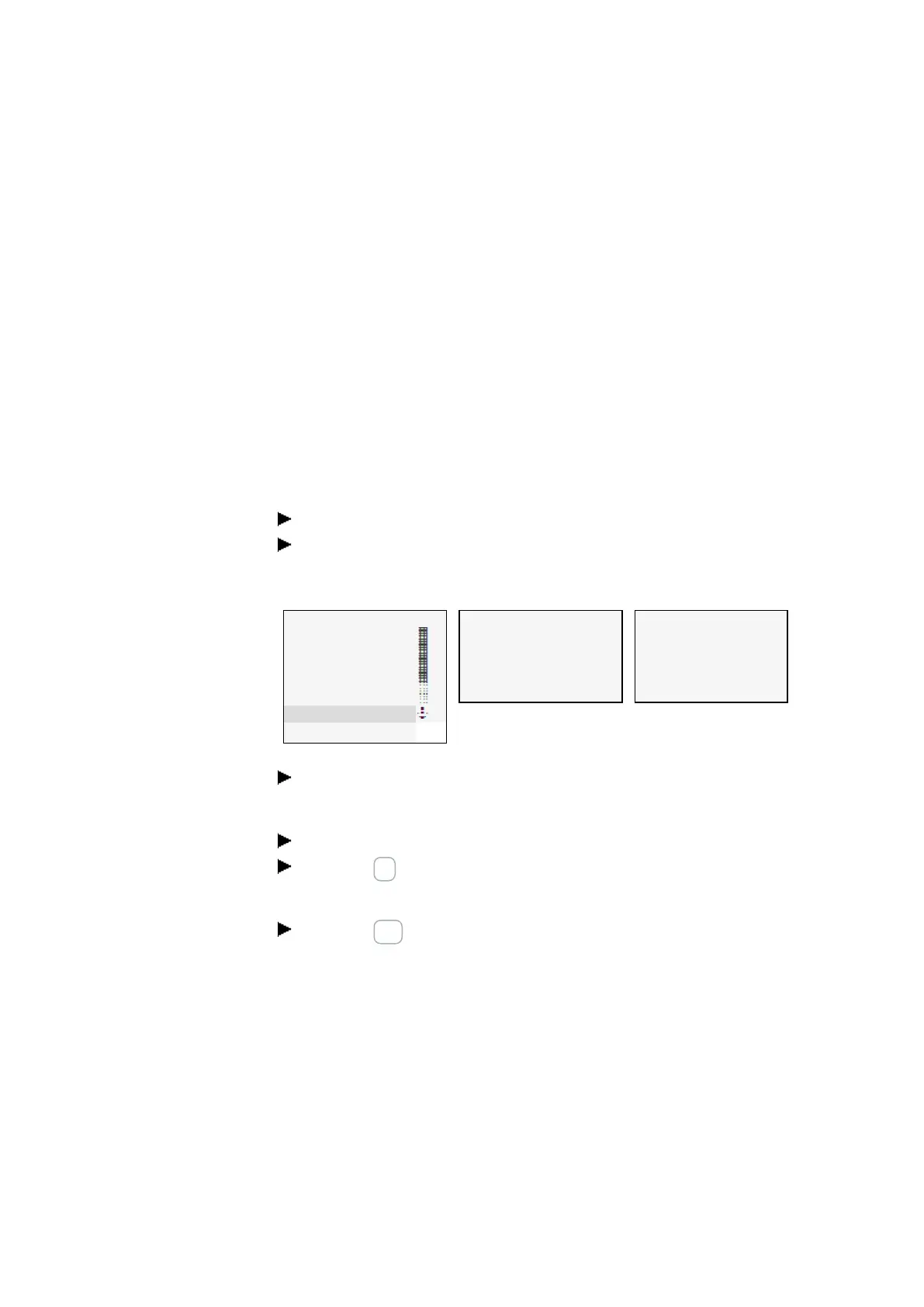4. Operation
4.5 Your first EDP program
4.5.4 Delete program
The DELETE PROGRAM function not only deletes the circuit diagram but all elements of
a program. These are as follows:
l Circuit diagram
l Function block list
l Function block diagram
l Screens
The system settings and operating parameters are reset to the default settings and also
a possible NET parameterization.
Proceed as follows to delete the program in the easyE4 device:
easyE4 must be in STOP mode in order to extend, delete or modify the circuit diagram.
Switch the easyE4 device to STOP mode.
From the main menu, go to the SYSTEM OPTIONS menu.
Opens additional menus
STOP ✓ RUN
PARAMETERS
SETCLOCK
CARD
INFORMATION
SYSTEM-OPT.
PROGRAM
Table 43: Main menu
SECURITY
SYSTEM
MENU LANGUAGE
DELETE PROGRAM
NET
ETHERNET
Table 44: System options
DELETE PROGR.?
YES
NO
Table 45: System options\
Select DELETE PROGRAM.
The easyE4 device will show a confirmation prompt.
Select YES.
Press the OK button to delete the program
or
Press the ESC button to cancel
Pressing the ESC button once more returns you to the previous menu level.
easyE4 11/18 MN050009 EN www.eaton.com
113