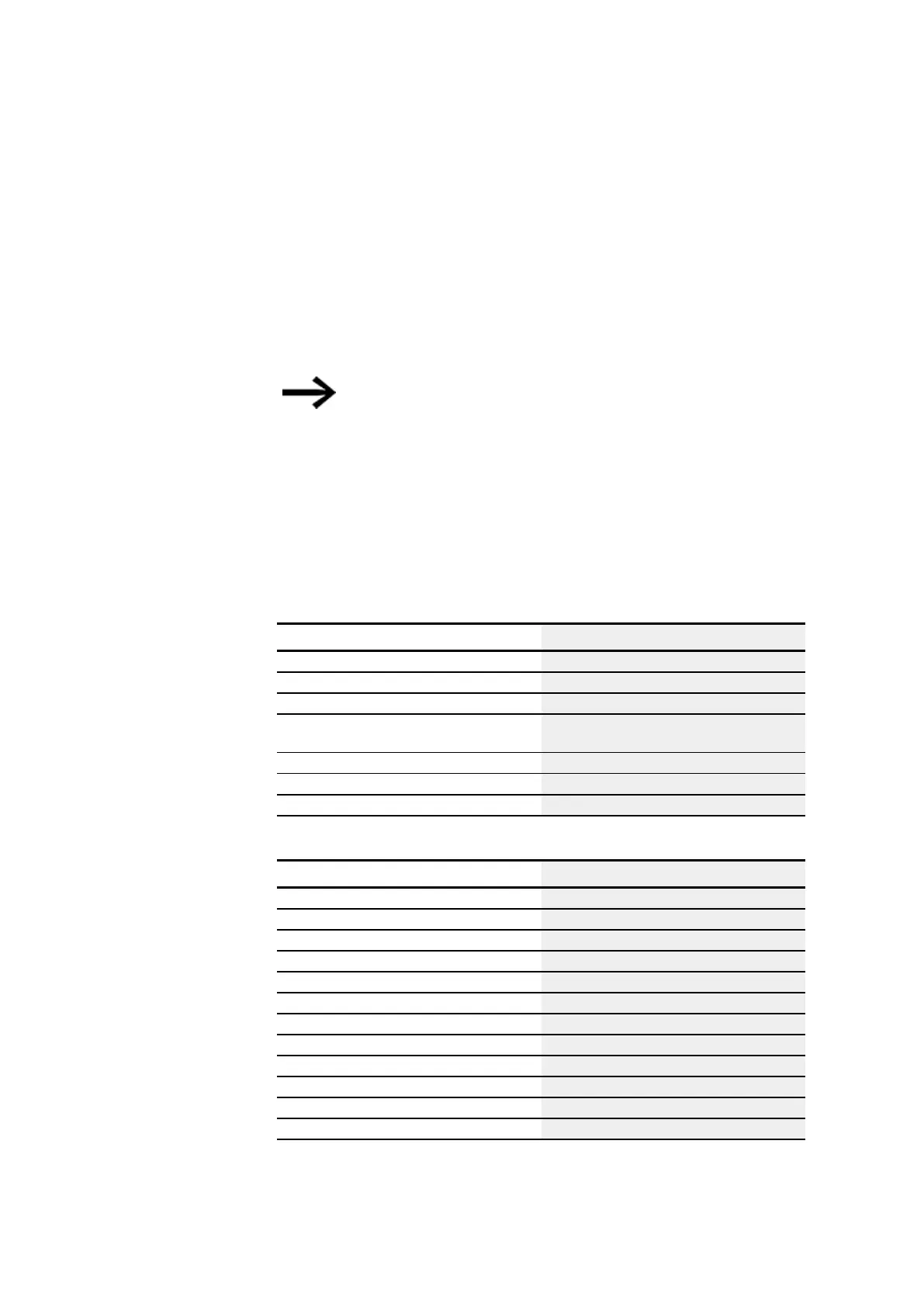6. Function blocks
6.1 Manufacturer function blocks
Scan time Tc
The TC input defines the time between the function block calls. Values between 0.1s
and 6553.5s can be defined.
If the TC scan time is set to 0, the program cycle time defines the time difference
between the function block calls. This may cause irregularities in the control response
as the program cycle time is not always constant. The ST (set cycle time) function
block should be used to set a constant program cycle time, please refer to → "ST - SET
cycle time", page 403.
A combination of two devices easyE4 is ideal for applications
requiring lengthy calculations or visualizations such as PID
closed-loop control tasks with the PID controller and also visu-
alization functions at the same time.
In these kinds of applications, move the time consuming cal-
culations to a second device, possibly without an integrated
display, which you can connect via NET.
Assigning operands
You can assign the following operands to the function block inputs that are numeric
inputs.
Operands Value inputs
Constant, timer constant x
MD, MW, MB - Markers x
NB, NW, ND - NET markers x
nNB, nND, nND- NET markers
NET stations n
x
IA - Analog input x
QA - Analog output x
QV - QV - Numeric output of a FB x
You can assign the following operands to the function block inputs that are bit inputs:
Operands Bit inputs
Constant 0, constant 1 x
M – Markers x
RN - Input bit via NET x
SN - Output bit via NET (send) x
N - Net marker bit x
nN - NET marker bit NET station n x
ID: Diagnostic alarm x
LE - Output backlight x
P buttons x
I - Bit input x
Q - Bit output x
Q - Bit output of a FB x
easyE4 11/18 MN050009 EN www.eaton.com
275