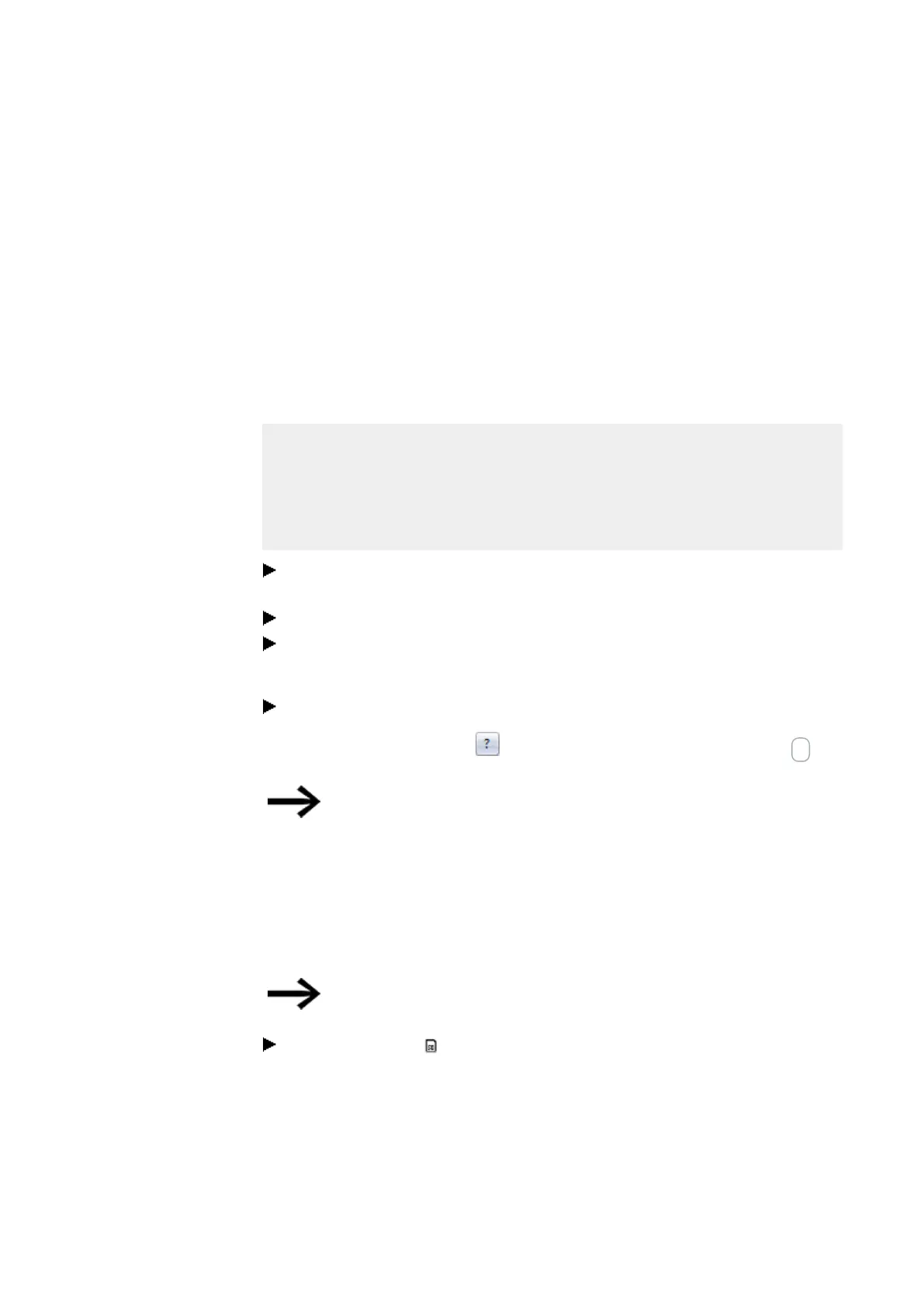4. Operation
4.6 Transfer program to the easyE4 device
4.6 Transfer program to the easyE4 device
There are two options for directly transferring a finished .e70 program to an easyE4
device.
l With a microSD memory card
l With a direct Ethernet connection between the PC and easyE4
4.6.1 Transfer with a microSD memory card
Prerequisites
l You will temporarily need a suitable microSD memory card with a maximum stor-
age capacity of 2 GB.
l A PC on which the easySoft 7 programming software is installed, → Section
"Installation instructions", page 71
Insert the microSD memory card into a drive on your PC (with a suitable adapter if
necessary).
Open the easySoft 7 programming software on your PC.
Create an application program and save it
or
Open a sample program.
If necessary, use the help in the menu by accessing the help topics with the F1 key
or open the easyE4 manual.
Application examples
A number of applications are available for download from the
product page at http://www.eaton.eu/easy.
These examples come with a description, the circuit diagram,
and the easySoft 7 project (in the EDP and LD programming lan-
guages as of this writing).
The appendix contains a sample program that can be opened via a hyperlink, → Section
"Sample Projects", page 588
Make sure to stay in the Project view, as the Project menu will
only be available there.
Click on the Project\ Card... menu option.
114
easyE4 11/18 MN050009 EN www.eaton.com