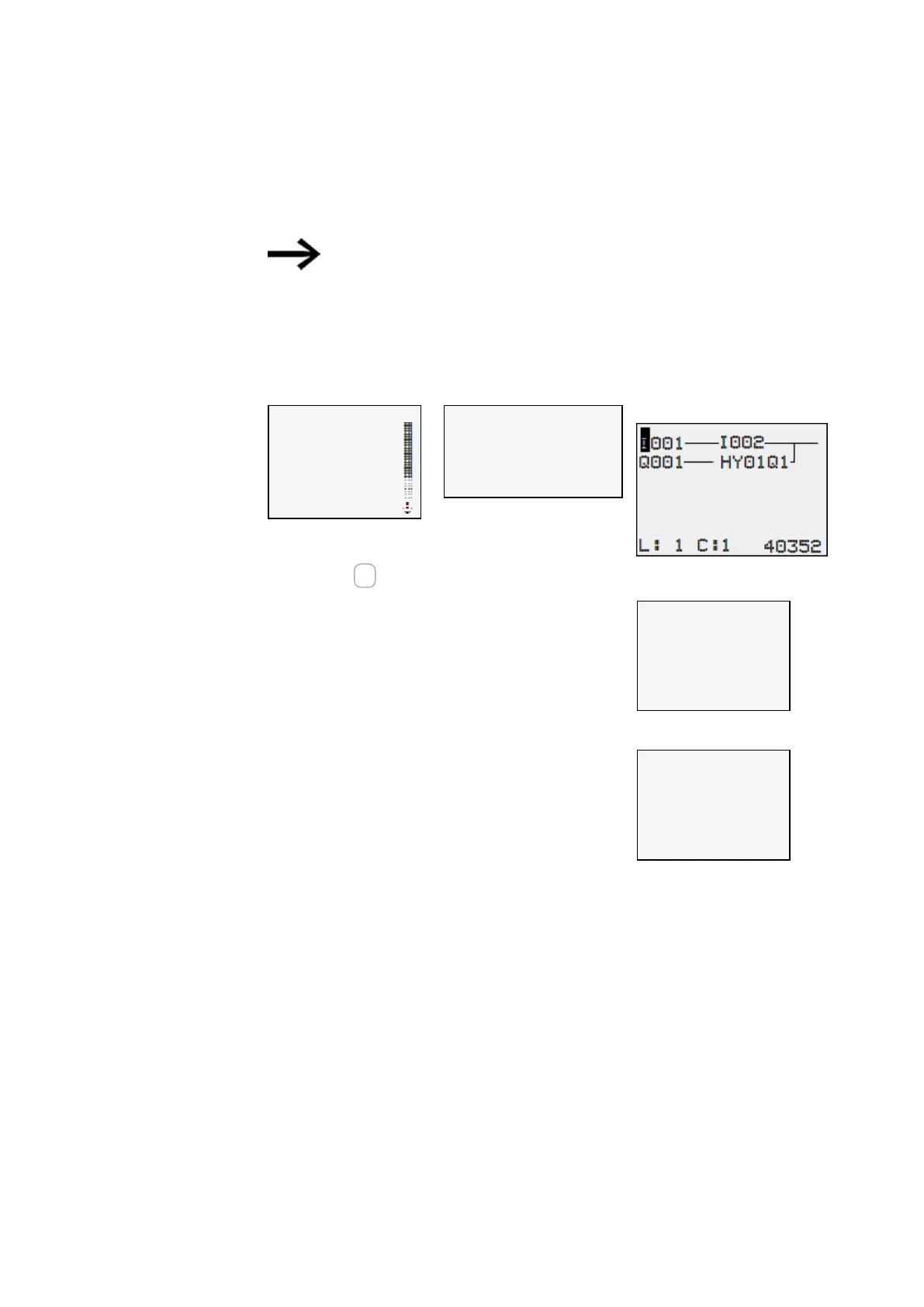4. Operation
4.4 Overview of the menus on the device
4.4.8 Program menu
This menu will only be available if the easyE4 is configured with its factory
settings and/or when a program created with the EDP programming lan-
guage has been stored on the easyE4 device.
You can use this menu to create a program with the EDP programming language dir-
ectly on the easyE4 device.
Opens another menu
STOP ✓ RUN
PARAMETERS
SETCLOCK
CARD
INFORMATION
SYSTEM-OPT.
PROGRAM
Table 35: Main menu
CIRCUIT DIAGRAM
FUNCTION BLOCKS
Table 36: Programs Used to display and edit the act-
ive circuit diagram, e.g.,
Pressing the OK button will show the parameters for
the individual function blocks in an additional sub-
menu that can be used to modify these parameters
with the device's cursor buttons.
T01
Ü
S +
C 02
L:1 STOP
Table 37: Pro-
grams\Function blocks
T01
Ü
S +
>I1 000 800
>I2 009 200
QV> 000 000
..
Table 38: Timer module
example
102
easyE4 11/18 MN050009 EN www.eaton.com