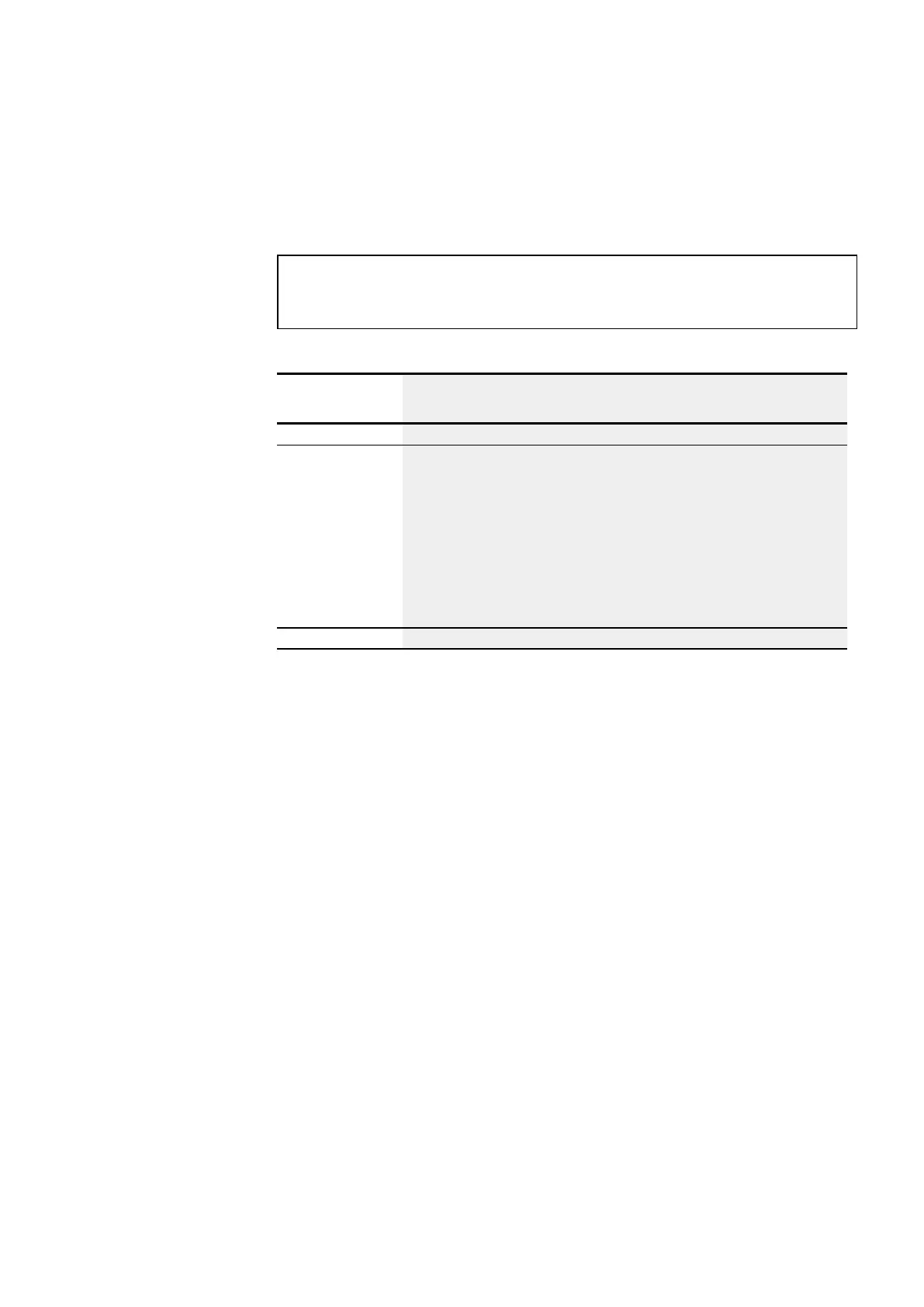12. Faults
12.4 Functionality of the NET faulty
12.4 Functionality of the NET faulty
NOTICE
You can make a visual check the functionality of the NET by means of
the NET LED and in the circuit diagram via diagnostics bit ID01-ID08.
Checking the functionality of the NET using the NET LED
Status of the
NET LED
Description
Off NET not operational, fault in configuration
Continuous light NET station fault - possible causes:
l Net is initialized and at least one station has not been detected. Check the plug-in
connections.
l You have modified the NET ID or baud rate for at least one station after the con-
figuration has been completed. Change the configuration.
l You have deleted the program on a NET station and thus also its NET configuration.
Reconfigure the NET via station 1.
l You have expanded an existing NET station and replaced it with a new device
which cannot be assigned parameters.
Flashing NET operating fault-free
12.4.1 Monitoring based on diagnostic bits
Diagnostic bits ID01 - ID08 provide information on the presence or absence of NET sta-
tions. The state of the diagnostic bits is defined by the reception of a sign of life signal
that every NET station sends.
If the sign of life signal of a configured NET station is no longer received, the diagnostics
bit ID01-ID08 for the missing NET station is immediately set to 1 for all remaining sta-
tions.
The sign of life signal is sent cyclically depending on the baud rate.
The presence of the configured NET stations is evaluated at the following time intervals:
Baud Rate
Station must send a “sign of life”
every ...
Station detects a missing sign
of life signal from …
[Kbit/s] [ms] [ms]
1000 60 180
500 60 180
250 120 360
125 240 720
50 600 1800
20 1500 4500
10 3000 9000
Table 107: NET station time intervals
easyE4 11/18 MN050009 EN www.eaton.com
571