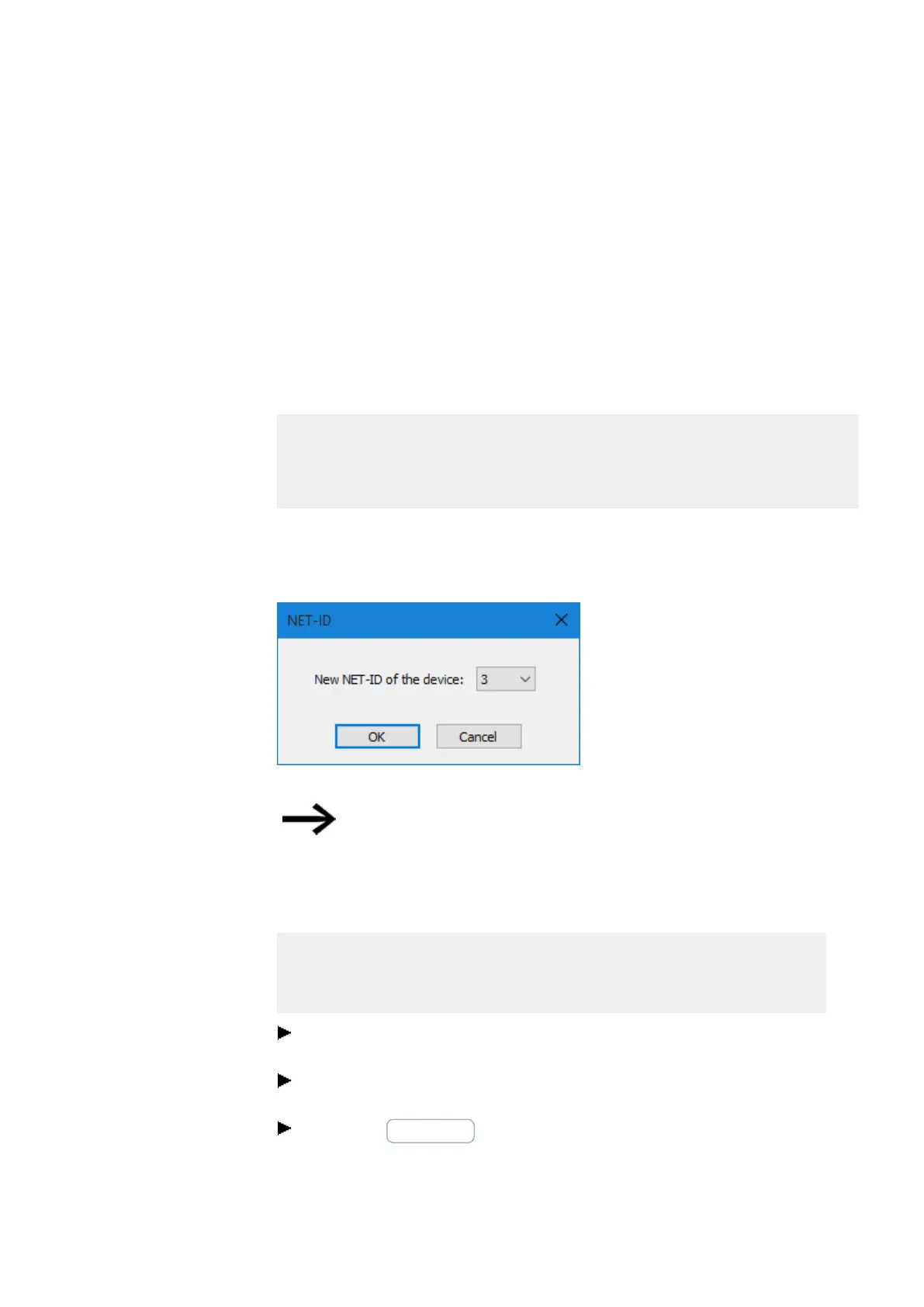11. Connection to other devices
11.3 Setting up a NET
NET station heartbeat
In order to make it possible for all NET stations within a group to be able to know
whether NET stations important to them are still communicating, each station cyclically
sends a heartbeat every second (1 s).
If a heartbeat is not received, the corresponding error bit ID01 – 08 will be set to "1" until
a heartbeat is detected.
11.3.3 NET settings
Prerequisites
The Ethernet settings must have already been configured.
In offline mode, setting up the configuration in easySoft 7 under the Ethernet tab is
enough, → Section "Establishing an Ethernet connection", page 532
A NET ID needs to be assigned to every easyE4 base device and to every station added
to the project as an other NET station.
Project view
Figure 254: NET-ID dialog box used to assign a NET ID when adding a new base device
After you add a new station to the project, you will need to
download all easyE4 programs for the NET group again.
Loading programs onto multiple NET stations
To conveniently load programs for multiple stations on the NET with a single operation,
follow the steps below:
Prerequisites
l All the devices must be in the group physically.
l Every single device must have an assigned NET ID.
If the project that is open features multiple NET stations, establish online com-
munications with the NET-ID1 NET station.
Make sure that <Device NT1> is selected instead of the usual <local> in the Com-
munication view/Connection section/Device drop-down menu.
Click on the PC-> Device button.
The Selection of NET stations dialog box will appear.
easyE4 11/18 MN050009 EN www.eaton.com
541