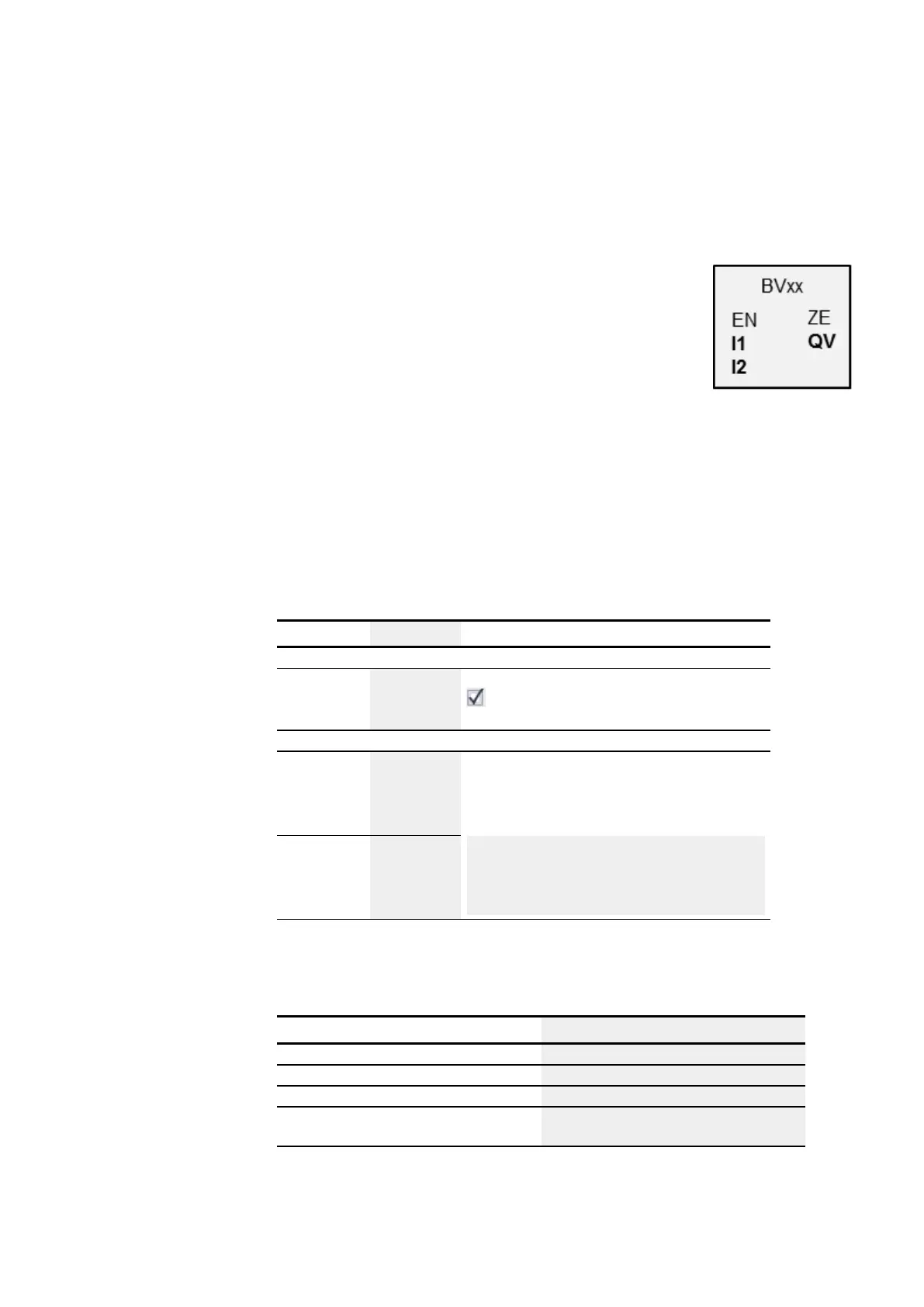6. Function blocks
6.1 Manufacturer function blocks
6.1.7.2 BV - Boolean operation
General
easyE4 base devices provide 32 (Boolean operation) function
blocks, BV01 through BV32. This means that the values at func-
tion block inputs BV…I1 and BV…I2 will be connected with a
Boolean operator. This function block can be used to mask spe-
cific bits from values, detect bit patterns, or change bit pat-
terns.
Operating principle
This function block makes it possible to apply Boolean operators to bit groups (bytes,
words, or even double words). The size of the parameters at I1 and I2 must be the
same, in which case a bitwise AND, OR, XOR, or NOT operator will be applied to them,
with the result being output at QV.
The function block and its parameters
Function block inputs
Description Note
(Bit)
EN 1: Activates the
function block.
The checkbox for the
Function block release by EN is necessary
parameter must first be enabled
(DWord)
I1 First value If one operand assumes a negative value, such as -
10 (dec) the processing unit forms the two's com-
plement of the amount.
Example
-10 (dec) = 10000000 00000000 00000000 00001010 (bin)
Two's complement = 11111111 11111111 11111111
11110110 (bin) = FFFFFFF6 (hex)
Bit 32 is retained at 1 as a sign bit.
I2 Second value
Assigning operands
You can assign the following operands to the function block inputs that are numeric
inputs.
Operands Value inputs
Constant, timer constant x
MD, MW, MB - Markers x
NB, NW, ND - NET markers x
nNB, nND, nND- NET markers
NET stations n
x
easyE4 11/18 MN050009 EN www.eaton.com
353
