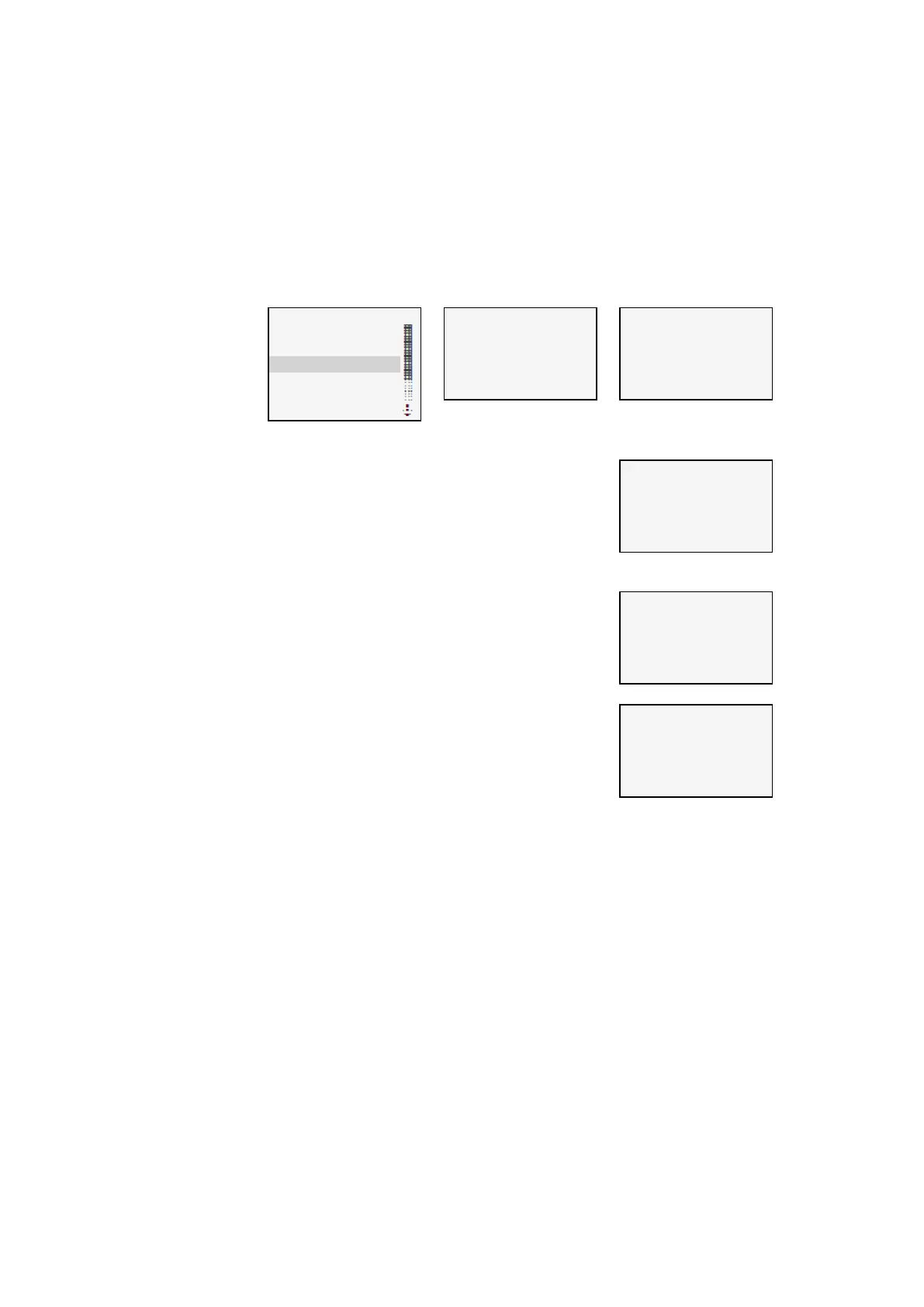4. Operation
4.4 Overview of the menus on the device
4.4.5 Menu Card
This submenu will only be available if a memory card is detected in the slot.
Opens additional menus
STOP ✓ RUN
PARAMETERS
SETCLOCK
CARD
INFORMATION
SYSTEM-OPT.
PROGRAM
Table 21: Main menu
PROGRAM
LOG RECORDING
MANAGE SD CARD
INFORMATION
Table 22: Card
SET BOOT PROG.
DELETE PROGRAM
CARD->DEVICE
DEVICE ->CARD
Table 23: Cards\Program
START NEW LOG
DELETE OLD LOG
DELETE ACT. LOG
Table 24: Cards\Log record-
ing
FORMAT
RELEASECARD
Table 25: Cards\Manage SD
card
EXISTING: YES
FORMATTED: YES
SIZE: xxxMB
FREE: XXXMB
Table 26: Cards\Information
See also
→ Section "microSD memory card", page 487
→ Section "Transferring programs from and to a memory card", page 150
→ Section "Configuring the memory card and device ID", page 481
98
easyE4 11/18 MN050009 EN www.eaton.com