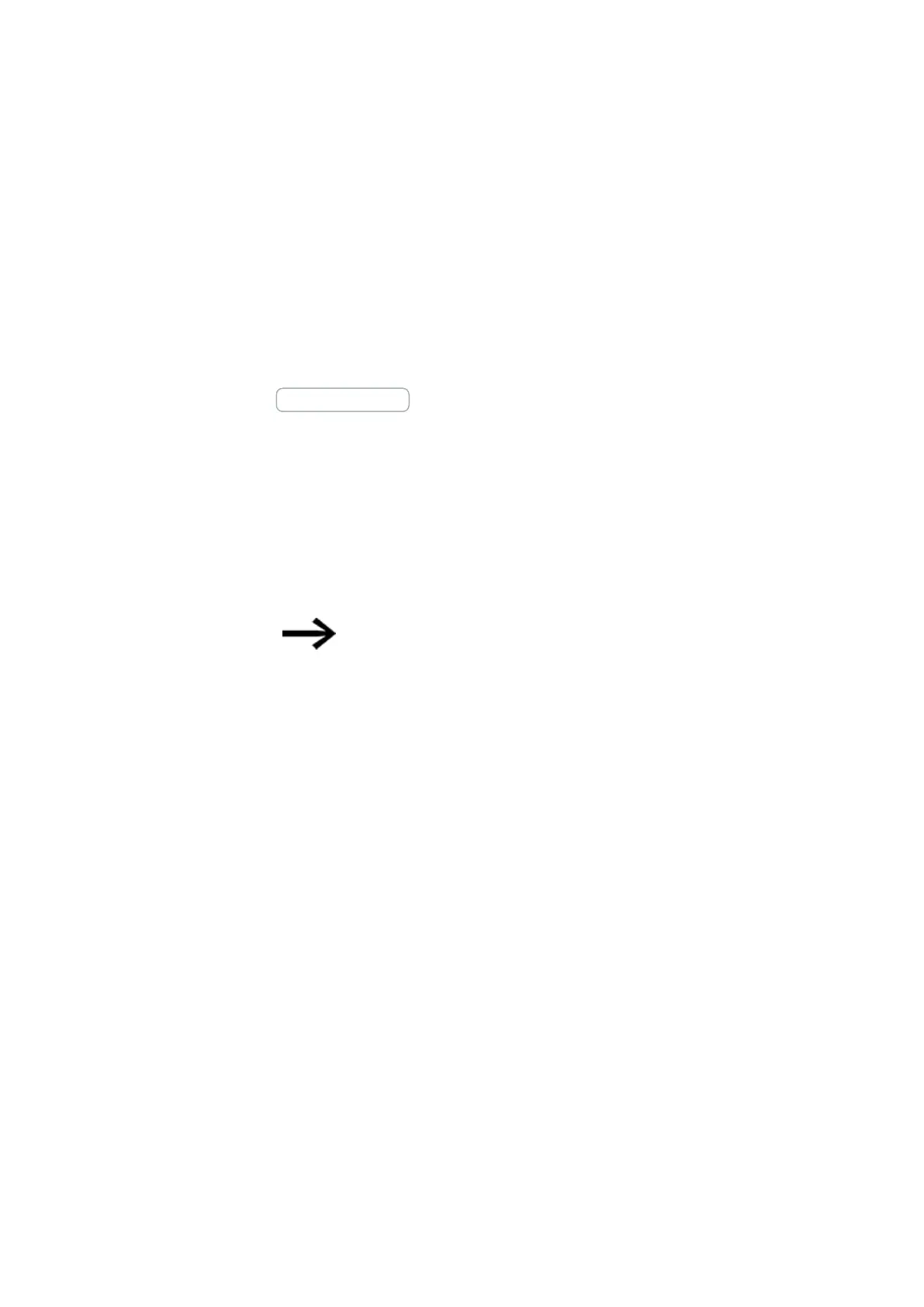6. Function blocks
6.3 UF - User function block
Interface section
You can use the options in this dialog box to define the number of digital and analog
inputs and outputs for your user function block. These inputs and outputs will then form
the interface between the user function block and the main program. You can configure
a maximum of 12 digital bit inputs/outputs and a maximum of 8 analog inputs/outputs.
Please note, however, that the total number of all inputs and outputs cannot exceed 12.
When the user function block is called in the main program, the inputs and outputs
defined in the Interface section will be shown and you will be able to configure them.
Read from program
If the program for the user function block has already been written and it uses inputs
and outputs, you can click on the "Read from program" button to have the system auto-
matically determine the interface parameters. The highest input/output index used will
be the one copied over, and any gaps in the circuit will be ignored. Please note that this
button will not be available if:
l The inputs and outputs are configured correctly in conformity with the program for
the user function block.
l The user function block has already been used in a main program in the project.
easySoft 7 will not check whether the inputs/outputs used in
the user function block program are defined in the Interface
section as well.
Know-how protection section
You can set a password in order to prevent a user function block from being viewed or
edited. This password must not be longer than 32 Unicode characters. If the password
entered into both fields matches, a black checkmark will appear and the OK button will
be enabled again.
Retention section
It is a requirement of system and machine controllers for operating states or ACTUAL
values to have retentive settings. What this means is that the values will be retained
until the next time the ACTUAL value is overwritten.
There are two input fields (for the start and end values of the retention range) each for
markers and for the following function blocks.
easyE4 11/18 MN050009 EN www.eaton.com
437