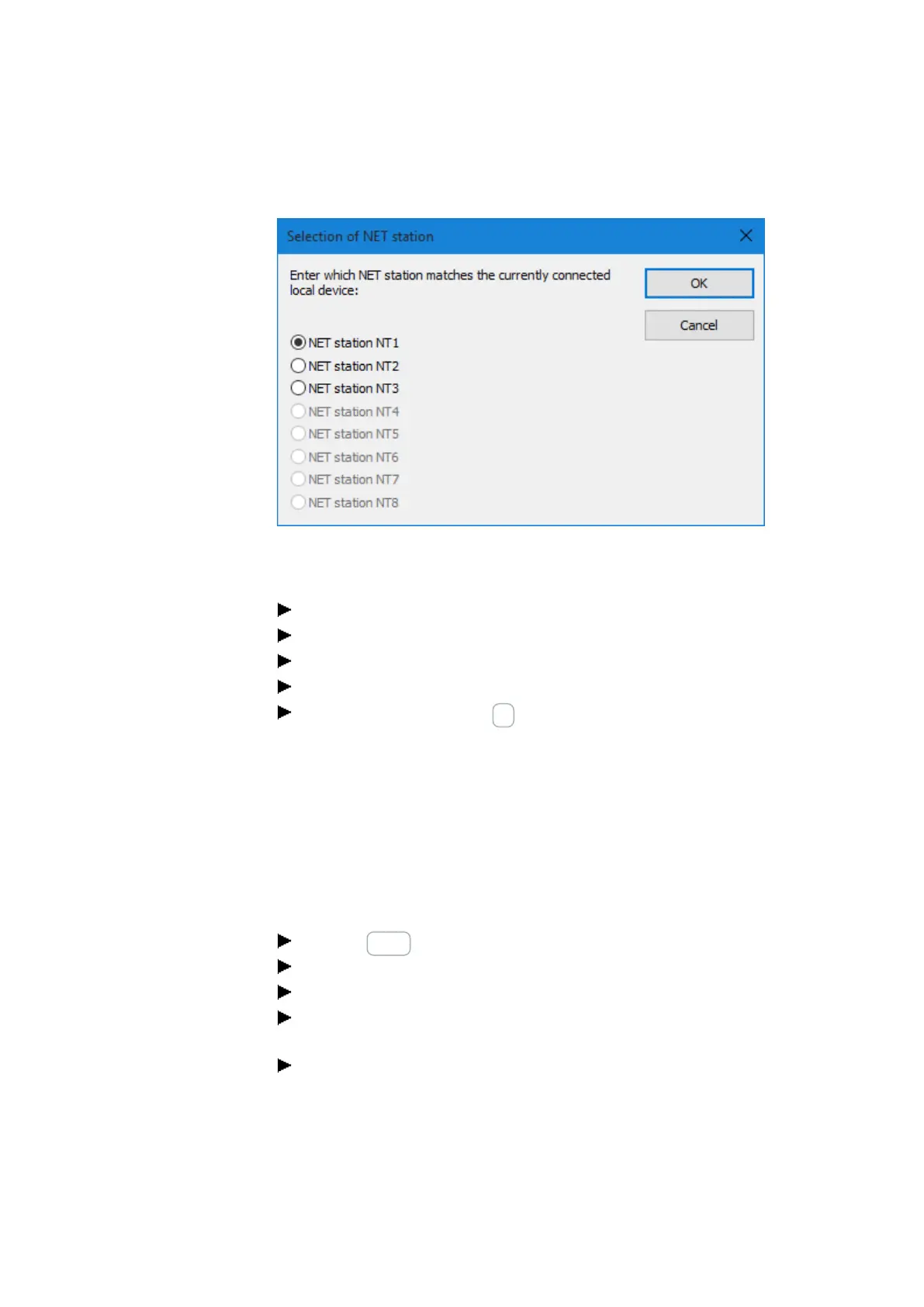11. Connection to other devices
11.1 Functions offline
Figure 245: Selection of NET station
Configuring Ethernet and NET settings based on an opened project
Search for device → Section "Establish a connection to the device", page 522
Select the device you want from the list of devices found
Click the <= Project button.
A selection dialog box will appear. Select the NET station you want.
Confirm your selection with OK.
Repeat these steps for every device that you want to configure
Program/Configuration
Program
The device must be connected online in order for you to be able to use the functions
described below. With the following two exceptions, all the functions can be run with
one single mouse click:
1.Configure – Card:
Click the Card... button.
If the device is in RUN mode, you will need to switch it to STOP mode (dialog box).
The Card setup window appears.
Release –
Stops the card so that it can be removed from the device.
Format
Formats the card.
Important: This will delete any easyE4 files found on the card!
2.NET…:
easyE4 11/18 MN050009 EN www.eaton.com
525