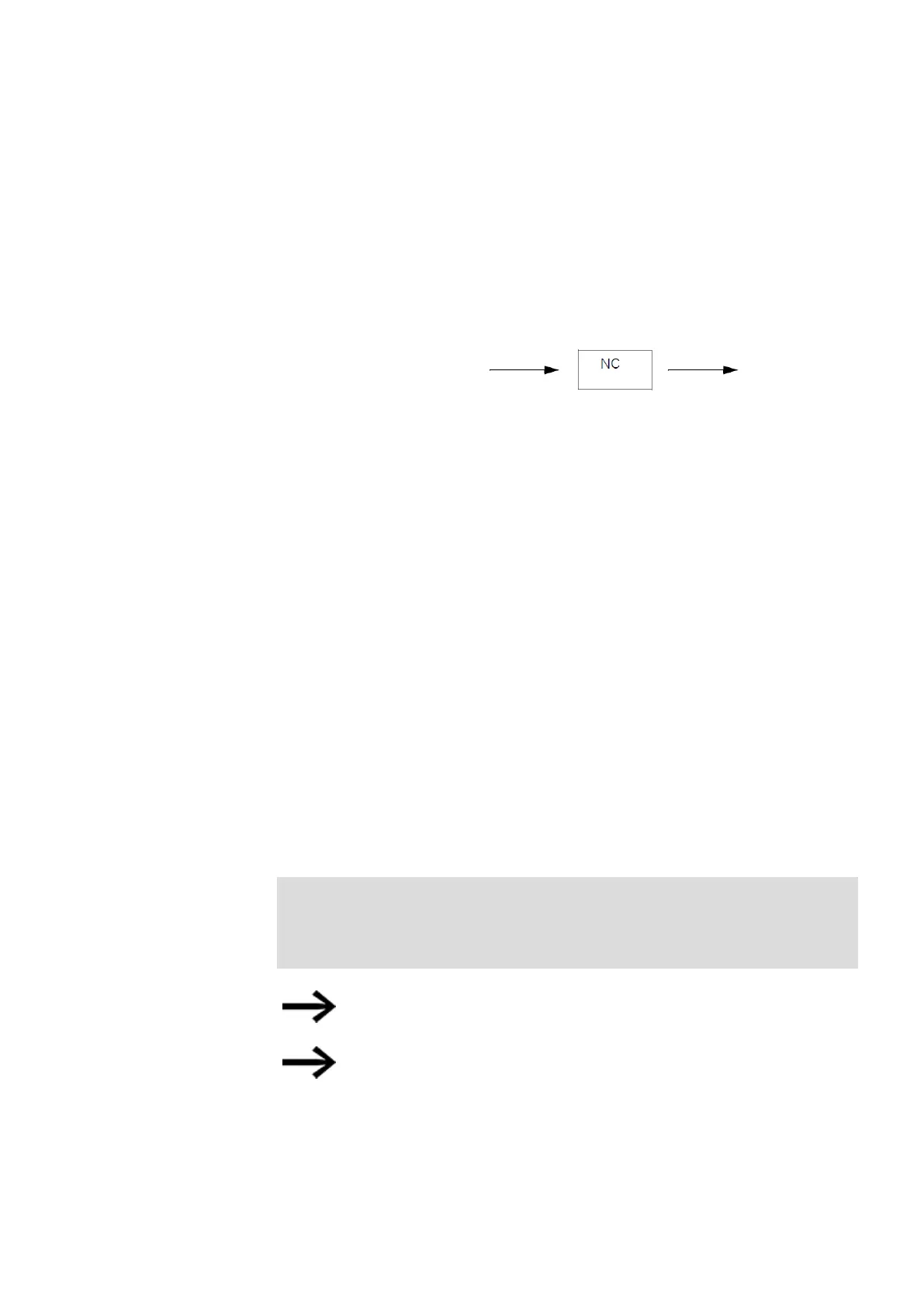6. Function blocks
6.1 Manufacturer function blocks
Example for BCD operating mode
For simulation purposes in easySoft 7, function block input I1 can be connected to a
marker double word instead of to a BCD source. The value of this marker double word
can be entered in hexadecimal or decimal format. It will always be interpreted as BCD
at function block input I1.
MD value I1 QV
(dec) (hex) BCD BIN (dec)
9 9 0000 1001 0000 1001 9
23 17 0001 0111 0001 0001 17
37 25 0010 0101 0001 1001 25
18 585 4 899 0000 0000
0000 0000
0100 1000
1001 1001
0000 0000
0000 0000
0001 0011
0010 0011
4 899
161 061 273 9 999 999 0000 1001
1001 1001
1001 1001
1001 1001
0000 0000
1001 1000
1001 0110
0111 1111
9 999 999
-161 061
273
F6 666
667
1111 0110
1001 1001
1001 1001
1001 1001
1111 1111
0110 0111
0110 1001
1000 0001
-9 999
999
161 061 274 1001 1001
1001 1001
1001 1001
1001 1001
Value range
exceeded
1001 1001
1001 1001
1001 1001
1001 1001
9 999 999
The most significant nibble determines the sign. For negative
numbers, the two's complement will be calculated.
Since each decimal value is represented with four bytes or eight
nibbles and each nibble in the BCD code can assume a value of
9, the largest number that can be represented is 9999999. The
smallest number that can be represented is -9,999,999.
easyE4 11/18 MN050009 EN www.eaton.com
401